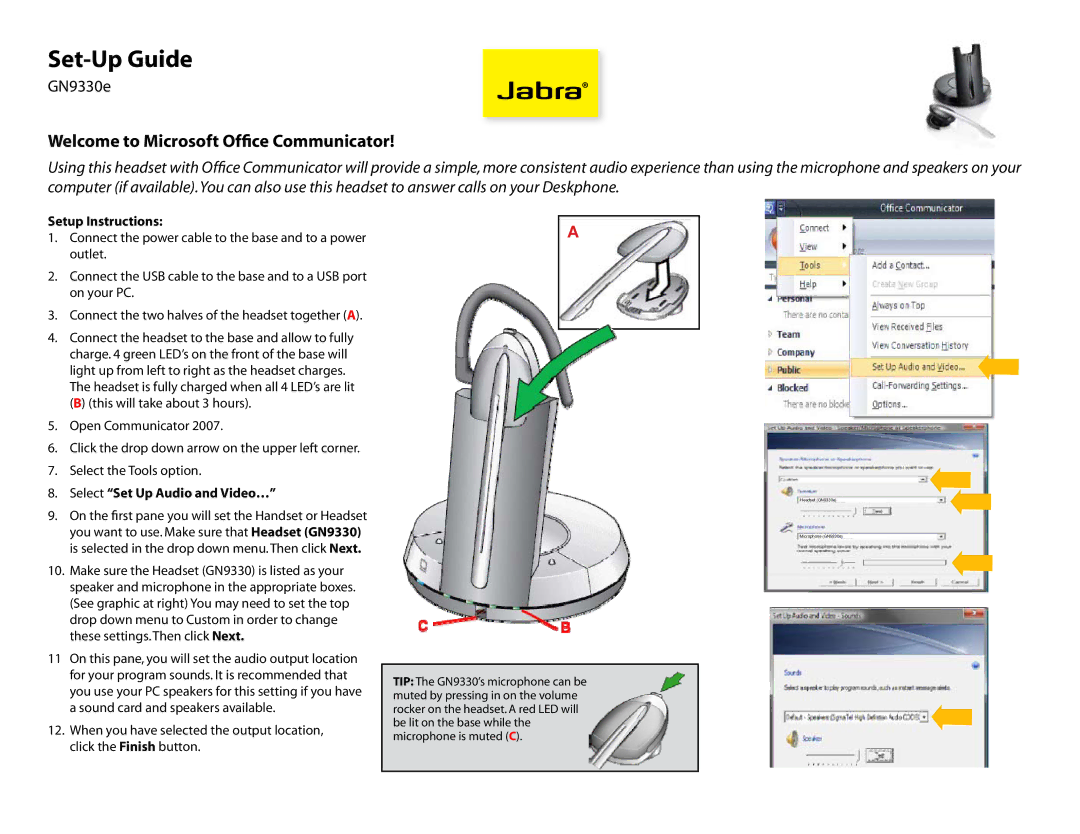GN9330e specifications
The Jabra GN9330e is a top-tier cordless headset designed specifically for professional environments, offering exceptional sound quality and user comfort. It is ideally suited for office workers, contact center agents, or anyone who spends extended periods on calls. The GN9330e stands out due to its combination of advanced technologies, ergonomic design, and seamless connectivity.One of the principal features of the GN9330e is its noise-canceling microphone, which effectively filters out background noise, ensuring clear communication during calls. This feature is particularly beneficial in busy office settings or open workspaces where distractions can hinder conversation clarity. Users can therefore focus on their calls without interference, enhancing productivity and efficiency.
The headset utilizes DECT technology, allowing for a wireless range of up to 120 meters (approximately 394 feet) from its base. This cordless functionality grants users the freedom to move around while engaged in conversation, making multitasking more manageable. Whether it’s printing documents or retrieving files from another room, the GN9330e ensures that users can remain connected without being tethered to their desks.
Comfort is also a significant characteristic of the GN9330e. With an adjustable headband and soft ear cushions, it is designed for long-term wear, minimizing fatigue even during extended use. The lightweight design means that employees can wear the headset throughout their workday without discomfort.
Additionally, the GN9330e is compatible with various telephony systems, including traditional desk phones and modern softphones. This versatility makes it a practical choice for different office setups, allowing users to transition smoothly between devices. The intuitive controls positioned on the headset offer easy access to volume adjustments and call handling, further enhancing the user experience.
Battery life is another critical aspect of the GN9330e, providing up to 8 hours of talk time on a single charge. With a quick charging option, users can return to their tasks promptly after a recharge. Moreover, the headset also features a power-saving mode, which automatically powers it down when not in use, extending its longevity.
In summary, the Jabra GN9330e is a sophisticated wireless headset that epitomizes quality and functionality, making it an excellent investment for various professional environments. Its advanced noise-canceling capabilities, comfortable design, extensive wireless range, and compatibility with multiple devices highlight its position as a leading choice for businesses looking to enhance communication efficiency.