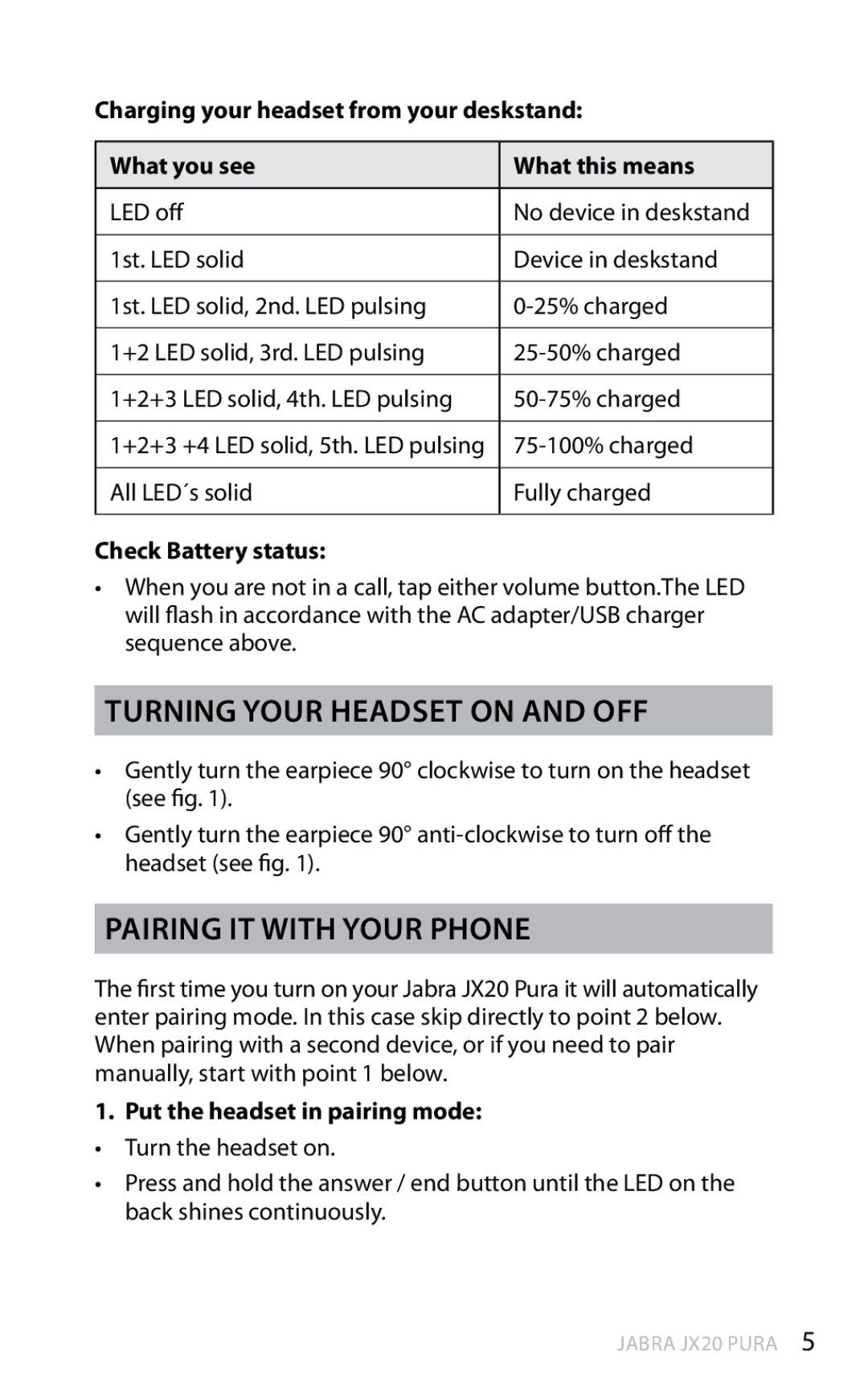JX20 specifications
The Jabra JX20 is a cutting-edge Bluetooth headset that exemplifies Jabra's commitment to delivering high-quality audio and innovative design. This device stands out for its compact and ergonomic design, ensuring comfort even during extended use. Weighing in at just a fraction of an ounce, the JX20 can be worn comfortably throughout the day, making it an ideal choice for professionals who rely on their headsets for long hours of communication.One of the most impressive features of the Jabra JX20 is its superior sound quality. The headset incorporates advanced noise-cancellation technology, which actively reduces background noise, allowing users to focus on their calls without distractions. This feature is particularly beneficial in noisy environments, as it enhances clarity and ensures that conversations remain crisp and clear.
The JX20 is also equipped with the latest Bluetooth technology, offering seamless connectivity with a range of devices, including smartphones, tablets, and laptops. With a wireless range of up to 33 feet, users can enjoy the freedom of movement without being tethered to their devices. The headset supports multiple device connections, enabling users to switch effortlessly between devices without the need to disconnect and reconnect.
Battery life is another standout characteristic of the Jabra JX20. The headset provides up to six hours of talk time on a single charge, while the standby time can last for up to 200 hours. This ensures that users can stay connected throughout their busy day without constantly worrying about recharging their device.
The Jabra JX20 also emphasizes ease of use with its intuitive controls. Users can manage calls, adjust volume, and pair devices with simple one-touch buttons. Additionally, the headset has a sleek design with a detachable ear hook, allowing for customizable fit options that cater to individual preferences.
In terms of aesthetic appeal, the JX20 comes in a variety of colors, making it a stylish accessory as well as a functional device. It is compact enough to be easily portable, allowing users to carry it in a pocket or bag without hassle.
In summary, the Jabra JX20 is a feature-rich Bluetooth headset that combines comfort, sound quality, and user-friendly design. Its advanced technologies and characteristics make it a top choice for anyone looking for a reliable audio solution for their communication needs, reinforcing Jabra's reputation as a leader in the headset market.