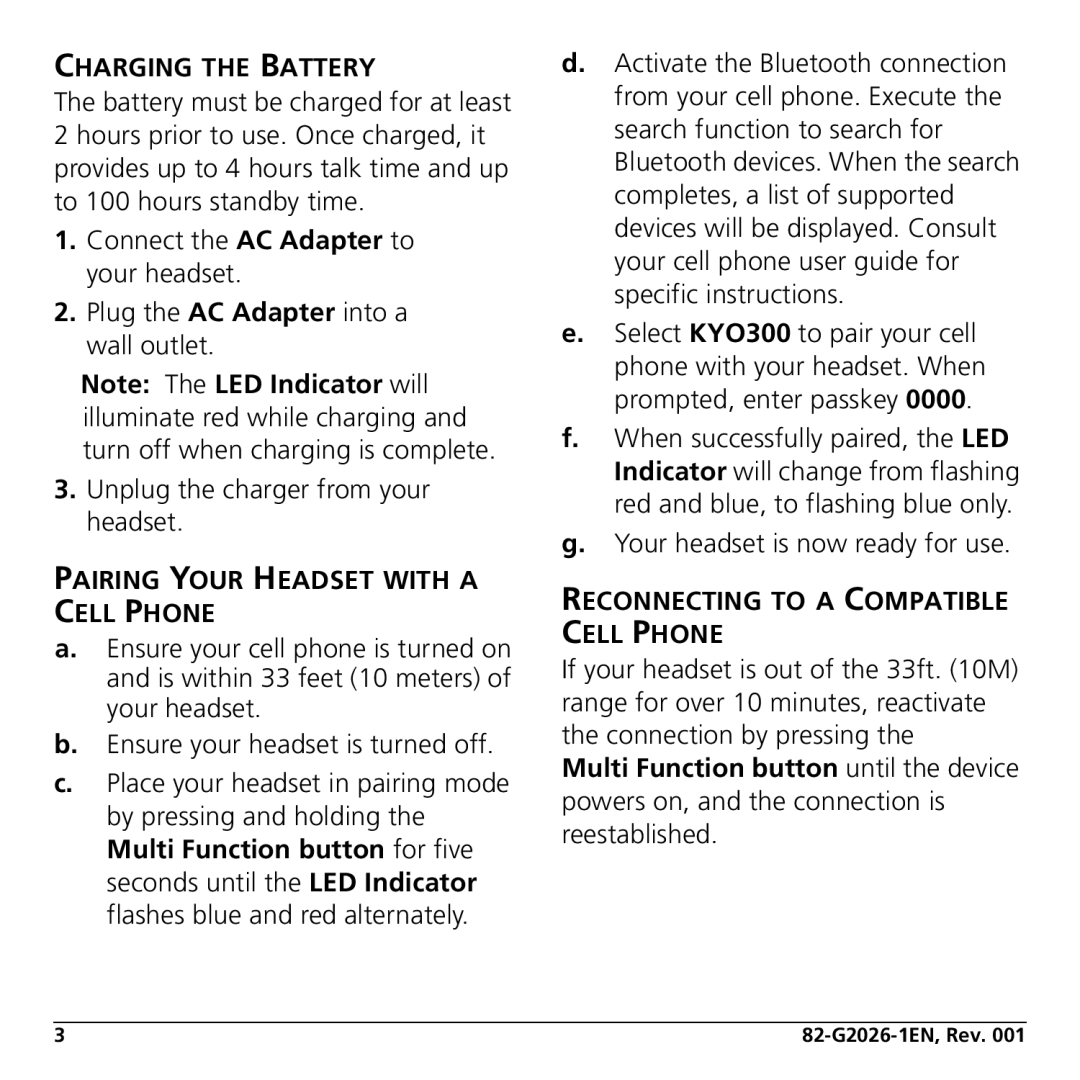KYO300 specifications
The Jabra KYO300 represents a significant advancement in the realm of high-quality audio solutions, designed to cater to both professional and casual users who seek exceptional sound performance. One of the standout features of the KYO300 is its powerful noise-cancellation technology. Equipped with active noise cancellation (ANC), this device intelligently reduces background noise, allowing users to immerse themselves fully in their audio experience. This is particularly beneficial in bustling environments, rendering the KYO300 an ideal companion for busy professionals and commuters alike.The audio quality of the KYO300 is another impressive characteristic. It utilizes advanced speaker technology that delivers rich bass, clear mids, and crisp highs, ensuring that every sound nuance is captured. This makes it suitable for a variety of applications, from listening to music and podcasts to participating in conference calls or virtual meetings. The clarity of voice during calls is further enhanced by the integrated high-definition microphone, ensuring that users are heard loud and clear, regardless of ambient noise.
Connectivity is seamless with the KYO300, featuring both wired and wireless options. The device supports Bluetooth technology, allowing users to connect effortlessly to their smartphones, tablets, or laptops. The Bluetooth pairing process is quick and straightforward, and the device boasts a robust battery life that accommodates extended use. Additionally, the KYO300 can support dual device connectivity, making it easy to switch between devices without the hassle of disconnecting and reconnecting.
Comfort and design are also key considerations in the KYO300's design. The ear cups are crafted with soft cushioning and ergonomic contours, ensuring that they can be worn for hours without discomfort. The adjustable headband adds further customization for a secure fit. Furthermore, the sleek and modern aesthetic of the KYO300 makes it not only functional but also stylish.
Lastly, the Jabra KYO300 comes with smart features that enhance user experience. Voice assistant integration allows for easy access to digital assistants like Siri or Google Assistant, adding convenience for users who prefer hands-free control. The device also includes touch controls for easy management of music, calls, and volume adjustments.
In summary, the Jabra KYO300 combines sophisticated sound technology with user-friendly features, making it a versatile choice for anyone looking to enhance their audio experience in any setting.