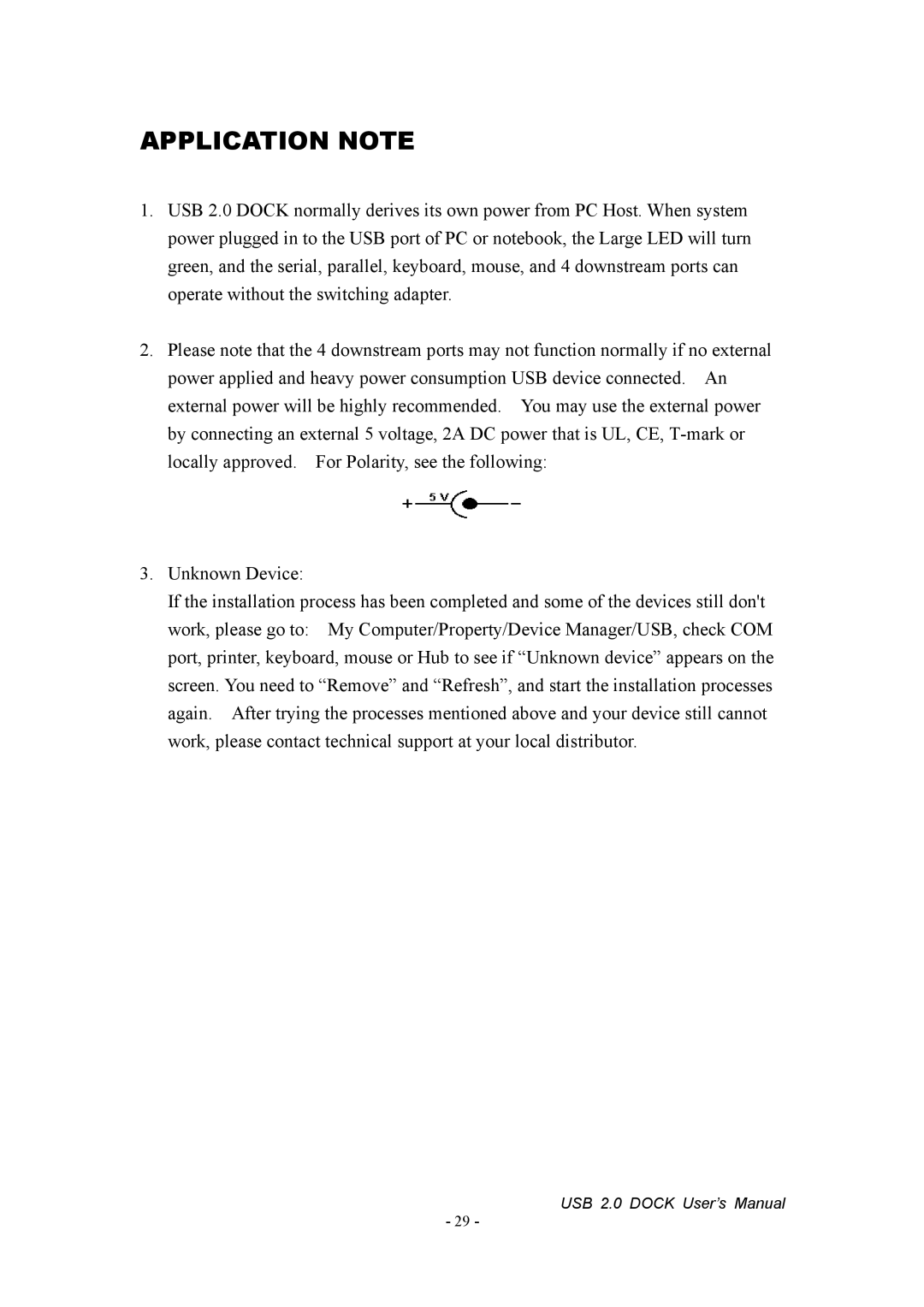APPLICATION NOTE
1.USB 2.0 DOCK normally derives its own power from PC Host. When system power plugged in to the USB port of PC or notebook, the Large LED will turn green, and the serial, parallel, keyboard, mouse, and 4 downstream ports can operate without the switching adapter.
2.Please note that the 4 downstream ports may not function normally if no external power applied and heavy power consumption USB device connected. An external power will be highly recommended. You may use the external power by connecting an external 5 voltage, 2A DC power that is UL, CE,
3.Unknown Device:
If the installation process has been completed and some of the devices still don't work, please go to: My Computer/Property/Device Manager/USB, check COM port, printer, keyboard, mouse or Hub to see if “Unknown device” appears on the screen. You need to “Remove” and “Refresh”, and start the installation processes again. After trying the processes mentioned above and your device still cannot work, please contact technical support at your local distributor.
USB 2.0 DOCK User’s Manual
- 29 -