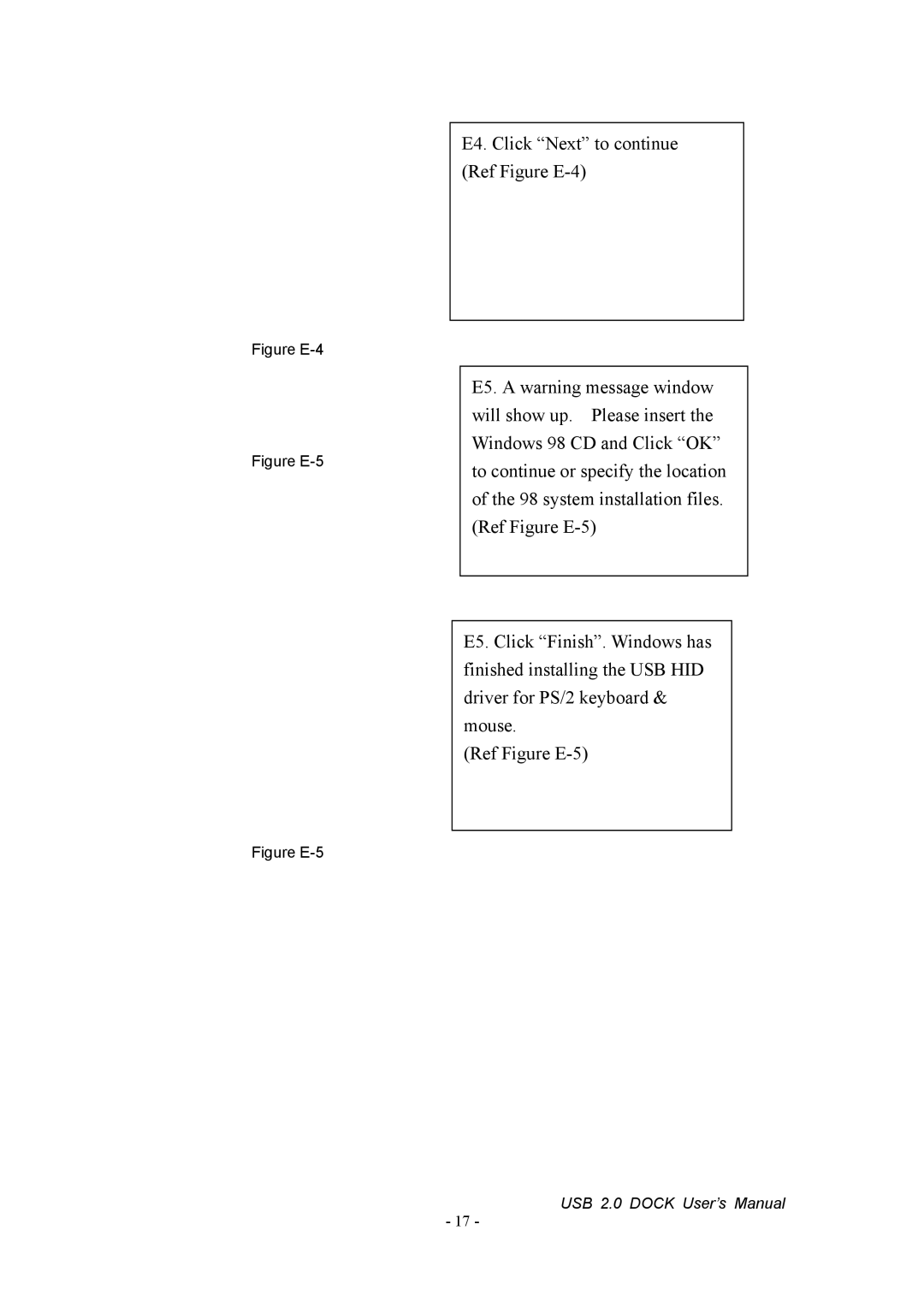Figure E-4
Figure E-5
Figure E-5
E4. Click “Next” to continue (Ref Figure
E5. A warning message window will show up. Please insert the Windows 98 CD and Click “OK” to continue or specify the location of the 98 system installation files. (Ref Figure
E5. Click “Finish”. Windows has finished installing the USB HID driver for PS/2 keyboard & mouse.
(Ref Figure
USB 2.0 DOCK User’s Manual
- 17 -