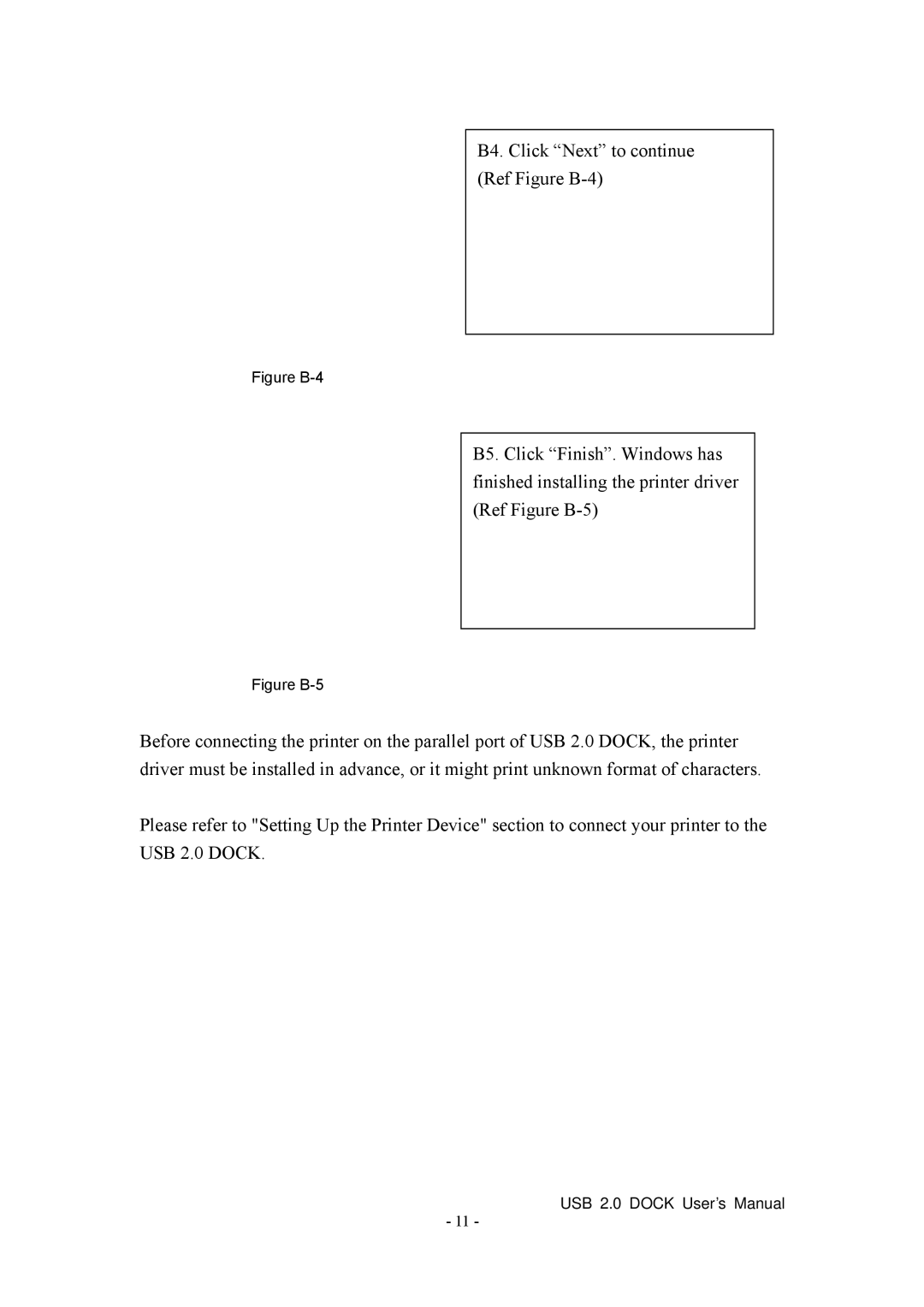B4. Click “Next” to continue (Ref Figure B-4)
Figure B-4
B5. Click “Finish”. Windows has finished installing the printer driver (Ref Figure
Figure B-5
Before connecting the printer on the parallel port of USB 2.0 DOCK, the printer driver must be installed in advance, or it might print unknown format of characters.
Please refer to "Setting Up the Printer Device" section to connect your printer to the USB 2.0 DOCK.
USB 2.0 DOCK User’s Manual
- 11 -