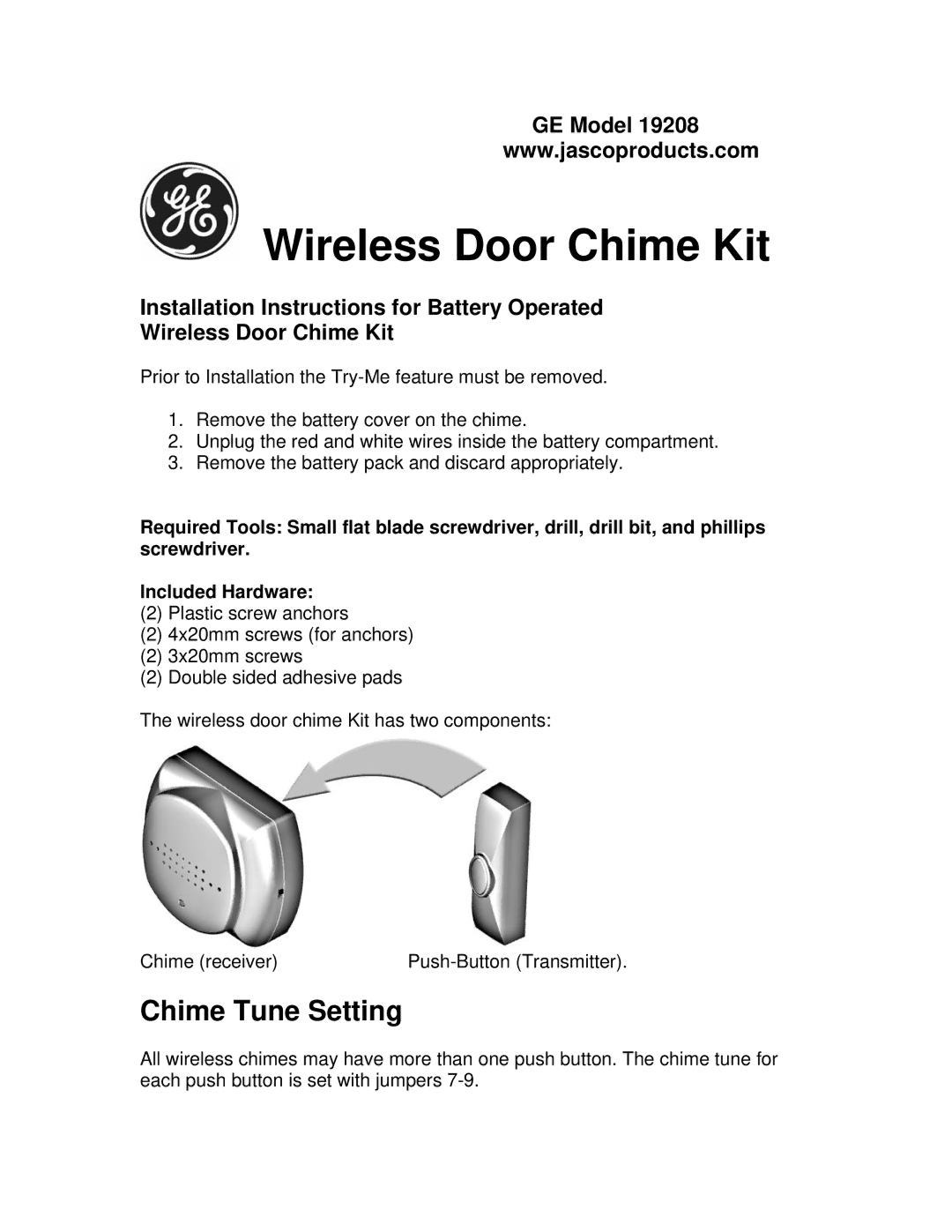GE Model 19208
www.jascoproducts.com
 Wireless Door Chime Kit
Wireless Door Chime Kit
Installation Instructions for Battery Operated
Wireless Door Chime Kit
Prior to Installation the
1.Remove the battery cover on the chime.
2.Unplug the red and white wires inside the battery compartment.
3.Remove the battery pack and discard appropriately.
Required Tools: Small flat blade screwdriver, drill, drill bit, and phillips screwdriver.
Included Hardware:
(2) Plastic screw anchors
(2)4x20mm screws (for anchors)
(2)3x20mm screws
(2)Double sided adhesive pads
The wireless door chime Kit has two components:
Chime (receiver) |
Chime Tune Setting
All wireless chimes may have more than one push button. The chime tune for each push button is set with jumpers