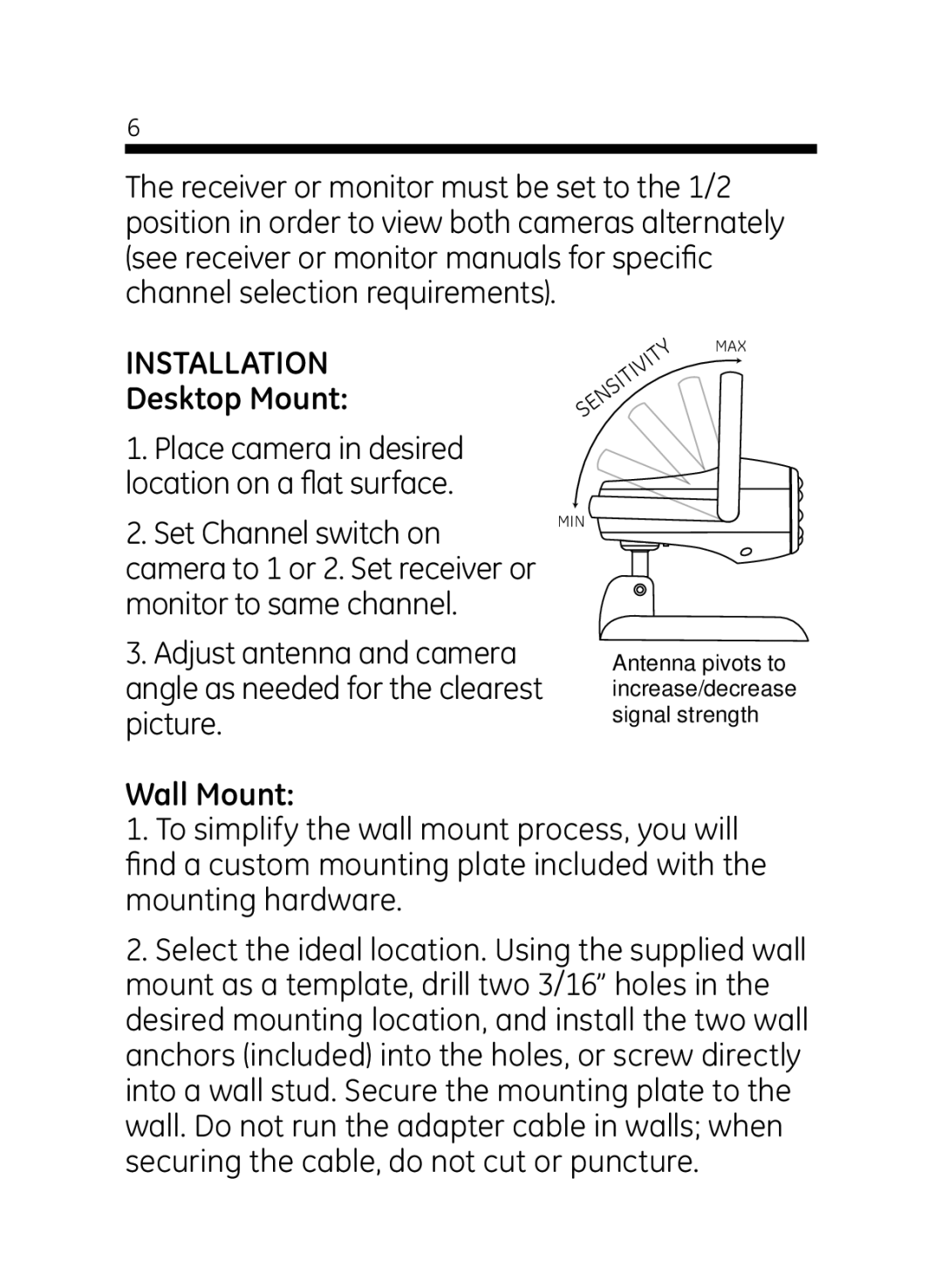45233 specifications
The Jasco 45233 is a versatile and innovative product designed to enhance the efficiency and effectiveness of various electronic applications. Serving primarily in the realm of connectors and adapters, this device exemplifies modern technology infused with practical features to meet the needs of consumers and professionals alike.One of the standout features of the Jasco 45233 is its compatibility with a wide range of devices, making it an essential addition to any tech toolkit. Whether you are connecting audio equipment, televisions, or other electronic devices, this adapter ensures seamless connectivity that minimizes disruptions and maximizes performance.
The design of the Jasco 45233 is user-friendly and straightforward, allowing for easy installation and operation. Its compact form factor makes it portable and ideal for users on the go, requiring minimal space in bags or tech setups. The durable materials used in its construction guarantee longevity and reliability, catering to both home users and professionals demanding consistent performance over time.
In terms of technology, the Jasco 45233 employs advanced signal processing capabilities. This innovation translates to enhanced audio and video quality, providing clear signals and mitigating potential interference from electronic devices. This ensures that users enjoy an uninterrupted experience, whether they are streaming content, listening to music, or engaging in video calls.
Additionally, the Jasco 45233 is equipped with robust safety features that protect against overvoltage and overheating. This attention to safety not only safeguards the device itself but also protects the equipment it connects to, giving users peace of mind during operation.
Overall, the Jasco 45233 stands out in the crowded market of connectors and adapters due to its broad compatibility, intuitive design, advanced signal processing technology, and enhanced safety features. Whether for personal or professional use, it represents a reliable solution for anyone looking to optimize their electronic connections. With the Jasco 45233, users can expect high-performance results that translate into smoother, more enjoyable experiences across a variety of electronic devices.