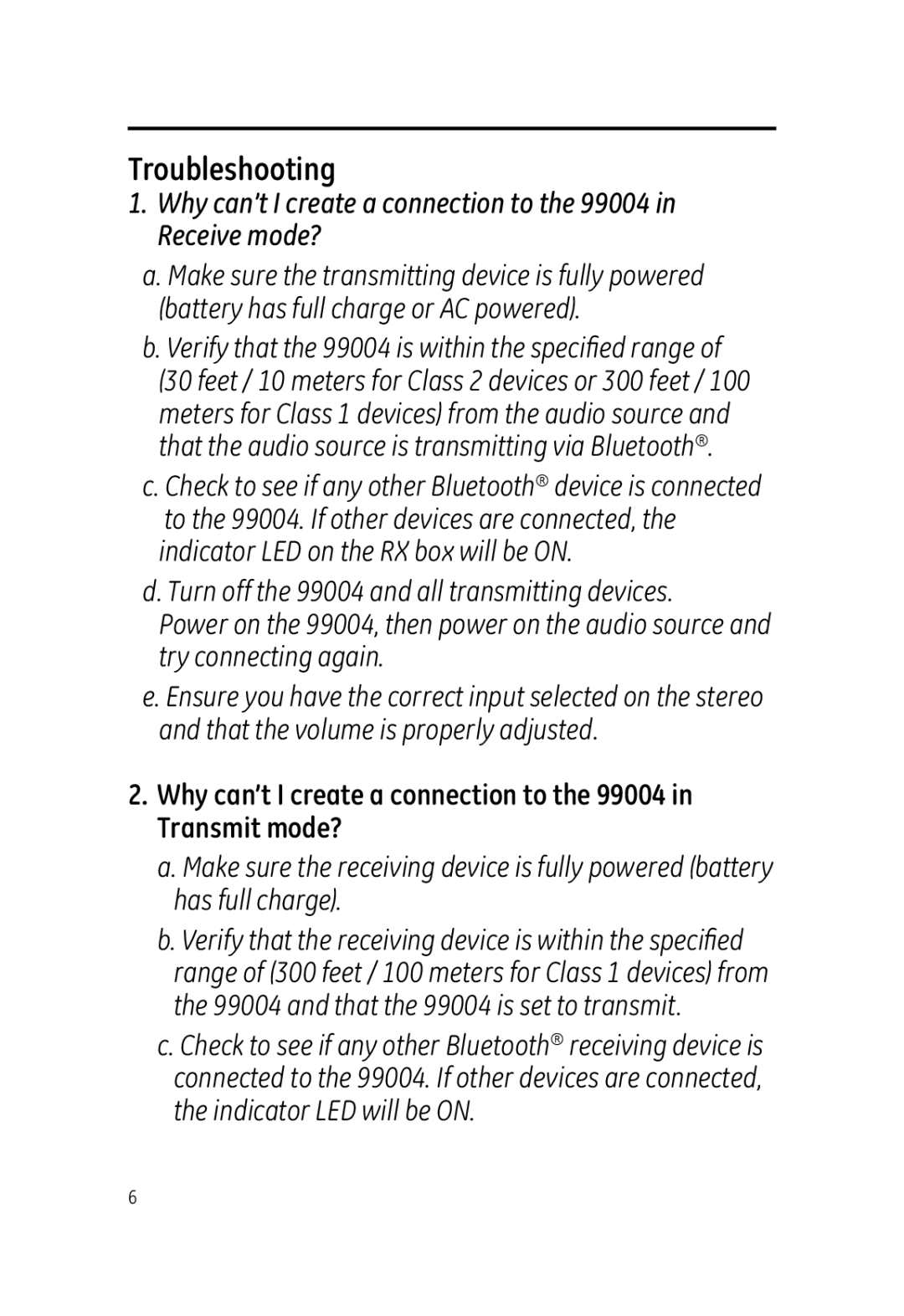99004 specifications
The Jasco 99004 is a versatile 2-in-1 scanner that combines both scanning and printing functions. It is particularly well-suited for users looking for a compact, efficient solution for various document management needs, including scanning documents, receipts, and photographs, as well as printing vibrant images and rich text.One of the key features of the Jasco 99004 is its lightweight and portable design. Weighing in at just a few pounds, it is easy to transport, making it an excellent choice for professionals on the go. The scanner operates efficiently when plugged into a power source or can utilize its built-in rechargeable battery for up to several hours of continuous use.
This device supports a variety of scanning formats, including PDF, JPEG, and TIFF, allowing users the flexibility to save their scanned documents in the format that best suits their needs. With a scanning resolution of up to 600 DPI, users can expect high-quality digital reproductions of their important documents, ensuring clarity and detail.
Equipped with advanced image processing technology, the Jasco 99004 is capable of automatic cropping, color correction, and text enhancement. This ensures that scanned images not only maintain their original integrity but also improve in quality, making them ideal for professional use.
The scanner features a user-friendly interface with intuitive controls that allow even novice users to navigate its functions easily. In addition, it is compatible with both Windows and macOS operating systems, providing broad accessibility. Users can easily connect the scanner to their computers or mobile devices via USB or Bluetooth, making it straightforward to import and manage their scanned files.
Another highlight of the Jasco 99004 is its robust paper handling capabilities. It can accommodate various paper sizes, including legal, letter, and A4, and is capable of handling different paper weights.
In summary, the Jasco 99004 is an innovative device that merges scanning and printing features into one compact design. With high-resolution output, versatile format options, and impressive portability, it empowers users to manage their documents effortlessly in any setting. Ideal for professionals, students, and anyone in need of a reliable document solution, the Jasco 99004 stands out as a top choice in the market.