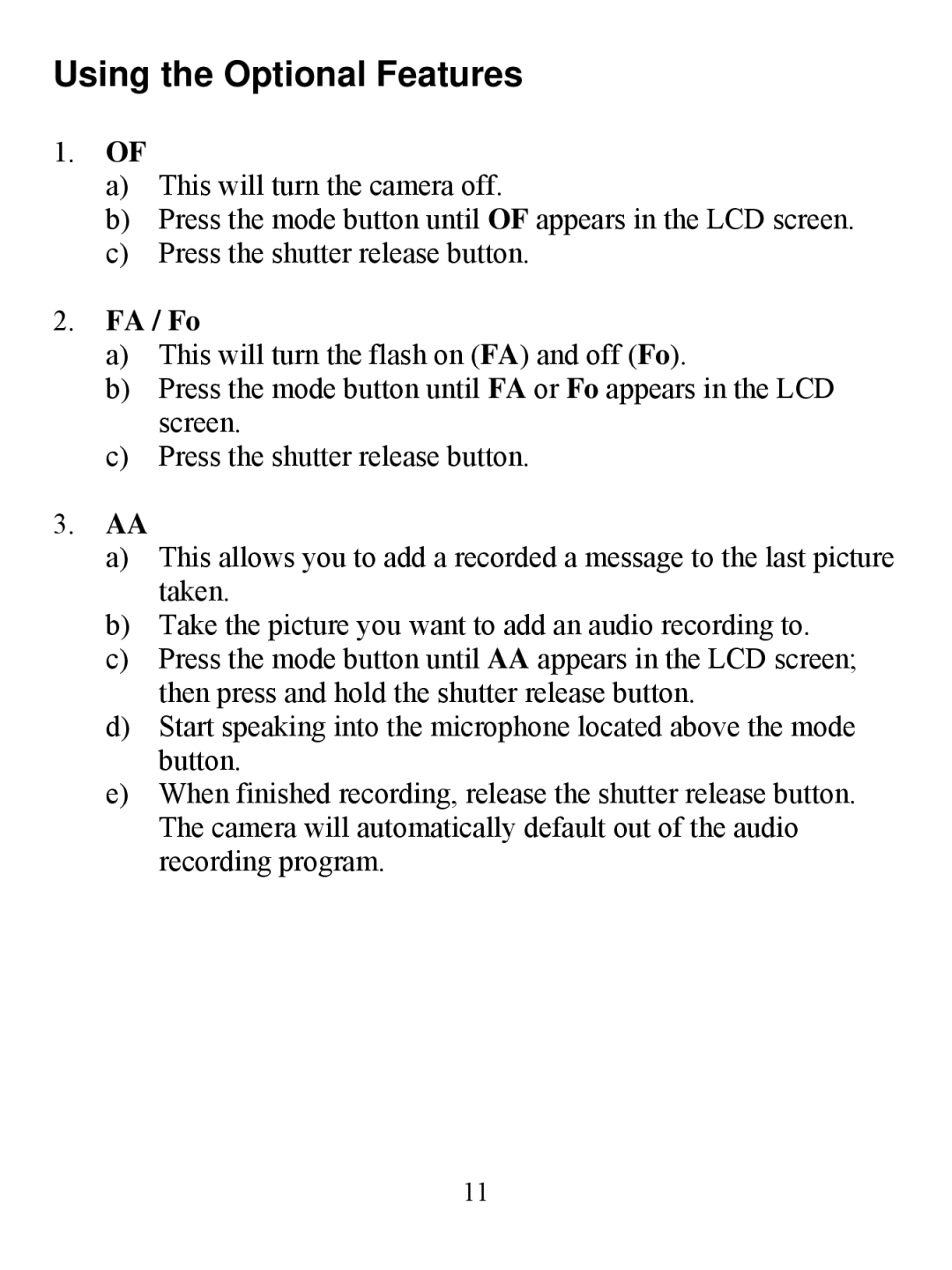Using the Optional Features
1.OF
a)This will turn the camera off.
b)Press the mode button until OF appears in the LCD screen.
c)Press the shutter release button.
2.FA / Fo
a)This will turn the flash on (FA) and off (Fo).
b)Press the mode button until FA or Fo appears in the LCD screen.
c)Press the shutter release button.
3.AA
a)This allows you to add a recorded a message to the last picture taken.
b)Take the picture you want to add an audio recording to.
c)Press the mode button until AA appears in the LCD screen; then press and hold the shutter release button.
d)Start speaking into the microphone located above the mode button.
e)When finished recording, release the shutter release button. The camera will automatically default out of the audio recording program.
11