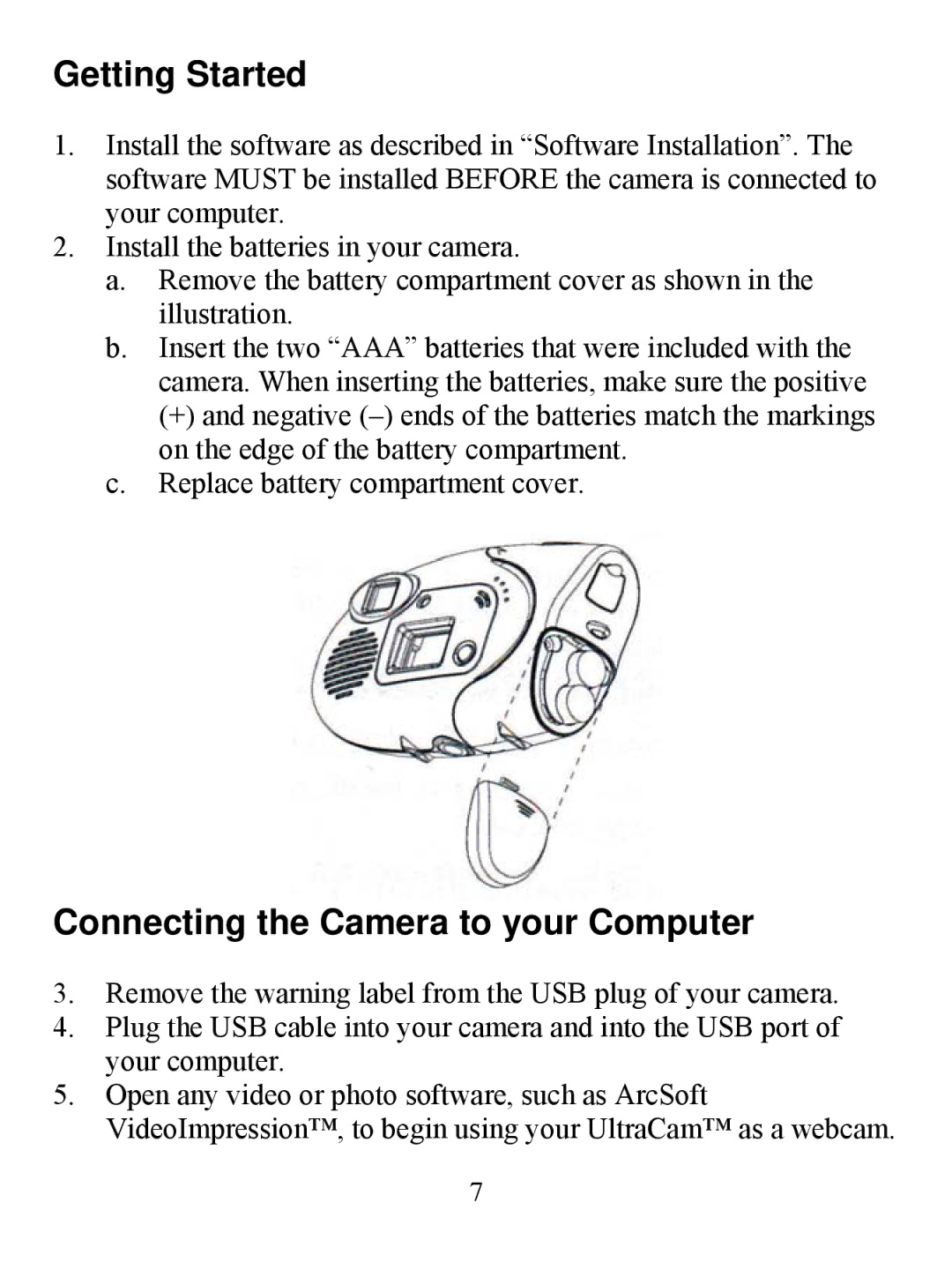Getting Started
1.Install the software as described in “Software Installation”. The software MUST be installed BEFORE the camera is connected to your computer.
2.Install the batteries in your camera.
a.Remove the battery compartment cover as shown in the illustration.
b.Insert the two “AAA” batteries that were included with the camera. When inserting the batteries, make sure the positive
(+) and negative
c.Replace battery compartment cover.
Connecting the Camera to your Computer
3.Remove the warning label from the USB plug of your camera.
4.Plug the USB cable into your camera and into the USB port of your computer.
5.Open any video or photo software, such as ArcSoft VideoImpression™, to begin using your UltraCam™ as a webcam.
7