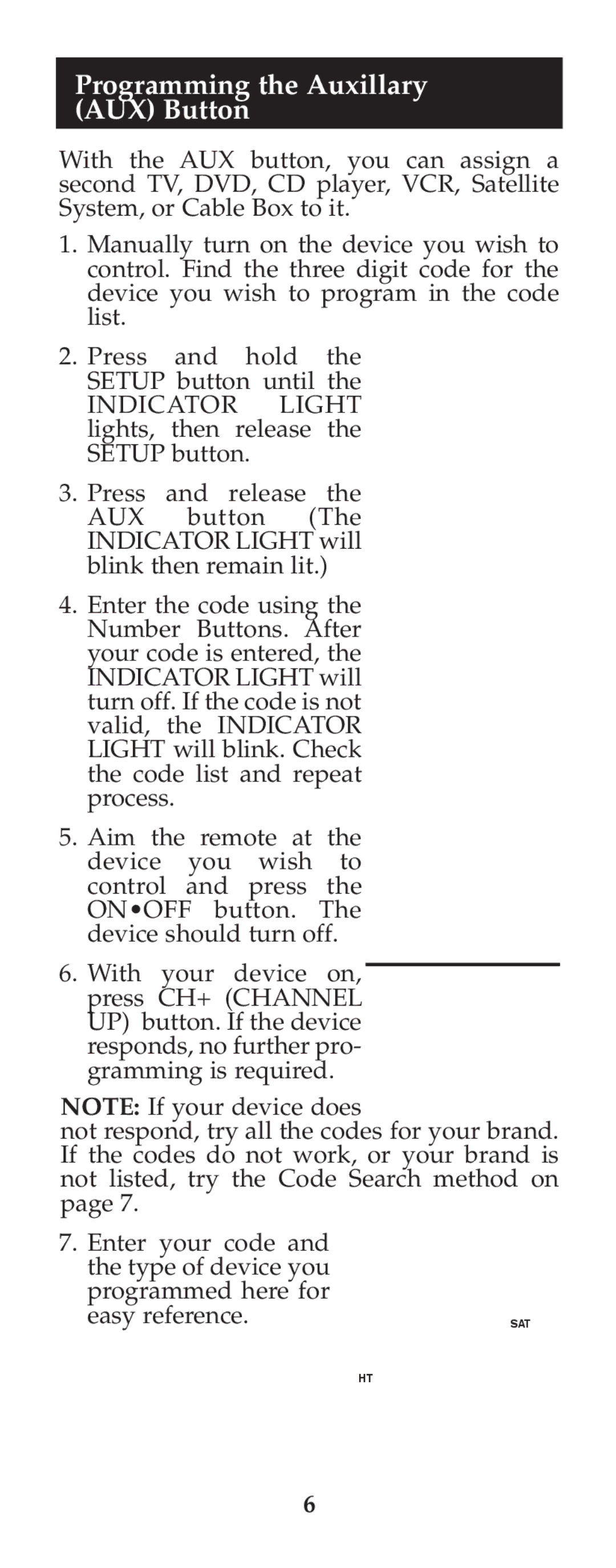RM24973 specifications
Jasco RM24973 is a versatile remote control designed to enhance user experience across various electronic devices. This universal remote is engineered to simplify the complexity of managing multiple remote controls, offering a sleek design that seamlessly fits into any modern home environment.One of the main features of the Jasco RM24973 is its compatibility with a wide range of devices. It can effortlessly control various brands of televisions, cable boxes, streaming devices, and even sound systems. This flexibility makes it an ideal choice for households equipped with mixed-brand electronics, eliminating the need for multiple remotes. Users can easily switch between devices without the hassle of searching for different controls, streamlining the home entertainment experience.
Technology-wise, the Jasco RM24973 utilizes advanced infrared transmission, which ensures reliable and consistent communication with devices. Its logarithmic design allows for enhanced range and responsiveness, making it easy to operate devices from a distance. Additionally, this remote is equipped with a user-friendly interface that features clearly labeled buttons, ensuring that users of all ages can navigate their entertainment systems with ease.
One of the standout characteristics of the Jasco RM24973 is its programmable functionality. Users have the ability to customize it by programming specific buttons for favorite channels, frequently used functions, or even macros for multi-step commands. This feature tailors the remote to individual preferences, making it an invaluable tool for personalized viewing experiences.
Moreover, the Jasco RM24973 is designed with energy efficiency in mind. The remote incorporates low-power technology, ensuring longer battery life, which reduces the frequency of replacements. This not only contributes to convenience but also supports environmentally friendly practices by minimizing waste.
In terms of portability, the slim profile of the Jasco RM24973 makes it easy to handle and store. It is lightweight, allowing for comfortable use over extended periods. The durability of its construction means it can withstand the everyday wear and tear of being handled regularly.
In conclusion, the Jasco RM24973 remote control stands out in the crowded market of universal remotes with its extensive compatibility, programmable features, and user-friendly design. It enhances the way users interact with their entertainment systems, offering convenience and efficiency, making it a worthy addition to any home.