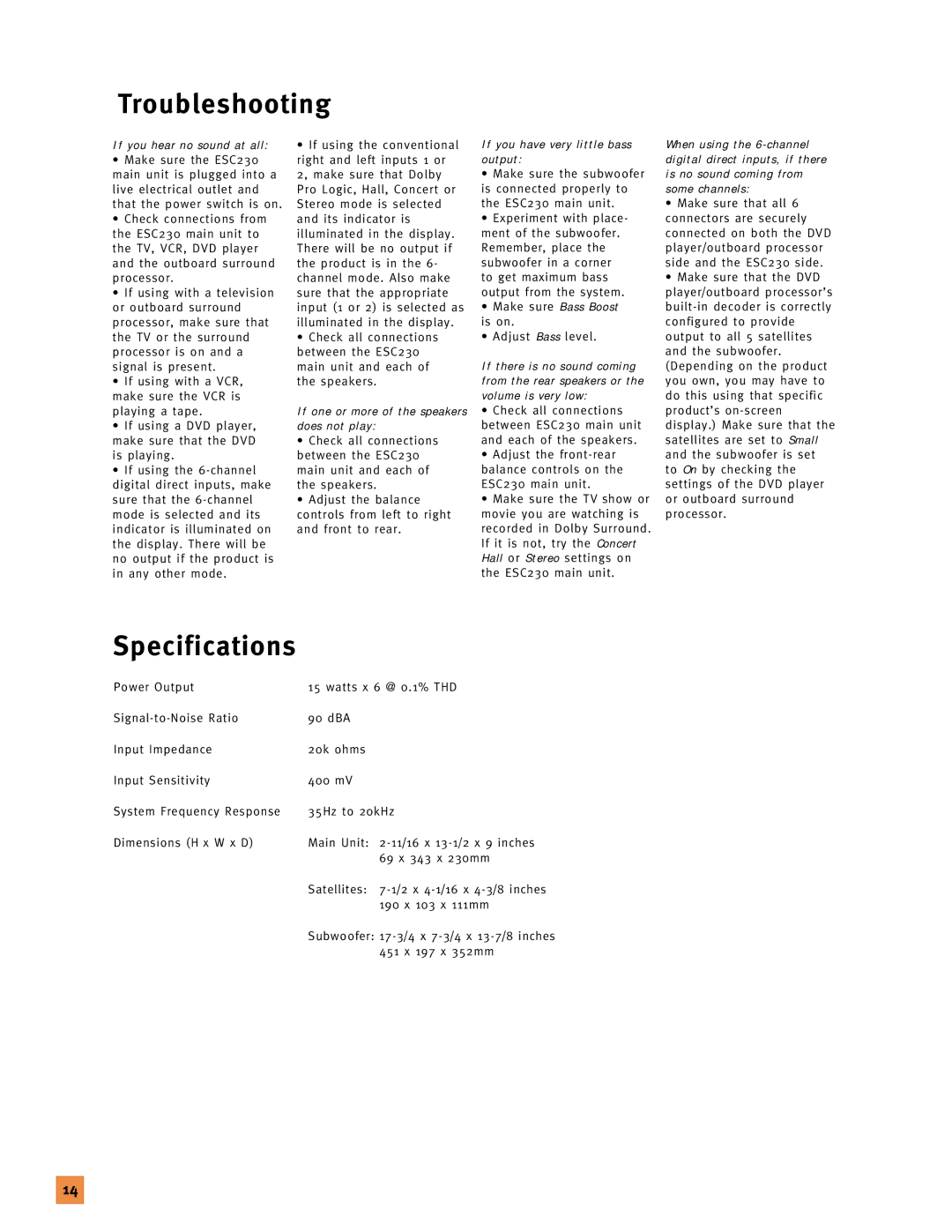120V specifications
The JBL 120V is a powerful and versatile loudspeaker designed for both professional audio applications and high-fidelity home use. Renowned for its robust performance and remarkable sound quality, this speaker is a staple for musicians, audio engineers, and audiophiles alike.One of the standout features of the JBL 120V is its impressive power handling capacity. With a peak power rating of up to 300 watts, it ensures that even the most demanding audio environments can be catered to without distortion. This capability is complemented by a frequency response range that spans 50 Hz to 20 kHz, allowing for deep bass notes and crisp highs. The speaker's design emphasizes clarity and precision, making it ideal for a variety of music genres.
The JBL 120V incorporates advanced technologies that enhance its performance. It features an innovative woofer design that maximizes airflow and minimizes distortion. This, combined with its high-efficiency crossover network, ensures a smooth transition between frequencies, providing a well-balanced sound output. The inclusion of a titanium tweeter further enhances the speaker's ability to reproduce high-frequency sounds with exceptional accuracy, resulting in a listening experience that captures the true essence of the original recording.
In terms of build quality, the JBL 120V boasts a rugged, durable enclosure designed to withstand the rigors of transport and use in various settings. The cabinet is constructed from high-quality materials that minimize resonance, contributing to cleaner sound reproduction. Additionally, its elegant design allows it to seamlessly blend into any environment, whether on stage or in a home theater setup.
Connectivity options for the JBL 120V are also noteworthy. It is equipped with standard speakON and 1/4-inch inputs, making it compatible with a wide range of audio equipment, from professional mixing consoles to home audio systems. This flexibility ensures that users can easily integrate the JBL 120V into their existing setups.
Ultimately, the JBL 120V stands out for its exceptional sound quality, robust build, and versatile connectivity options. Whether used in a live performance context or as part of a dedicated listening environment, it delivers the high-performance audio that JBL is known for, making it a preferred choice for many audio enthusiasts.