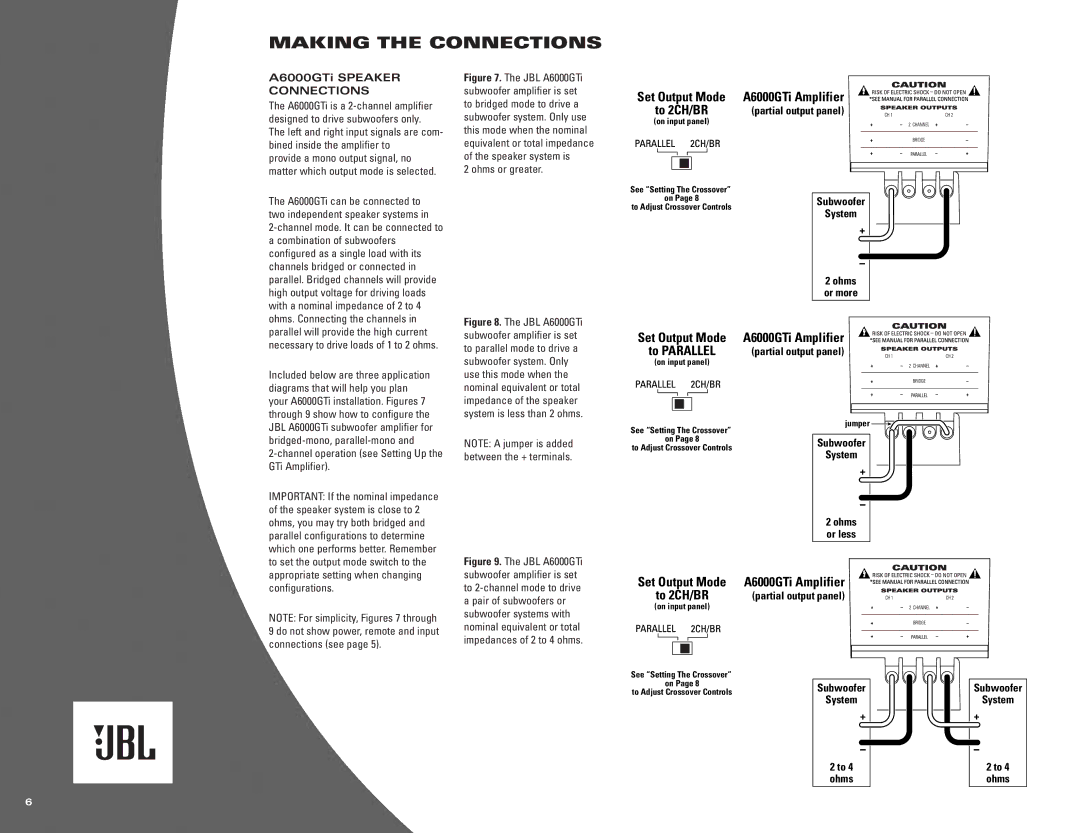MAKING THE CONNECTIONS
A6000GTi SPEAKER
CONNECTIONS
The A6000GTi is a
The left and right input signals are com- bined inside the amplifier to
provide a mono output signal, no matter which output mode is selected.
The A6000GTi can be connected to two independent speaker systems in
Figure 7. The JBL A6000GTi subwoofer amplifier is set to bridged mode to drive a subwoofer system. Only use this mode when the nominal equivalent or total impedance of the speaker system is
2 ohms or greater.
Figure 8. The JBL A6000GTi subwoofer amplifier is set to parallel mode to drive a
Set Output Mode | A6000GTi Amplifier |
to 2CH/BR | (partial output panel) |
(on input panel) |
|
See “Setting The Crossover”
on Page 8Subwoofer to Adjust Crossover Controls
System
2 ohms or more
Set Output Mode | A6000GTi Amplifier |
to PARALLEL | (partial output panel) |
Included below are three application diagrams that will help you plan your A6000GTi installation. Figures 7 through 9 show how to configure the JBL A6000GTi subwoofer amplifier for
2-channel operation (see Setting Up the GTi Amplifier).
subwoofer system. Only use this mode when the nominal equivalent or total impedance of the speaker system is less than 2 ohms.
NOTE: A jumper is added between the + terminals.
(on input panel)
See “Setting The Crossover” on Page 8
to Adjust Crossover Controls
jumper ![]()
Subwoofer
System
IMPORTANT: If the nominal impedance of the speaker system is close to 2 ohms, you may try both bridged and parallel configurations to determine which one performs better. Remember to set the output mode switch to the appropriate setting when changing configurations.
NOTE: For simplicity, Figures 7 through 9 do not show power, remote and input connections (see page 5).
Figure 9. The JBL A6000GTi subwoofer amplifier is set to 2-channel mode to drive a pair of subwoofers or subwoofer systems with nominal equivalent or total impedances of 2 to 4 ohms.
|
| 2 ohms |
|
| or less |
Set Output Mode | A6000GTi Amplifier | |
to 2CH/BR | (partial output panel) | |
(on input panel) |
|
|
See “Setting The Crossover”
on Page 8
to Adjust Crossover ControlsSubwoofer System
2 to 4 ohms
Subwoofer
System
2 to 4 ohms
6