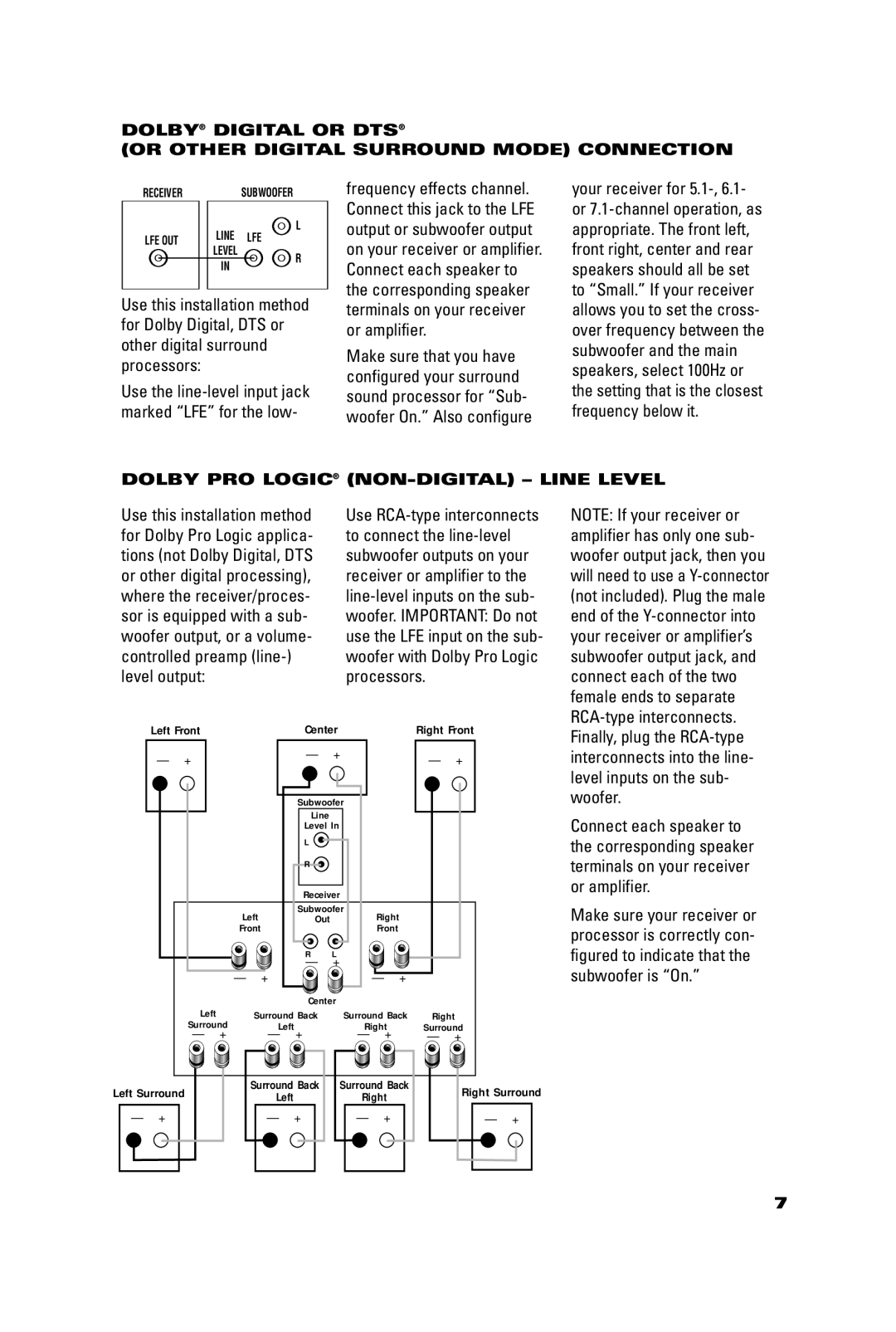CSB5, CSS10, CSC55, CST55 specifications
JBL, a renowned name in the audio industry, has a legacy of delivering exceptional sound quality through its innovative loudspeaker designs. Among its esteemed product line are the CST55, CSC55, CSS10, and CSB5 loudspeakers, each tailored to meet specific audio needs while delivering the signature JBL sound.The CST55 is a versatile two-way speaker designed for both professional and home theater applications. It features a 5.5-inch woofer and a 1-inch tweeter, engineered to provide a well-balanced sound profile with clarity and precision. The CST55 utilizes JBL’s patented waveguide technology, ensuring even sound dispersion and an immersive listening experience. Its aesthetic design allows easy integration into various environments, whether in a studio or living room.
Next in line is the CSC55, a ceiling speaker that takes the listening experience to new heights. With a low-profile design, this speaker is perfect for architectural integration. The CSC55 employs a 5.25-inch woofer and a 1-inch dome tweeter, providing broad sound coverage while minimizing visual impact. Its weather-resistant build makes it suitable for both indoor and outdoor applications. The CSC55 is equipped with JBL’s advanced mounting system, ensuring secure installation and optimal sound quality, making it an excellent choice for multi-room audio setups.
The CSS10 stands out as a high-performance subwoofer engineered for deep bass reproduction. With a 10-inch driver and a powerful built-in amplifier, the CSS10 delivers impactful low frequencies that enhance the overall audio experience. It features adjustable crossover settings, allowing users to tailor the bass response to their preferences. The stylish design and compact size make the CSS10 an ideal companion for home theater systems, providing the necessary punch without overwhelming the space.
Lastly, the CSB5 is a bookshelf speaker that strikes a balance between performance and aesthetics. With a 5.25-inch woofer and a 1-inch tweeter, the CSB5 is designed to deliver articulate midrange and crisp highs, perfect for music enthusiasts. Its elegant cabinet design not only provides acoustic benefits but also makes it a beautiful addition to any room. The CSB5’s high sensitivity and wide frequency range make it versatile enough for various audio applications, from casual listening to critical monitoring.
In conclusion, the JBL CST55, CSC55, CSS10, and CSB5 collectively represent JBL’s commitment to delivering high-fidelity audio solutions. Each model incorporates advanced technologies and thoughtful designs, catering to a wide array of audio needs from immersive home theater experiences to crisp, clear music playback. Whether you are a casual listener or an audiophile, JBL’s offerings ensure that exceptional sound is always within reach.