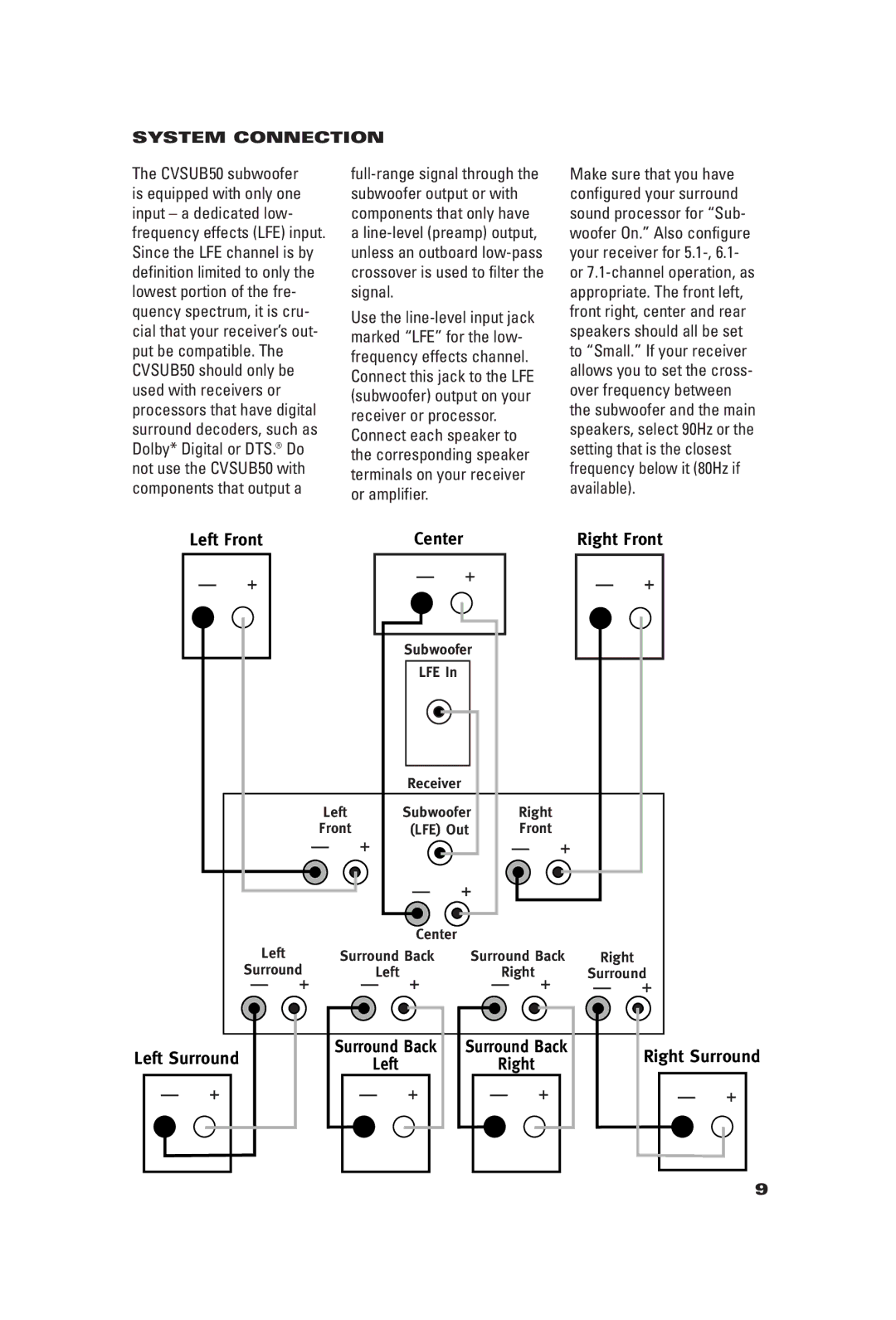CVSUB50, CVSAT50, CVCEN50 specifications
The JBL CVCEN50, CVSAT50, and CVSUB50 are a trio of cutting-edge audio solutions that cater to a diverse range of listening preferences. Each model is designed to deliver remarkable sound quality while incorporating advanced technologies and user-friendly features.The JBL CVCEN50 stands out as an exceptional in-ear headphone designed for users who seek both portability and outstanding sound performance. Featuring JBL's signature Pure Bass technology, the CVCEN50 produces deep, punchy bass that resonates across various music genres. The ergonomic design ensures a secure fit, making them ideal for both casual listeners and those who desire an engaging workout companion. Additionally, the headphones come with an integrated microphone that allows users to take calls seamlessly while on the go. The CVCEN50 is compatible with voice assistants, providing easy access to information and hands-free control.
Moving on to the JBL CVSAT50, this model embraces a more versatile approach, allowing users to enjoy immersive sound whether at home or on the move. Equipped with JBL’s innovative sound technology, the CVSAT50 offers a balanced audio profile, ensuring clarity in vocals while maintaining richness in instrumentals. The over-ear design provides superior comfort during extended listening sessions and passive noise isolation. The CVSAT50 also features a detachable cable, making it adaptable for various uses and ensuring durability. The headphones' rotating ear cups enhance portability, making them an excellent choice for travel.
Lastly, the JBL CVSUB50 introduces a powerful subwoofer solution for audiophiles looking to enhance their home audio experience. Designed to complement existing sound systems, the CVSUB50 boasts an impressive wattage output and frequency range, enabling users to experience deep, commanding bass that brings music and movies to life. The subwoofer is engineered with high-quality materials to minimize distortion, ensuring a clean and clear sound profile. Features such as adjustable volume control and phase switch allow for fine-tuning the sound experience according to personal preferences.
In conclusion, the JBL CVCEN50, CVSAT50, and CVSUB50 are designed to cater to diverse listening styles and environments. With their advanced technologies, ergonomic designs, and commitment to audio excellence, they stand out in the competitive audio market, appealing to casual listeners and serious audiophiles alike. Whether for on-the-go usage, immersive at-home experiences, or boosting existing sound systems, JBL's latest offerings continue to set the standard for quality audio solutions.