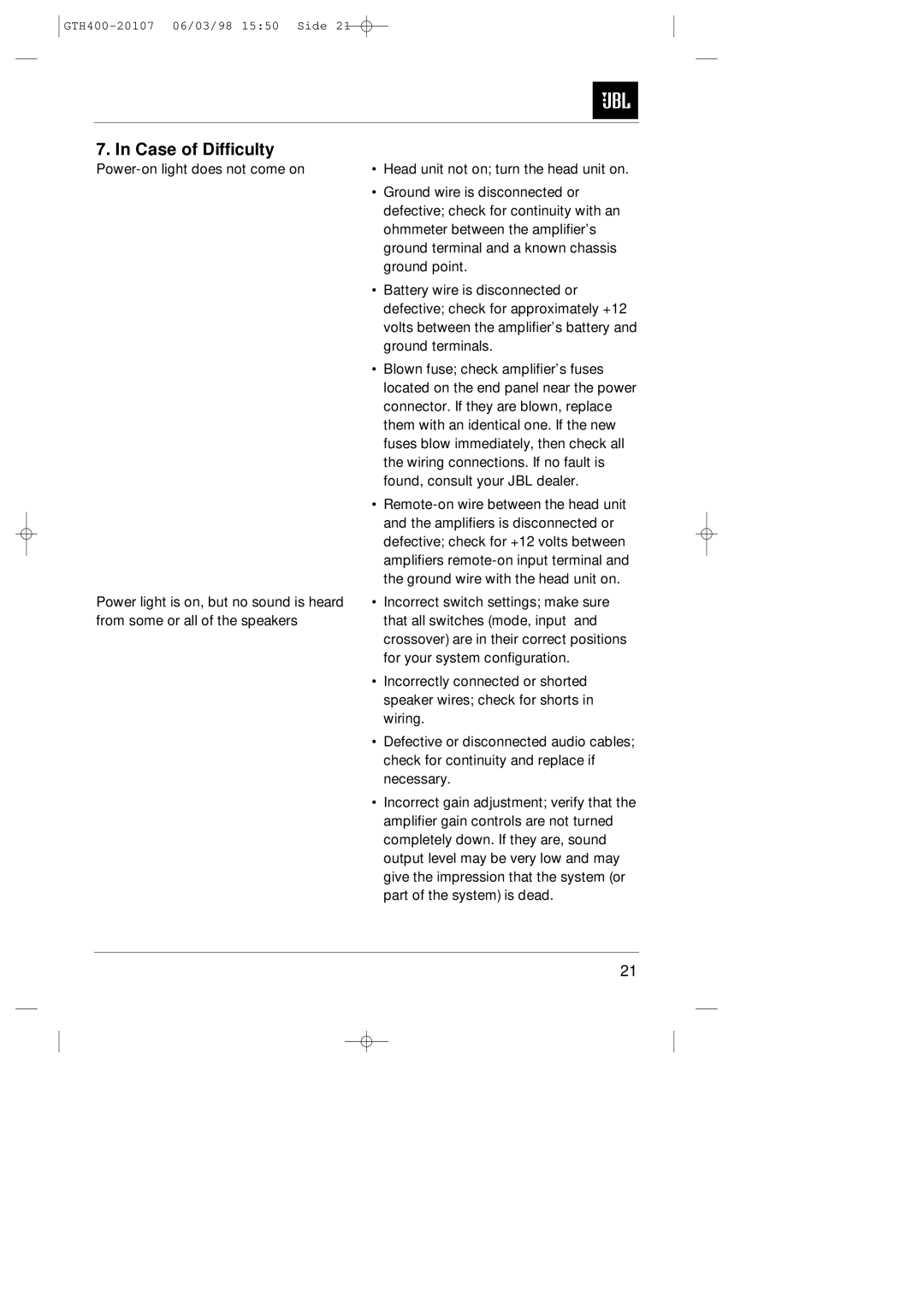GTH400-20107 06/03/98 15:50 Side 21
7. In Case of Difficulty
Power light is on, but no sound is heard from some or all of the speakers
•Head unit not on; turn the head unit on.
•Ground wire is disconnected or defective; check for continuity with an ohmmeter between the amplifier’s ground terminal and a known chassis ground point.
•Battery wire is disconnected or defective; check for approximately +12 volts between the amplifier’s battery and ground terminals.
•Blown fuse; check amplifier’s fuses located on the end panel near the power connector. If they are blown, replace them with an identical one. If the new fuses blow immediately, then check all the wiring connections. If no fault is found, consult your JBL dealer.
•
•Incorrect switch settings; make sure that all switches (mode, input and crossover) are in their correct positions for your system configuration.
•Incorrectly connected or shorted speaker wires; check for shorts in wiring.
•Defective or disconnected audio cables; check for continuity and replace if necessary.
•Incorrect gain adjustment; verify that the amplifier gain controls are not turned completely down. If they are, sound output level may be very low and may give the impression that the system (or part of the system) is dead.
21