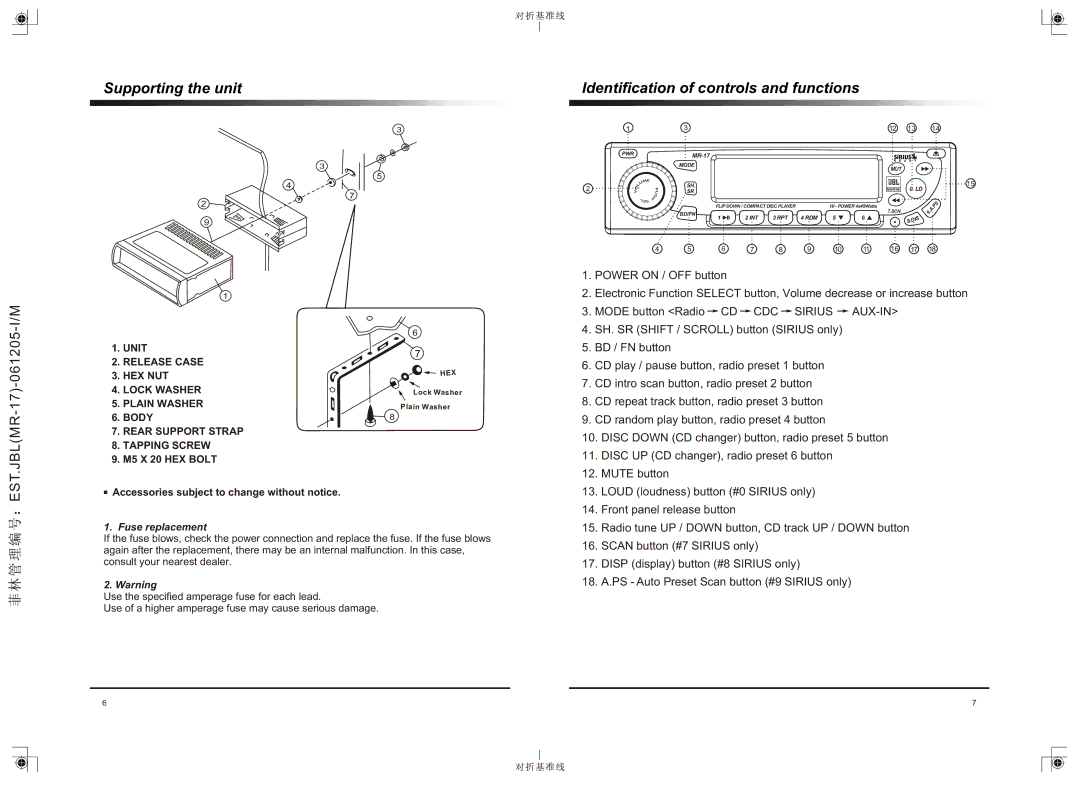Supporting the unit
Identification of controls and functions
3
1 | 3 | 12 | 13 | 14 |
2 ![]()
9
3
4
7
5
2
PWR![]()
![]()
![]() MODE
MODE ![]()
SH.
![]() SR
SR
FLIP DOWN / COMPACT DISC PLAYER
BD/FN | 2 INT | 3 RPT |
1 |
4 RDM
HI - POWER 4x45Watts
5 | 6 |
MUT
MARINE | 0. LD |
7.SCN | .PS |
.A | |
| 9 |
| IS |
| 8.D |
15
1
1.UNIT
2.RELEASE CASE
3.HEX NUT
4.LOCK WASHER
5.PLAIN WASHER
6.BODY
7.REAR SUPPORT STRAP
8.TAPPING SCREW
9.M5 X 20 HEX BOLT
6
7
![]()
![]()
![]() HEX
HEX
![]() Lock Washer Plain Washer
Lock Washer Plain Washer
8
4 | 5 | 6 | 7 | 8 | 9 | 10 | 11 | 16 | 17 | 18 |
1. POWER ON / OFF button | ||
2. | Electronic Function SELECT button, Volume decrease or increase button | |
3. MODE button <Radio CD CDC SIRIUS | ||
4. | SH. SR (SHIFT / SCROLL) button (SIRIUS only) | |
5. | BD / FN button | |
6. | CD play / pause button, radio preset 1 button | |
7. | CD intro scan button, radio preset 2 button | |
8. | CD repeat track button, radio preset 3 button | |
9. | CD random play button, radio preset 4 button | |
10. | DISC DOWN (CD changer) button, radio preset 5 button | |
11. | DISC UP (CD changer), radio preset 6 button | |
12. | MUTE button | |
![]()
![]() Accessories subject to change without notice.
Accessories subject to change without notice.
1. Fuse replacement
If the fuse blows, check the power connection and replace the fuse. If the fuse blows again after the replacement, there may be an internal malfunction. In this case, consult your nearest dealer.
2. Warning
Use the specified amperage fuse for each lead.
Use of a higher amperage fuse may cause serious damage.
13. | LOUD (loudness) button (#0 SIRIUS only) |
14. | Front panel release button |
15. | Radio tune UP / DOWN button, CD track UP / DOWN button |
16. | SCAN button (#7 SIRIUS only) |
17. | DISP (display) button (#8 SIRIUS only) |
18. | A.PS - Auto Preset Scan button (#9 SIRIUS only) |
6 | 7 |