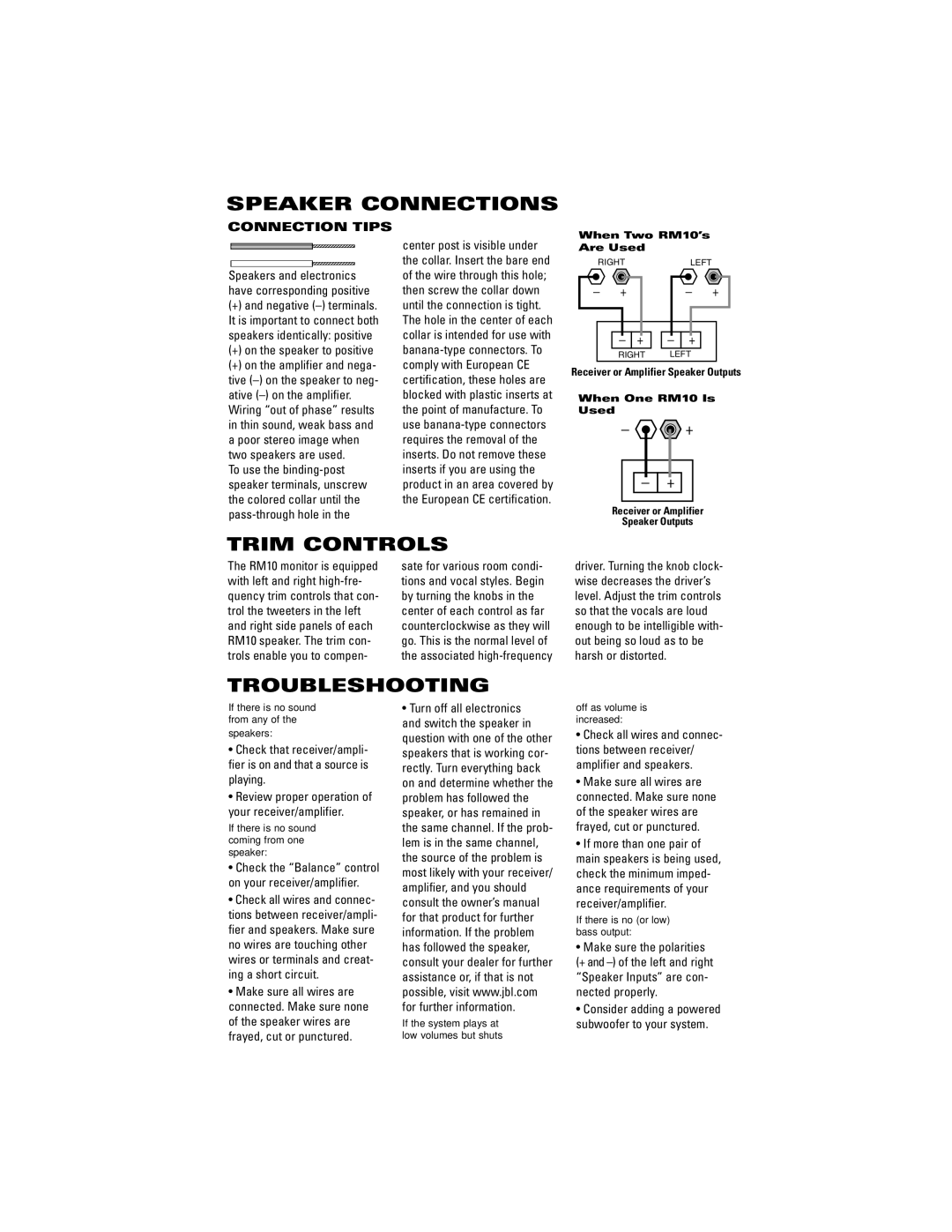SPEAKER CONNECTIONS
CONNECTION TIPS
Speakers and electronics have corresponding positive
(+)and negative
(+)on the speaker to positive
(+)on the amplifier and nega- tive
Wiring “out of phase” results in thin sound, weak bass and a poor stereo image when two speakers are used.
To use the
center post is visible under the collar. Insert the bare end of the wire through this hole; then screw the collar down until the connection is tight. The hole in the center of each collar is intended for use with
When Two RM10’s Are Used
RIGHT |
|
| LEFT |
| |
– | + |
|
| – | + |
| – | + | – | + |
|
| RIGHT | LEFT |
| ||
Receiver or Amplifier Speaker Outputs
When One RM10 Is Used
– ![]()
![]() +
+
–+
Receiver or Amplifier
Speaker Outputs
TRIM CONTROLS
The RM10 monitor is equipped with left and right
sate for various room condi- tions and vocal styles. Begin by turning the knobs in the center of each control as far counterclockwise as they will go. This is the normal level of the associated
driver. Turning the knob clock- wise decreases the driver’s level. Adjust the trim controls so that the vocals are loud enough to be intelligible with- out being so loud as to be harsh or distorted.
TROUBLESHOOTING
If there is no sound from any of the speakers:
•Check that receiver/ampli- fier is on and that a source is playing.
•Review proper operation of your receiver/amplifier.
If there is no sound coming from one speaker:
•Check the “Balance” control on your receiver/amplifier.
•Check all wires and connec- tions between receiver/ampli- fier and speakers. Make sure no wires are touching other wires or terminals and creat- ing a short circuit.
•Make sure all wires are connected. Make sure none of the speaker wires are frayed, cut or punctured.
•Turn off all electronics and switch the speaker in question with one of the other speakers that is working cor- rectly. Turn everything back on and determine whether the problem has followed the speaker, or has remained in the same channel. If the prob- lem is in the same channel, the source of the problem is most likely with your receiver/ amplifier, and you should consult the owner’s manual for that product for further information. If the problem has followed the speaker, consult your dealer for further assistance or, if that is not possible, visit www.jbl.com for further information.
If the system plays at low volumes but shuts
off as volume is increased:
•Check all wires and connec- tions between receiver/ amplifier and speakers.
•Make sure all wires are connected. Make sure none of the speaker wires are frayed, cut or punctured.
•If more than one pair of main speakers is being used, check the minimum imped- ance requirements of your receiver/amplifier.
If there is no (or low) bass output:
•Make sure the polarities (+ and
•Consider adding a powered subwoofer to your system.