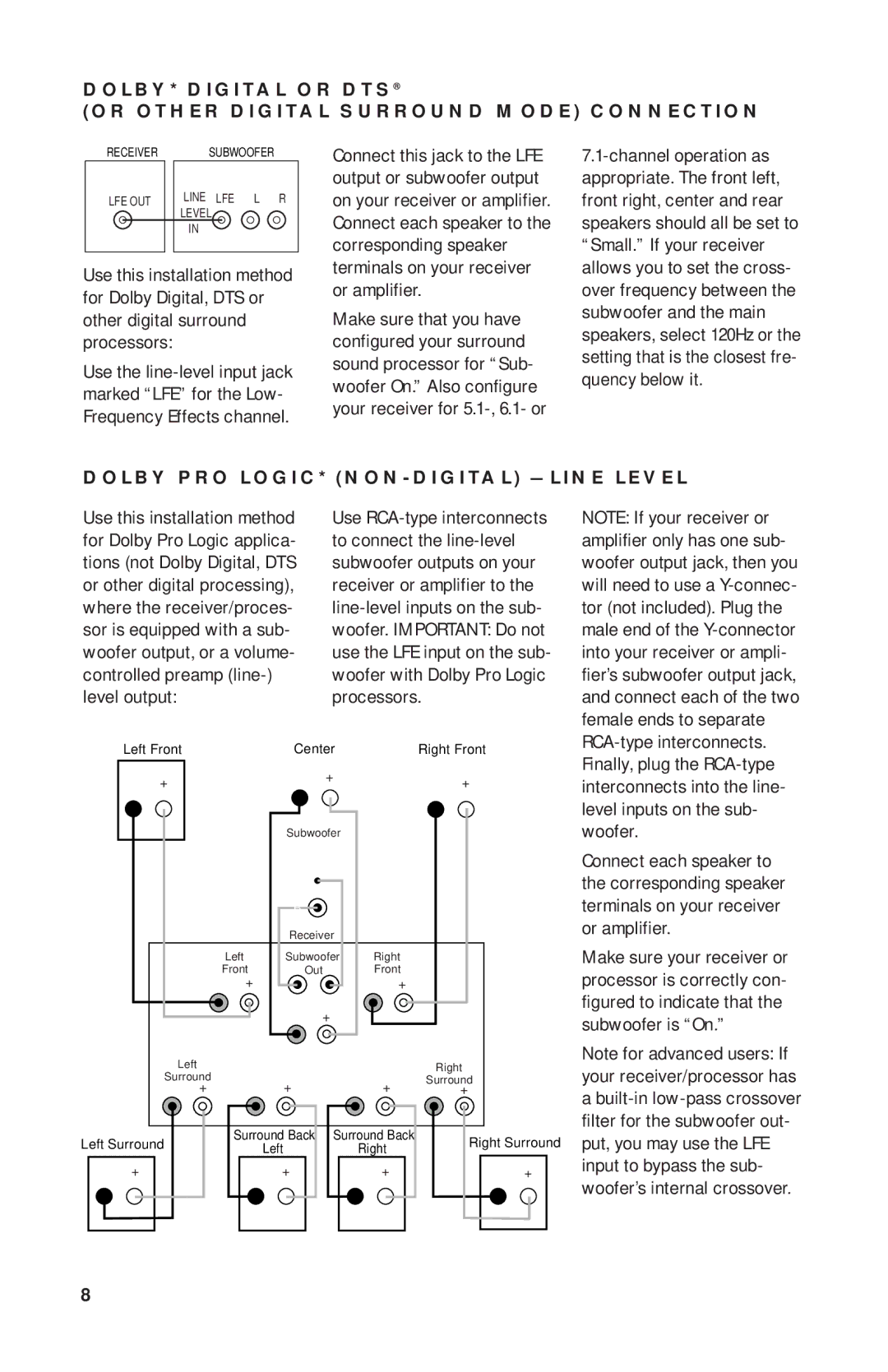SCS200.7 specifications
The JBL SCS200.7 is a remarkable speaker system designed to enhance the audio experience for home theater enthusiasts and casual listeners alike. Known for its impressive sound quality and sleek design, the SCS200.7 combines advanced technologies with user-friendly features, making it a standout option in the realm of home audio systems.One of the main features of the JBL SCS200.7 is its compact yet powerful speaker configuration. This system includes four satellite speakers and a robust subwoofer, providing a full-range sound experience that captures every nuance of your favorite music and movies. The satellite speakers are engineered to deliver clear highs and detailed midrange frequencies, while the subwoofer adds depth with powerful low-frequency response, making it ideal for action movies or bass-heavy tracks.
Incorporating JBL’s proprietary technologies, the SCS200.7 utilizes advanced driver designs and materials to ensure fidelity and accuracy. The speakers feature a 4-inch midrange driver and a 0.5-inch dome tweeter, engineered to work in harmony for optimal sound reproduction. The subwoofer, equipped with an 8-inch down-firing driver, delivers impressive bass that can fill any room, enhancing the overall listening experience.
Another characteristic that sets the JBL SCS200.7 apart is its stylish and modern design. The system is available in a sleek black finish, allowing it to blend seamlessly into any home décor. The compact size of the satellite speakers makes them easy to place on shelves or mount on walls, providing flexibility in arrangement without sacrificing sound quality.
The JBL SCS200.7 also includes user-friendly features such as easy setup and compatibility with various audio sources. The system can be connected to a wide range of devices, from televisions to gaming consoles and music players, ensuring that users can enjoy high-quality audio from multiple entertainment sources.
To summarize, the JBL SCS200.7 is an impressive home audio solution that combines advanced audio technologies with elegant design. Featuring a versatile speaker configuration, powerful subwoofer, and user-friendly connectivity, it delivers an immersive sound experience perfect for any setting. Whether you’re watching a movie or listening to your favorite playlist, the JBL SCS200.7 stands out as a worthy choice for audio enthusiasts seeking quality and performance in a compact package.