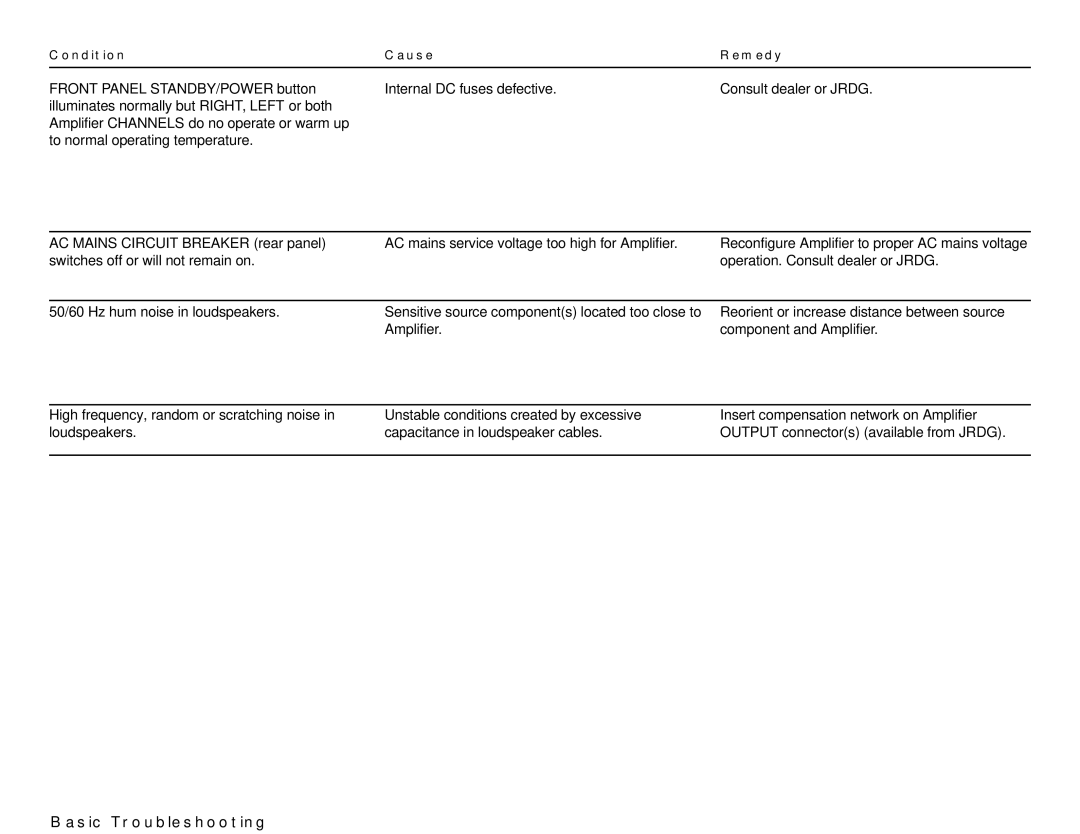Model 2 specifications
The Jeff Rowland Design Group Model 2 is a remarkable preamplifier that stands out in the realm of high-end audio equipment. Known for its exquisite craftsmanship and advanced technologies, the Model 2 has garnered a loyal following among audiophiles and music lovers who appreciate both aesthetics and sound quality.One of the standout features of the Model 2 is its distinctive design. The chassis is constructed from high-grade aluminum, which not only adds to the aesthetic appeal but also provides a robust structure that minimizes resonance and vibration. This meticulous attention to detail extends to the user interface, where every knob and switch is thoughtfully designed for durability and ease of use. The overall finish is elegant, making the Model 2 a stunning centerpiece in any audio system.
Technologically, the Model 2 employs a fully balanced signal path, which is critical for reducing noise and distortion. This design choice ensures that the audio signal remains pure and maintains its integrity throughout the amplification process. The preamplifier is equipped with high-performance capacitors and class-A circuitry that contribute to its ability to deliver a wide dynamic range and exceptional detail, allowing listeners to experience music as it was intended by the artists.
Another significant characteristic of the Model 2 is its versatility. It includes multiple input options, accommodating a wide range of audio sources, from vinyl turntables to digital streaming devices. The preamplifier also features a high-quality headphone output, allowing users to enjoy their favorite music through headphones without compromising sound quality.
Additionally, the Model 2 incorporates advanced technology for remote control functionality, providing convenience without sacrificing performance. The remote allows users to adjust volume levels and switch between sources effortlessly, enhancing the listening experience.
In summary, the Jeff Rowland Design Group Model 2 is a high-end preamplifier that boasts exceptional build quality, a fully balanced signal path, and versatile connectivity options. Its attention to detail and advanced technologies make it a desirable choice for those who demand superior audio performance. Whether used in a dedicated listening room or as part of a larger audio system, the Model 2 elevates the experience of music to a new level of excellence.