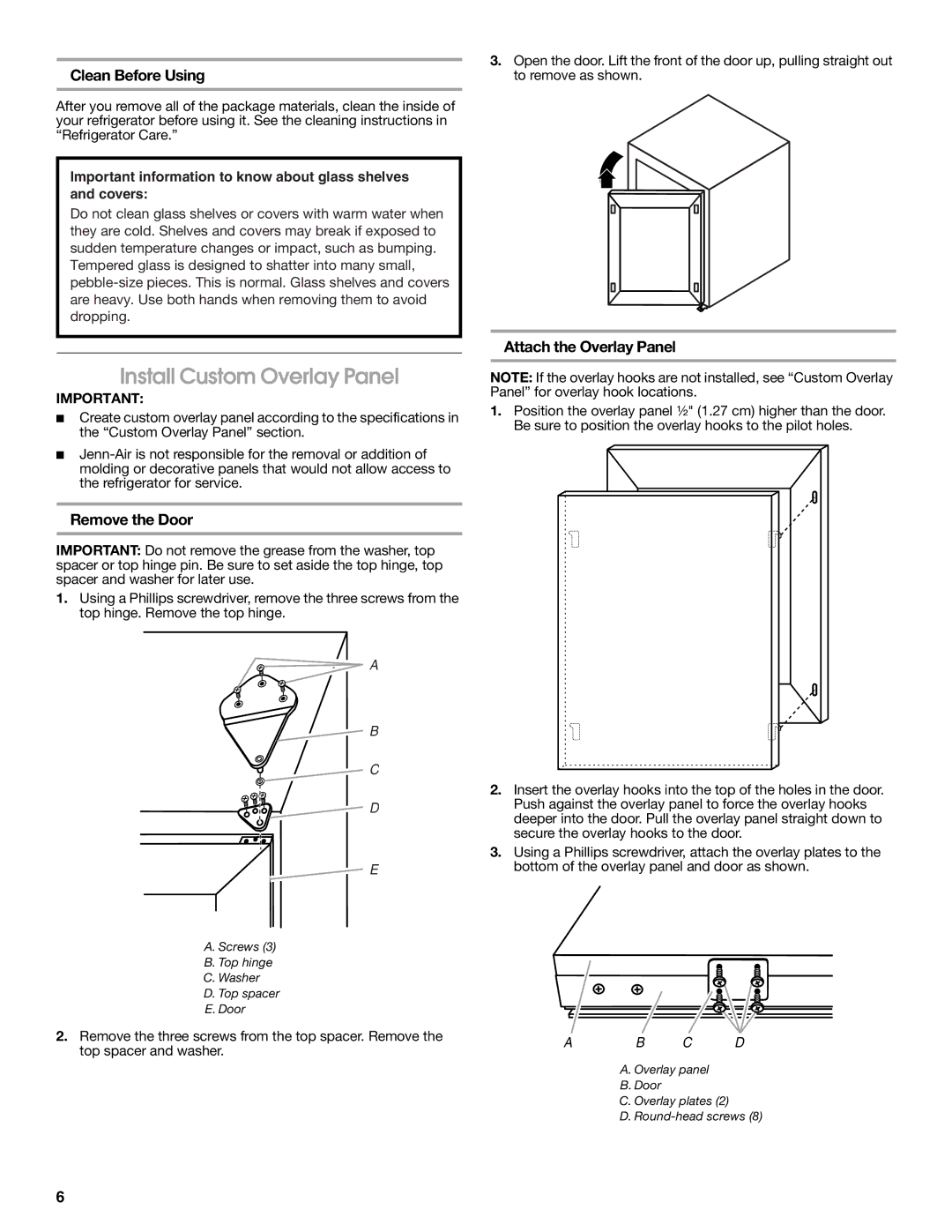2300279C specifications
The Jenn-Air 2300279C is a high-performance appliance that has been designed to meet the demands of modern kitchens while offering unparalleled efficiency and style. As part of Jenn-Air’s renowned line of luxury appliances, the 2300279C exemplifies the brand’s commitment to innovation and quality.One of the standout features of the Jenn-Air 2300279C is its powerful cooking technology. Equipped with advanced induction cooking, this appliance heats up quickly and offers precise temperature control. This allows users to produce exceptional culinary results, whether sautéing, simmering, or searing. The induction technology not only speeds up cooking time but also enhances energy efficiency, making it an environmentally friendly choice for the conscious consumer.
The design of the Jenn-Air 2300279C reflects a perfect blend of elegance and functionality. Its sleek surface complements any kitchen decor, featuring a modern aesthetic that stands out. The appliance often includes customizable options, allowing homeowners to integrate it seamlessly into their existing kitchen layout. This customizability is an essential aspect, as it helps to personalize the cooking space according to individual preferences.
A focal point of the Jenn-Air 2300279C is its intuitive control panel, which consists of touch-sensitive buttons that make navigating through settings easy. This user-friendly interface provides quick access to various cooking modes, timers, and temperature settings. Additionally, many models in this series are equipped with Smart features that enable users to control the appliance remotely via smartphone apps. This level of connectivity is perfect for the busy chef who needs to multitask while still preparing gourmet meals.
Safety is always a top priority in kitchen appliances, and the Jenn-Air 2300279C is no exception. The induction technology inherently provides safety features, including automatic shut-off and a cool-to-the-touch surface, which minimizes the risk of burns. This combination of technologies not only ensures optimal performance but also provides peace of mind when cooking.
In summary, the Jenn-Air 2300279C is more than just a premium cooking appliance; it is a testament to superior engineering and stylish design. With advanced cooking technologies, a sleek aesthetic, user-friendly controls, and an emphasis on safety, it is an exceptional choice for anyone looking to elevate their culinary experience. Whether you’re a seasoned chef or a home cooking enthusiast, the Jenn-Air 2300279C delivers the performance and features necessary to create delicious meals with ease.