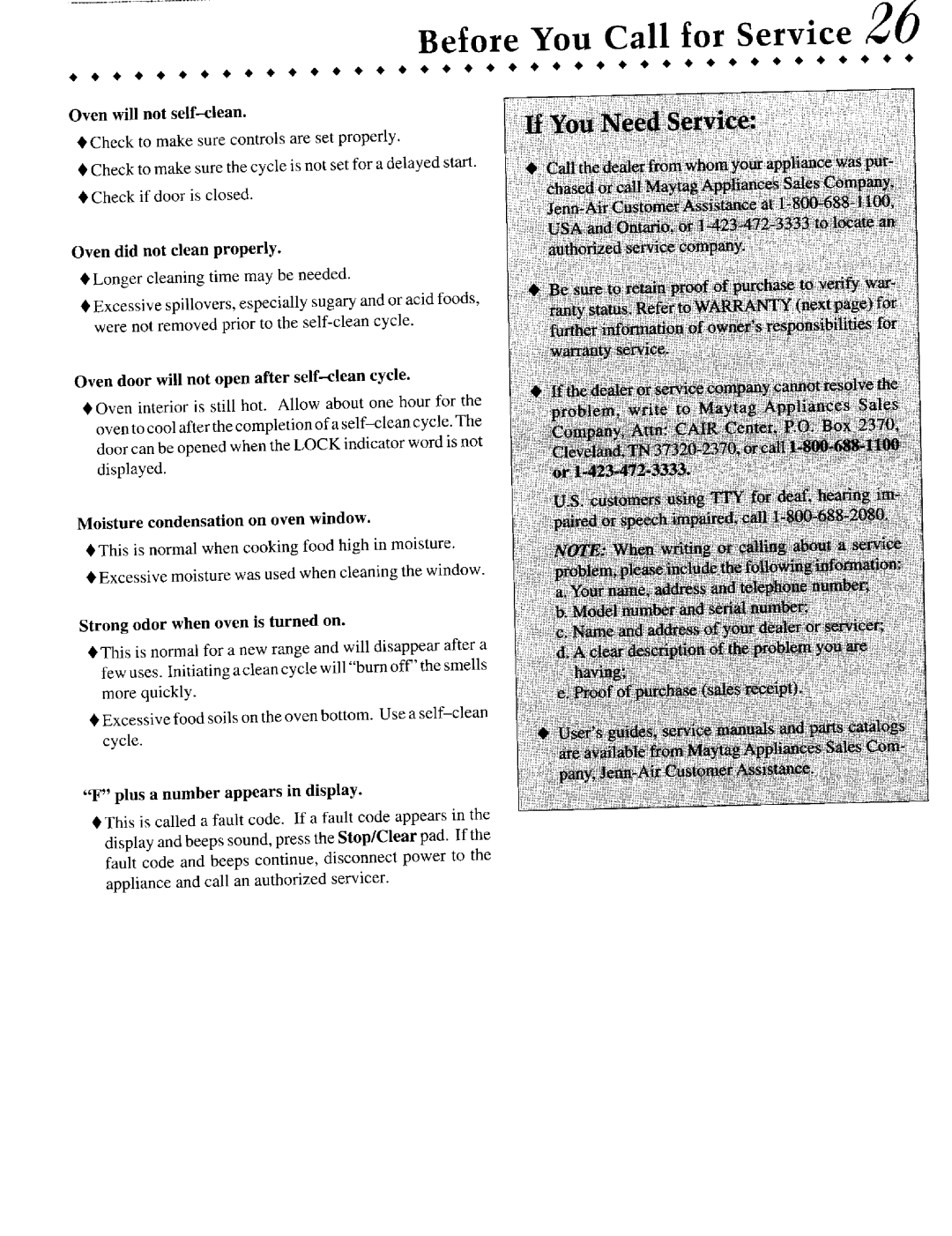Before You Call for Service 2/9
• | • | • | • | • | • | • | • | • | • | • | • | • | • | • | • | • | • | • | • | • | • | • | • | • | • | • | • | • | • | • | • | • | • | • | • | • | • | t |
Oven will not self--clean.
• Check to make sure controls are set properly.
0 Check to make sure the cycle is not set for a delayed start. 0 Check if door is closed.
Oven did not clean properly.
•Longer cleaning time may be needed.
•Excessive spillovers, especially sugary and or acid foods, were not removed prior to the
Oven door will not open after self-clean cycle.
OOven interior is still hot. Allow about one hour for the oven to cool after the completion of a
Moisture condensation on oven window.
•This is normal when cooking food high in moisture.
•Excessive moisture was used when cleaning the window.
Strong odor when oven is turned on.
•This is normal for a new range and will disappear after a few uses. Initiating a clean cycle will "burn off" the smells more quickly.
•Excessive food soils on the oven bottom. Use a
"F" plus a number appears in display.
•This is called a fault code. If a fault code appears in the display and beeps sound, press the Stop/Clear pad. If the fault code and beeps continue, disconnect power to the appliance and call an authorized servicer.