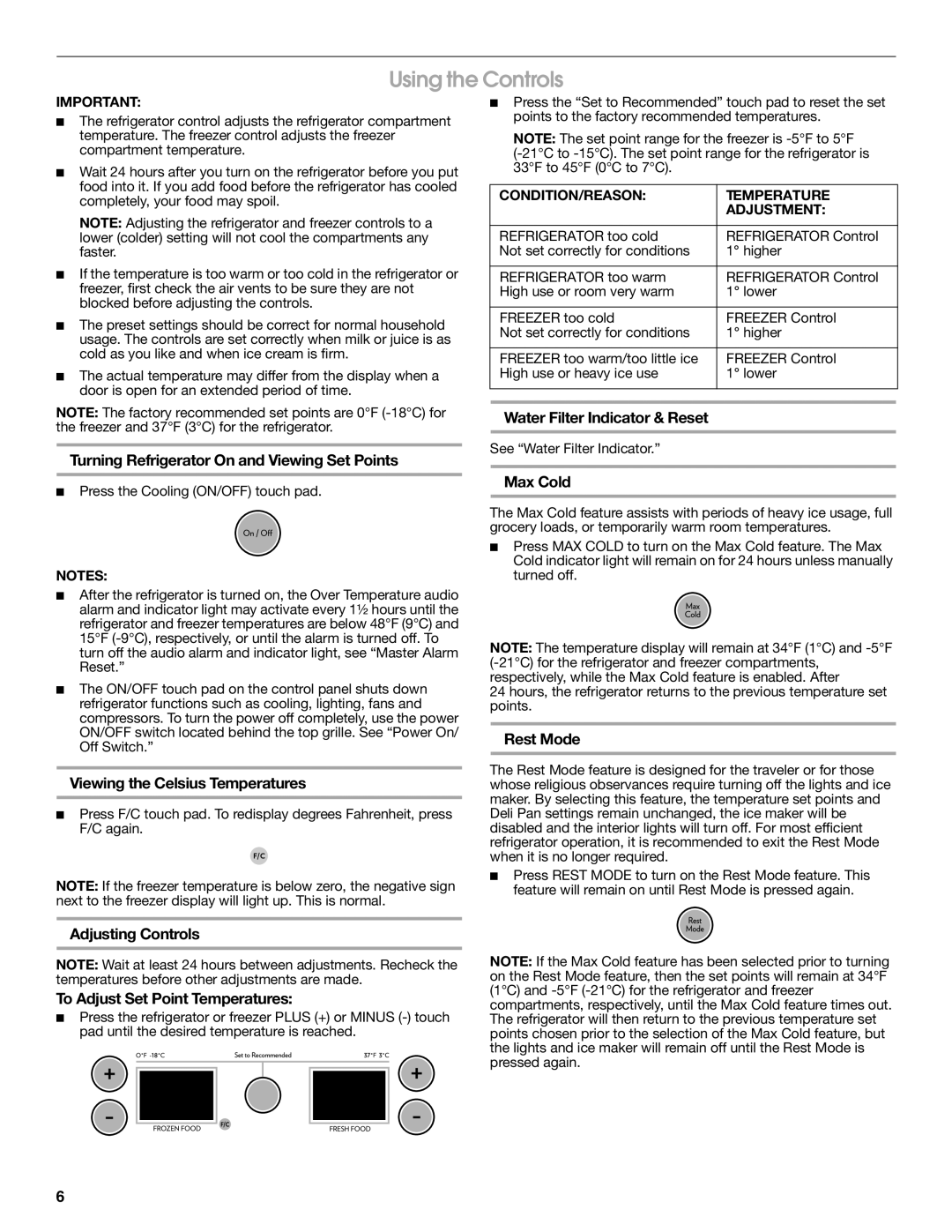W10183787A specifications
The Jenn-Air W10183787A is a sophisticated and stylish built-in electric cooktop that exemplifies both culinary excellence and innovative design. As a part of the Jenn-Air brand, which is known for its premium kitchen appliances, this cooktop offers exceptional performance to elevate your cooking experience.One of the main features of the Jenn-Air W10183787A is its smooth glass-ceramic surface which not only looks sleek but also is easy to clean. The surface resists scratches and stains, ensuring that your cooktop maintains its pristine appearance over time. This cooktop is designed to accommodate various cooking styles and techniques, featuring multiple heating elements to provide optimal cooking flexibility.
The cooktop includes powerful induction cooking technology, which utilizes magnets to directly heat pots and pans rather than the cooktop surface itself. This leads to faster cooking times, precise temperature control, and increased energy efficiency, making it not only a sustainable choice but also a practical one for busy kitchens. Induction cooking is particularly beneficial as it allows for quick adjustments to heat settings, providing professional-level cooking performance.
Moreover, the Jenn-Air W10183787A incorporates advanced features such as touch controls and a digital display that simplifies operation and enhances user experience. These controls allow for seamless and intuitive navigation through various cooking options. The cooktop also features a bridge element, enabling the connection of two burners for larger cookware, which is ideal for warming or preparing meals in bigger pots or pans.
In terms of safety, this cooktop is equipped with a hot surface indicator that illuminates when the cooking surface is still hot, preventing accidental burns. Additionally, the cooktop offers a child lock feature, ensuring that safety is prioritized in homes with young children.
Overall, the Jenn-Air W10183787A built-in electric cooktop stands out for its blend of cutting-edge technology, design elegance, and high performance. By choosing this cooktop, home chefs can enjoy a high level of functionality and control that enhances their culinary creations. Whether you are a novice cook or an experienced chef, the Jenn-Air W10183787A is designed to inspire creativity and ensure exceptional cooking results in every dish prepared.