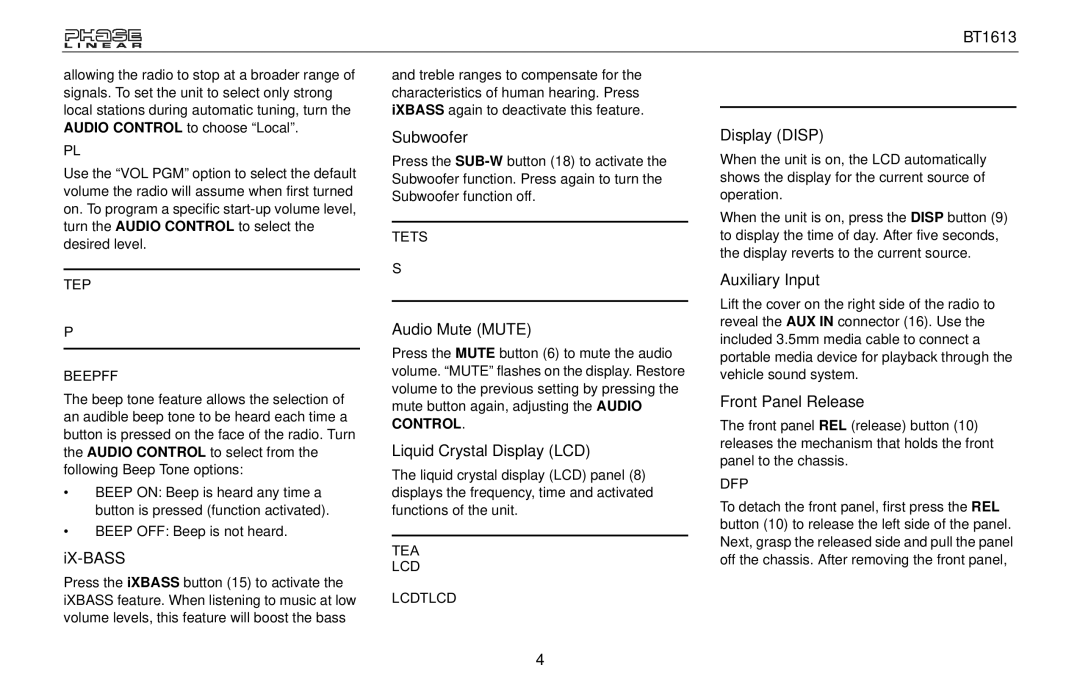BT1613
allowing the radio to stop at a broader range of signals. To set the unit to select only strong local stations during automatic tuning, turn the AUDIO CONTROL to choose “Local”.
P-VOL (00-46)
Use the “VOL PGM” option to select the default volume the radio will assume when first turned on. To program a specific
NOTE: If the
BEEP ON/OFF
The beep tone feature allows the selection of an audible beep tone to be heard each time a button is pressed on the face of the radio. Turn the AUDIO CONTROL to select from the following Beep Tone options:
•BEEP ON: Beep is heard any time a button is pressed (function activated).
•BEEP OFF: Beep is not heard.
iX-BASS
Press the iXBASS button (15) to activate the iXBASS feature. When listening to music at low volume levels, this feature will boost the bass
and treble ranges to compensate for the characteristics of human hearing. Press iXBASS again to deactivate this feature.
Subwoofer
Press the
NOTE: The Subwoofer feature only works when an external amplifier and subwoofer are connected via the Sub line out connection on the back of the unit.
Audio Mute (MUTE)
Press the MUTE button (6) to mute the audio volume. “MUTE” flashes on the display. Restore volume to the previous setting by pressing the mute button again, adjusting the AUDIO CONTROL.
Liquid Crystal Display (LCD)
The liquid crystal display (LCD) panel (8) displays the frequency, time and activated functions of the unit.
NOTE: After being subjected to cold temperatures, LCD panels may take longer to respond and visibility of the numbers on the LCD may decrease slightly. The LCD
display will return to normal when the temperature increases to a normal range.
Display (DISP)
When the unit is on, the LCD automatically shows the display for the current source of operation.
When the unit is on, press the DISP button (9) to display the time of day. After five seconds, the display reverts to the current source.
Auxiliary Input
Lift the cover on the right side of the radio to reveal the AUX IN connector (16). Use the included 3.5mm media cable to connect a portable media device for playback through the vehicle sound system.
Front Panel Release
The front panel REL (release) button (10) releases the mechanism that holds the front panel to the chassis.
Detaching the Front Panel
To detach the front panel, first press the REL button (10) to release the left side of the panel. Next, grasp the released side and pull the panel off the chassis. After removing the front panel,
4