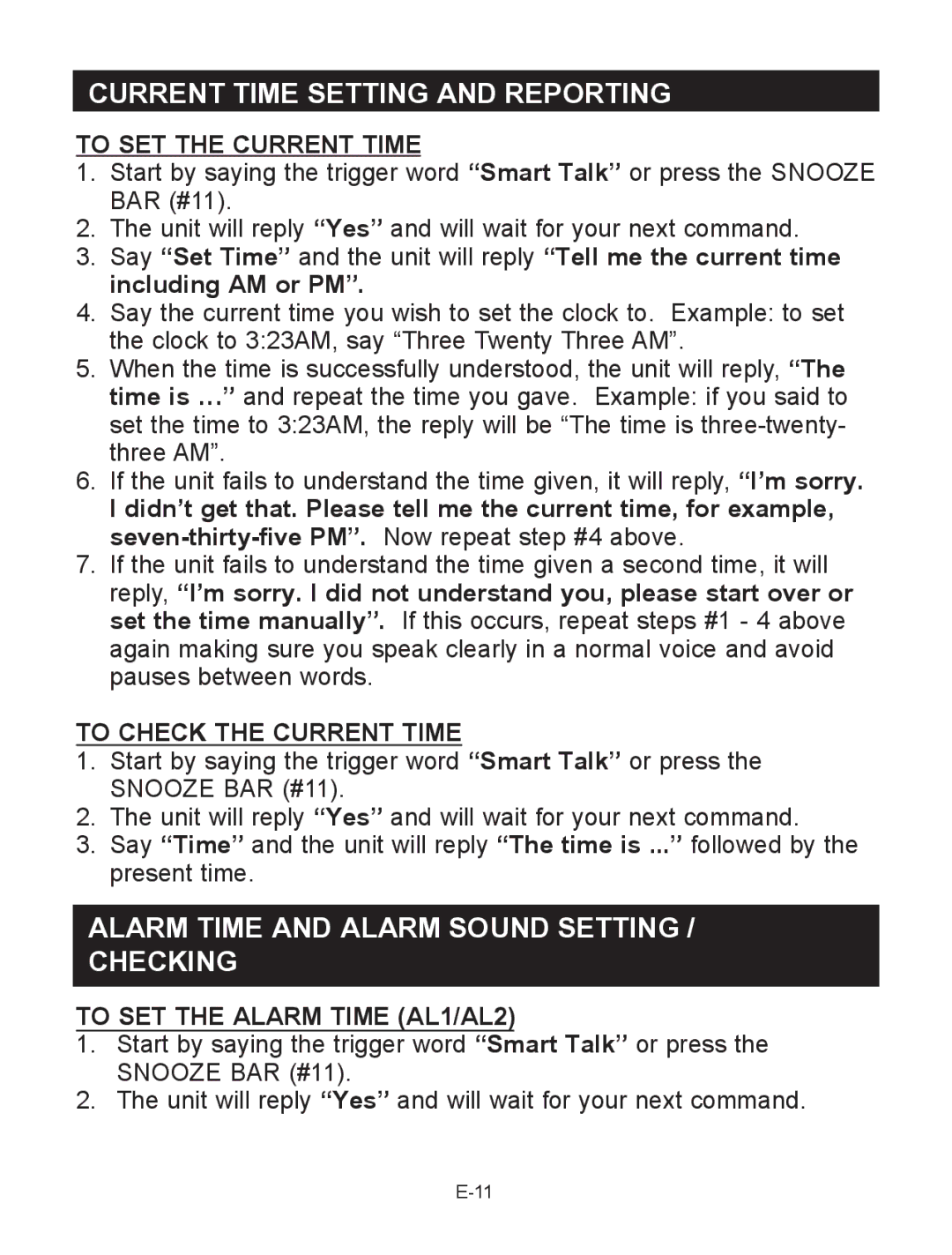CURRENT TIME SETTING AND REPORTING
TO SET THE CURRENT TIME
1.Start by saying the trigger word “Smart Talk” or press the SNOOZE BAR (#11).
2.The unit will reply “Yes” and will wait for your next command.
3.Say “Set Time” and the unit will reply “Tell me the current time including AM or PM”.
4.Say the current time you wish to set the clock to. Example: to set the clock to 3:23AM, say “Three Twenty Three AM”.
5.When the time is successfully understood, the unit will reply, “The time is …” and repeat the time you gave. Example: if you said to set the time to 3:23AM, the reply will be “The time is
6.If the unit fails to understand the time given, it will reply, “I’m sorry.
I didn’t get that. Please tell me the current time, for example,
7.If the unit fails to understand the time given a second time, it will reply, “I’m sorry. I did not understand you, please start over or set the time manually”. If this occurs, repeat steps #1 - 4 above again making sure you speak clearly in a normal voice and avoid pauses between words.
TO CHECK THE CURRENT TIME
1.Start by saying the trigger word “Smart Talk” or press the SNOOZE BAR (#11).
2.The unit will reply “Yes” and will wait for your next command.
3.Say “Time” and the unit will reply “The time is ...” followed by the present time.
ALARM TIME AND ALARM SOUND SETTING / CHECKING
TO SET THE ALARM TIME (AL1/AL2)
1.Start by saying the trigger word “Smart Talk” or press the SNOOZE BAR (#11).
2.The unit will reply “Yes” and will wait for your next command.