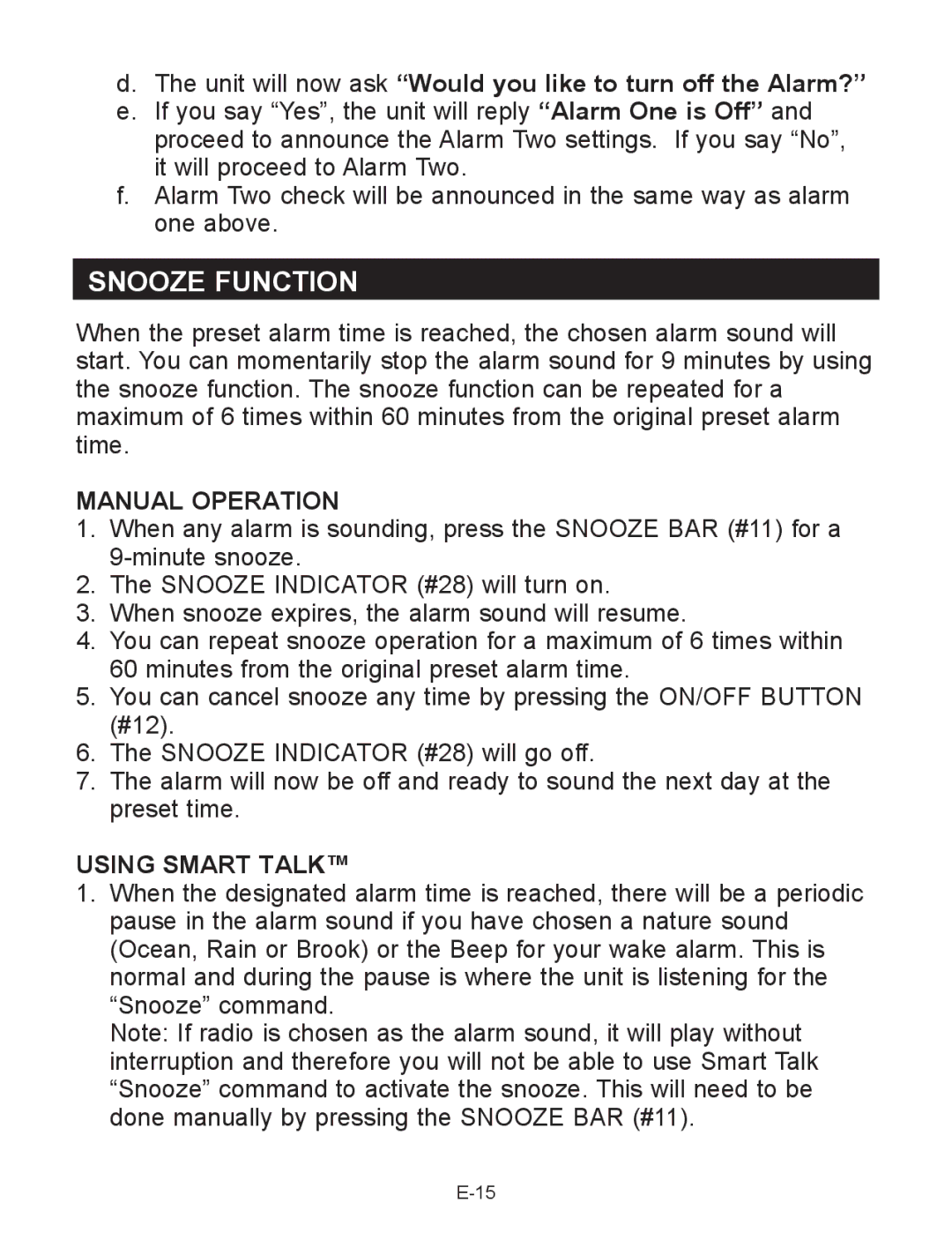d.The unit will now ask “Would you like to turn off the Alarm?”
e.If you say “Yes”, the unit will reply “Alarm One is Off” and proceed to announce the Alarm Two settings. If you say “No”, it will proceed to Alarm Two.
f.Alarm Two check will be announced in the same way as alarm one above.
SNOOZE FUNCTION
When the preset alarm time is reached, the chosen alarm sound will start. You can momentarily stop the alarm sound for 9 minutes by using the snooze function. The snooze function can be repeated for a maximum of 6 times within 60 minutes from the original preset alarm time.
MANUAL OPERATION
1.When any alarm is sounding, press the SNOOZE BAR (#11) for a
2.The SNOOZE INDICATOR (#28) will turn on.
3.When snooze expires, the alarm sound will resume.
4.You can repeat snooze operation for a maximum of 6 times within 60 minutes from the original preset alarm time.
5.You can cancel snooze any time by pressing the ON/OFF BUTTON (#12).
6.The SNOOZE INDICATOR (#28) will go off.
7.The alarm will now be off and ready to sound the next day at the preset time.
USING SMART TALK™
1.When the designated alarm time is reached, there will be a periodic pause in the alarm sound if you have chosen a nature sound (Ocean, Rain or Brook) or the Beep for your wake alarm. This is normal and during the pause is where the unit is listening for the “Snooze” command.
Note: If radio is chosen as the alarm sound, it will play without interruption and therefore you will not be able to use Smart Talk “Snooze” command to activate the snooze. This will need to be done manually by pressing the SNOOZE BAR (#11).