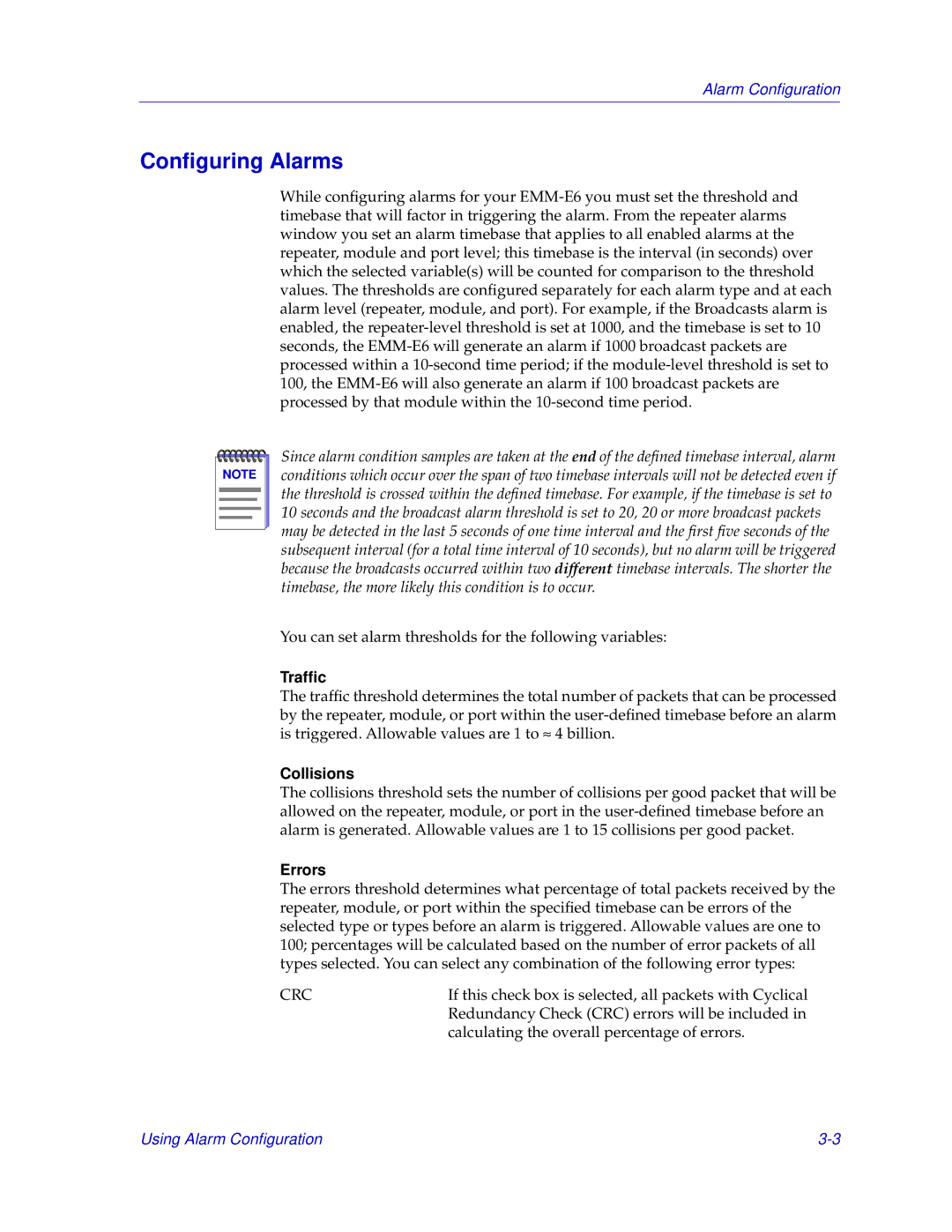Alarm Configuration
Configuring Alarms
While configuring alarms for your
NOTE |
Since alarm condition samples are taken at the end of the defined timebase interval, alarm conditions which occur over the span of two timebase intervals will not be detected even if the threshold is crossed within the defined timebase. For example, if the timebase is set to 10 seconds and the broadcast alarm threshold is set to 20, 20 or more broadcast packets may be detected in the last 5 seconds of one time interval and the first five seconds of the subsequent interval (for a total time interval of 10 seconds), but no alarm will be triggered because the broadcasts occurred within two different timebase intervals. The shorter the timebase, the more likely this condition is to occur.
You can set alarm thresholds for the following variables:
Traffic
The traffic threshold determines the total number of packets that can be processed by the repeater, module, or port within the
Collisions
The collisions threshold sets the number of collisions per good packet that will be allowed on the repeater, module, or port in the
Errors
The errors threshold determines what percentage of total packets received by the repeater, module, or port within the specified timebase can be errors of the selected type or types before an alarm is triggered. Allowable values are one to 100; percentages will be calculated based on the number of error packets of all types selected. You can select any combination of the following error types:
CRC | If this check box is selected, all packets with Cyclical |
| Redundancy Check (CRC) errors will be included in |
| calculating the overall percentage of errors. |
Using Alarm Configuration |