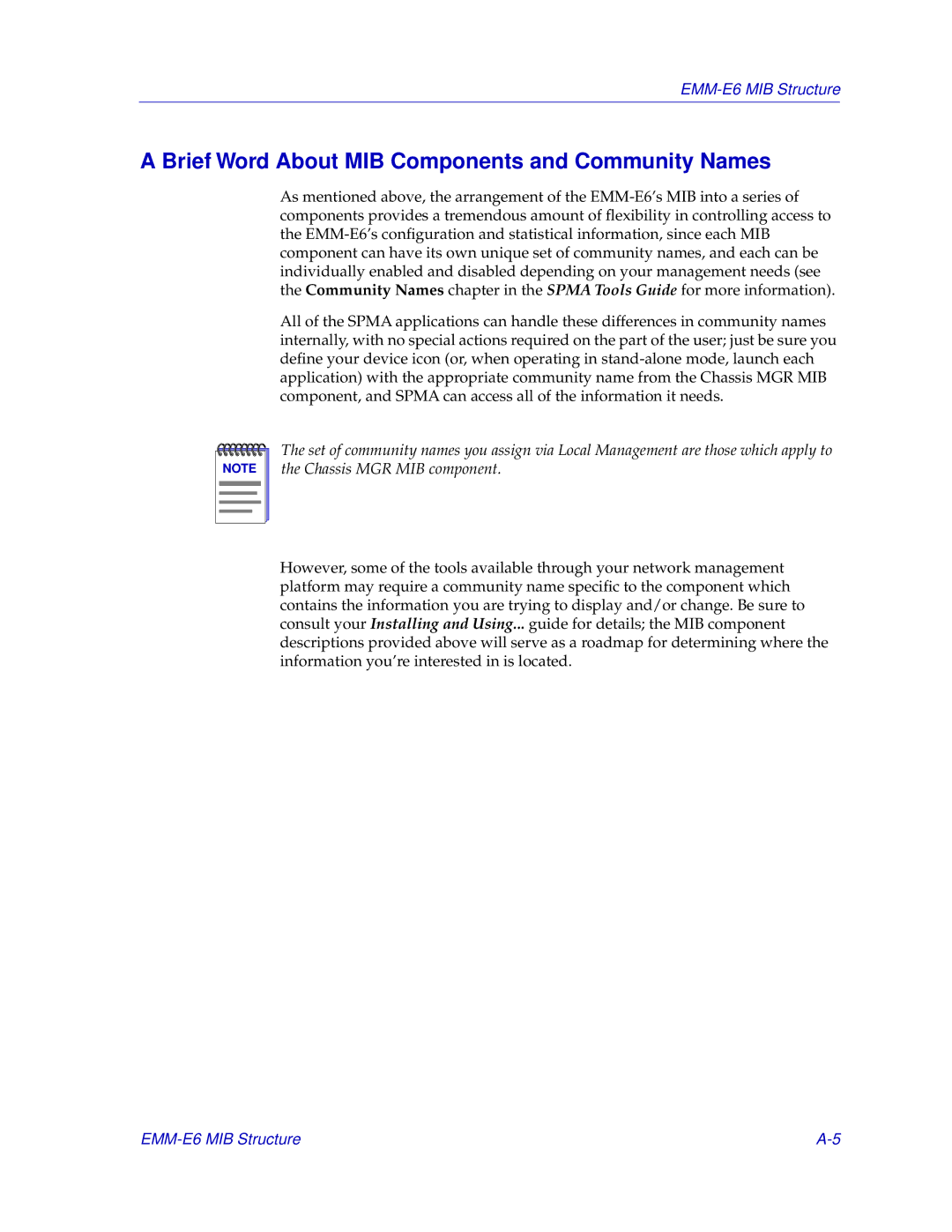A Brief Word About MIB Components and Community Names
As mentioned above, the arrangement of the
All of the SPMA applications can handle these differences in community names internally, with no special actions required on the part of the user; just be sure you define your device icon (or, when operating in
NOTE |
The set of community names you assign via Local Management are those which apply to the Chassis MGR MIB component.
However, some of the tools available through your network management platform may require a community name specific to the component which contains the information you are trying to display and/or change. Be sure to consult your Installing and Using... guide for details; the MIB component descriptions provided above will serve as a roadmap for determining where the information you’re interested in is located.