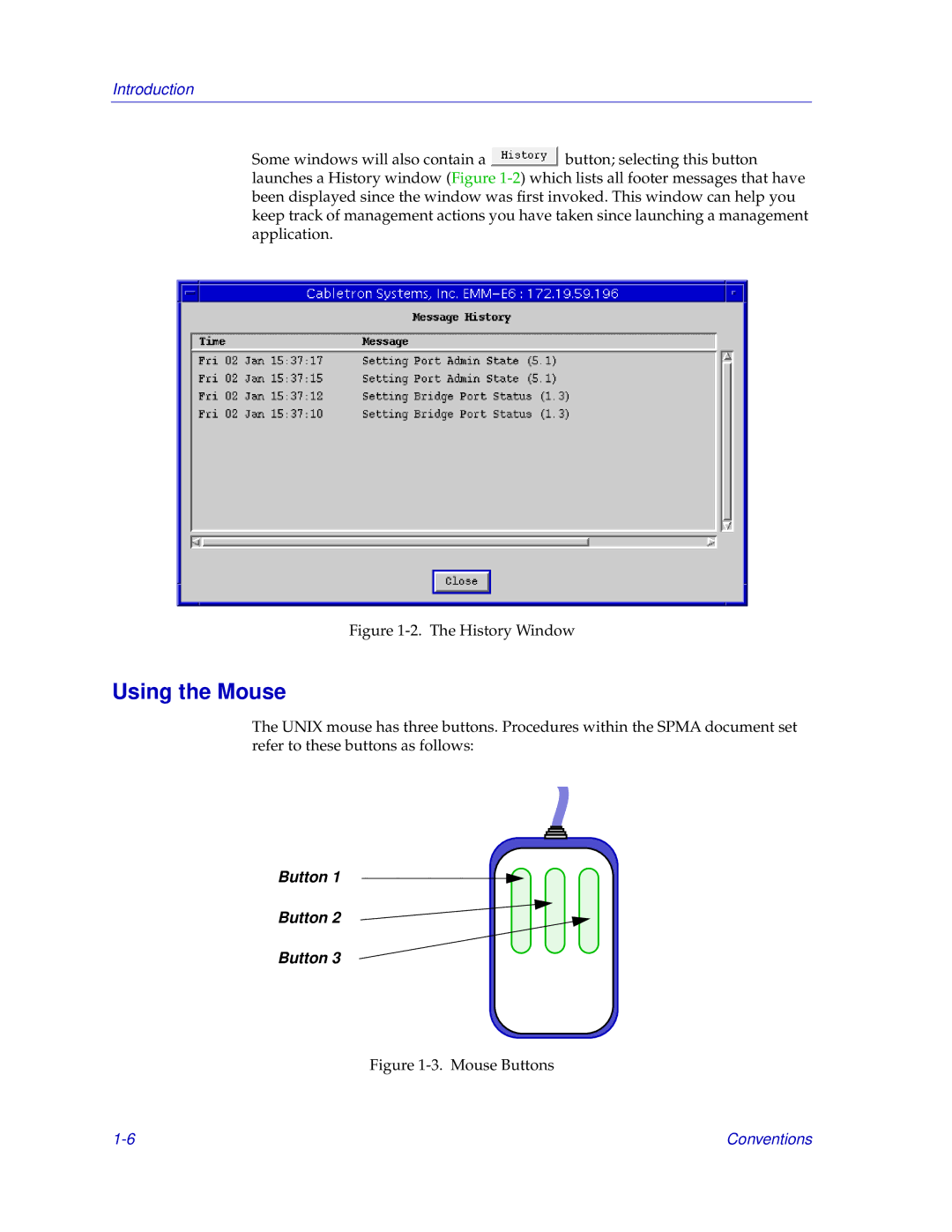Introduction
Some windows will also contain a ![]() button; selecting this button launches a History window (Figure
button; selecting this button launches a History window (Figure
Figure 1-2. The History Window
Using the Mouse
The UNIX mouse has three buttons. Procedures within the SPMA document set refer to these buttons as follows:
Button 1
Button 2
Button 3
Figure 1-3. Mouse Buttons
Conventions |