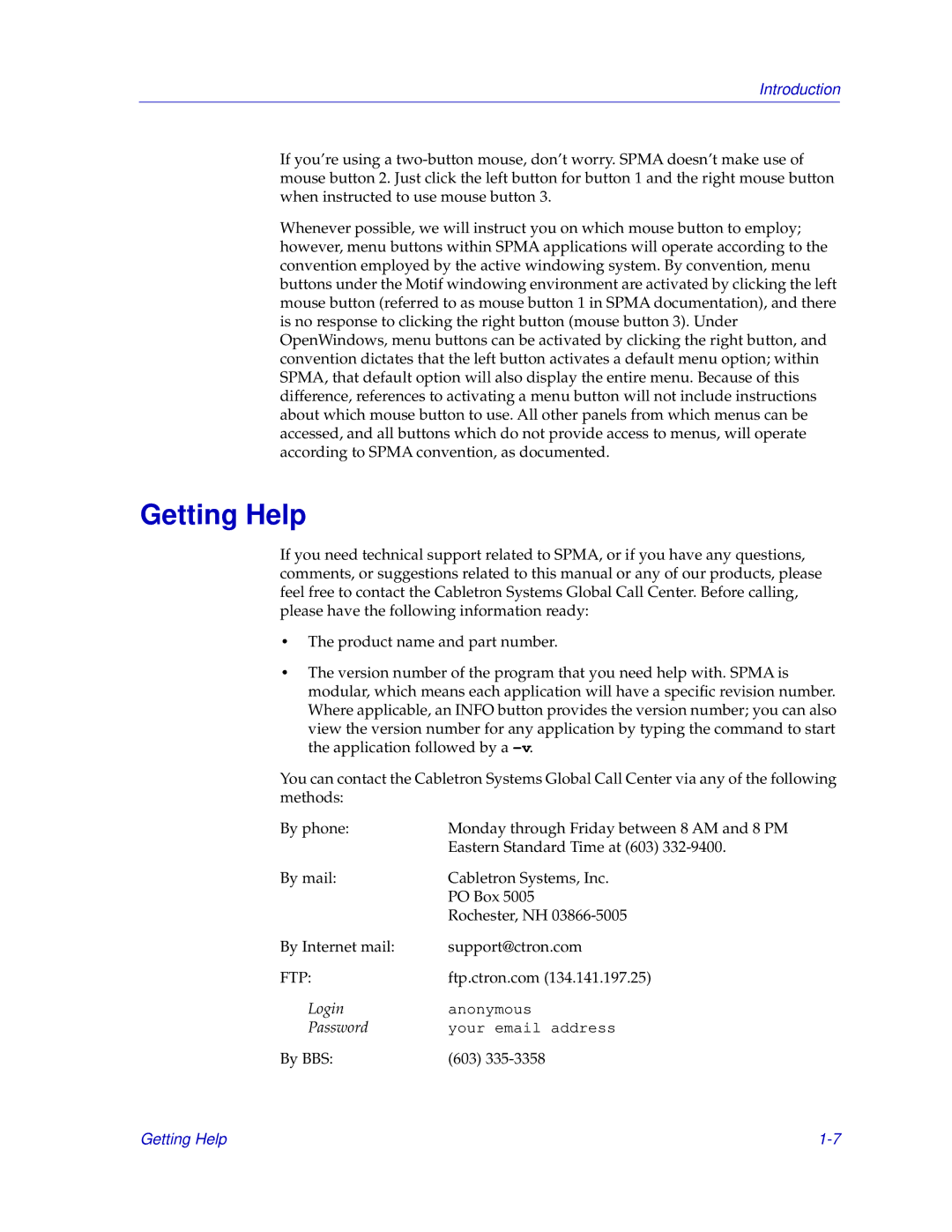Introduction
If you’re using a
Whenever possible, we will instruct you on which mouse button to employ; however, menu buttons within SPMA applications will operate according to the convention employed by the active windowing system. By convention, menu buttons under the Motif windowing environment are activated by clicking the left mouse button (referred to as mouse button 1 in SPMA documentation), and there is no response to clicking the right button (mouse button 3). Under OpenWindows, menu buttons can be activated by clicking the right button, and convention dictates that the left button activates a default menu option; within SPMA, that default option will also display the entire menu. Because of this difference, references to activating a menu button will not include instructions about which mouse button to use. All other panels from which menus can be accessed, and all buttons which do not provide access to menus, will operate according to SPMA convention, as documented.
Getting Help
If you need technical support related to SPMA, or if you have any questions, comments, or suggestions related to this manual or any of our products, please feel free to contact the Cabletron Systems Global Call Center. Before calling, please have the following information ready:
•The product name and part number.
•The version number of the program that you need help with. SPMA is modular, which means each application will have a specific revision number. Where applicable, an INFO button provides the version number; you can also view the version number for any application by typing the command to start the application followed by a
You can contact the Cabletron Systems Global Call Center via any of the following methods:
By phone: | Monday through Friday between 8 AM and 8 PM |
| Eastern Standard Time at (603) |
By mail: | Cabletron Systems, Inc. |
| PO Box 5005 |
| Rochester, NH |
By Internet mail: | support@ctron.com |
FTP: | ftp.ctron.com (134.141.197.25) |
Login | anonymous |
Password | your email address |
By BBS: | (603) |
Getting Help |