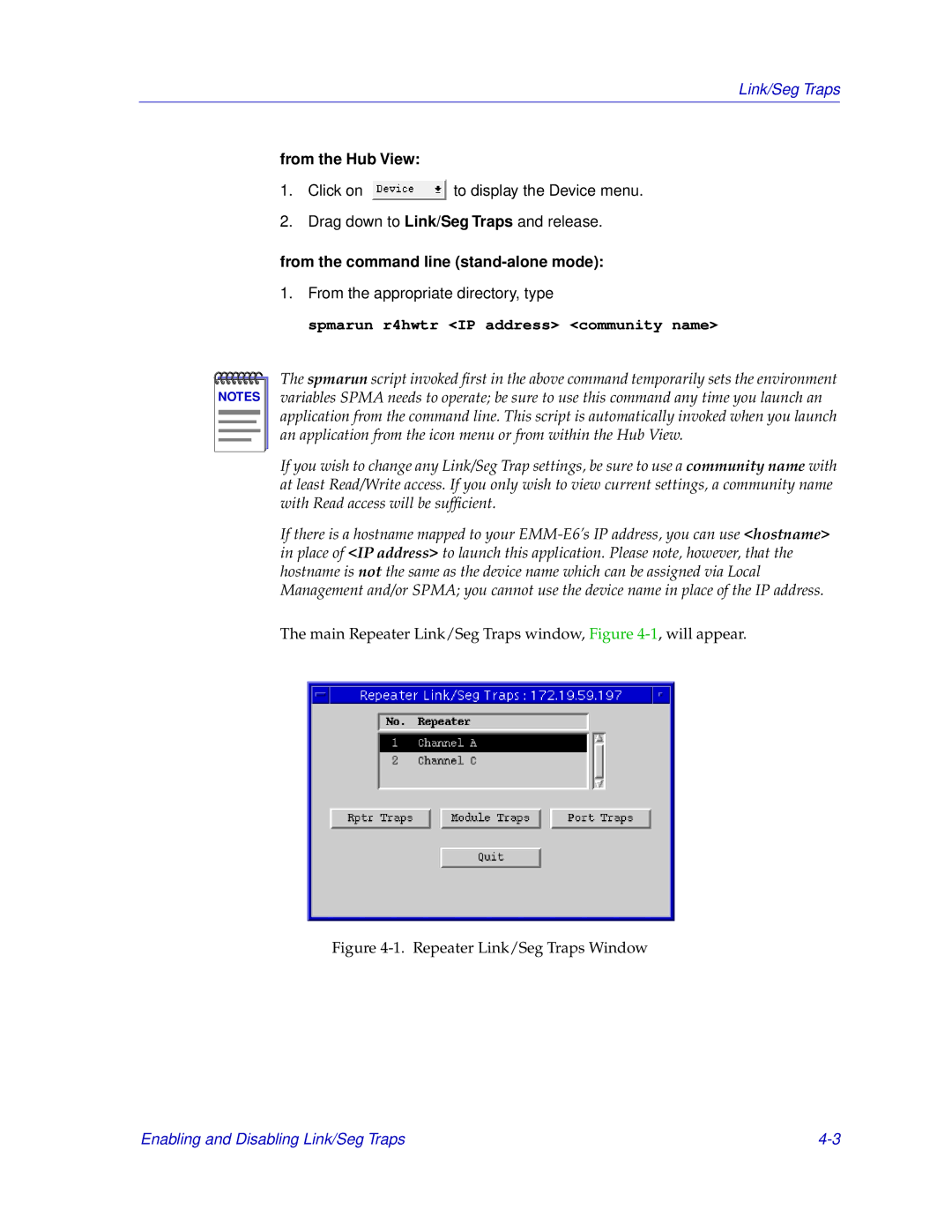Link/Seg Traps
from the Hub View:
1.Click on ![]() to display the Device menu.
to display the Device menu.
2.Drag down to Link/Seg Traps and release.
from the command line (stand-alone mode):
1.From the appropriate directory, type
spmarun r4hwtr <IP address> <community name>
NOTES |
The spmarun script invoked first in the above command temporarily sets the environment variables SPMA needs to operate; be sure to use this command any time you launch an application from the command line. This script is automatically invoked when you launch an application from the icon menu or from within the Hub View.
If you wish to change any Link/Seg Trap settings, be sure to use a community name with at least Read/Write access. If you only wish to view current settings, a community name with Read access will be sufficient.
If there is a hostname mapped to your
The main Repeater Link/Seg Traps window, Figure
Figure 4-1. Repeater Link/Seg Traps Window
Enabling and Disabling Link/Seg Traps |