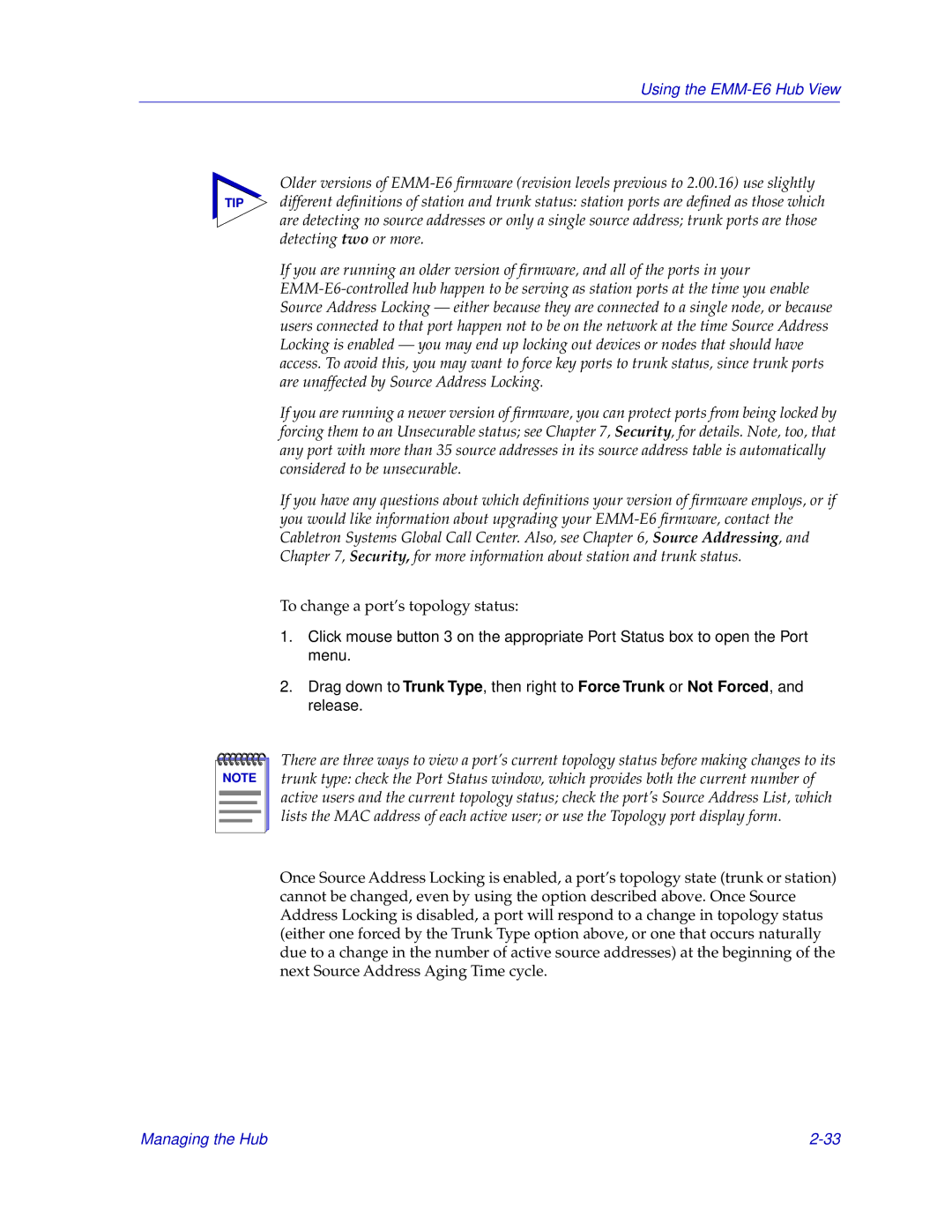Using the EMM-E6 Hub View
Older versions of
TIP different definitions of station and trunk status: station ports are defined as those which are detecting no source addresses or only a single source address; trunk ports are those detecting two or more.
If you are running an older version of firmware, and all of the ports in your
If you are running a newer version of firmware, you can protect ports from being locked by forcing them to an Unsecurable status; see Chapter 7, Security, for details. Note, too, that any port with more than 35 source addresses in its source address table is automatically considered to be unsecurable.
If you have any questions about which definitions your version of firmware employs, or if you would like information about upgrading your
To change a port’s topology status:
1.Click mouse button 3 on the appropriate Port Status box to open the Port menu.
2.Drag down to Trunk Type, then right to Force Trunk or Not Forced, and release.
NOTE |
There are three ways to view a port’s current topology status before making changes to its trunk type: check the Port Status window, which provides both the current number of active users and the current topology status; check the port’s Source Address List, which lists the MAC address of each active user; or use the Topology port display form.
Once Source Address Locking is enabled, a port’s topology state (trunk or station) cannot be changed, even by using the option described above. Once Source Address Locking is disabled, a port will respond to a change in topology status (either one forced by the Trunk Type option above, or one that occurs naturally due to a change in the number of active source addresses) at the beginning of the next Source Address Aging Time cycle.
Managing the Hub |