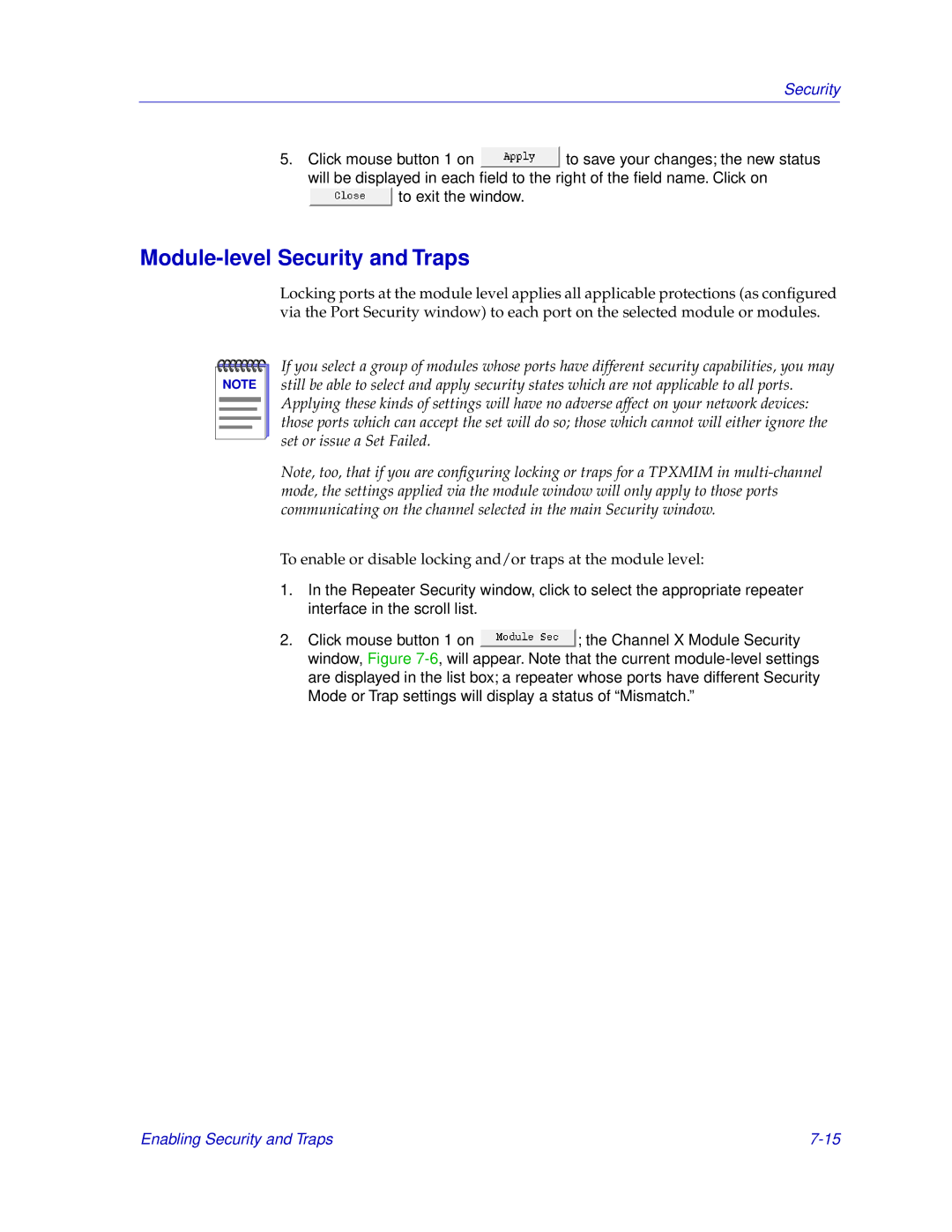Security
5.Click mouse button 1 on ![]() to save your changes; the new status will be displayed in each field to the right of the field name. Click on
to save your changes; the new status will be displayed in each field to the right of the field name. Click on ![]() to exit the window.
to exit the window.
Module-level Security and Traps
Locking ports at the module level applies all applicable protections (as configured via the Port Security window) to each port on the selected module or modules.
NOTE |
If you select a group of modules whose ports have different security capabilities, you may still be able to select and apply security states which are not applicable to all ports. Applying these kinds of settings will have no adverse affect on your network devices: those ports which can accept the set will do so; those which cannot will either ignore the set or issue a Set Failed.
Note, too, that if you are configuring locking or traps for a TPXMIM in
To enable or disable locking and/or traps at the module level:
1.In the Repeater Security window, click to select the appropriate repeater interface in the scroll list.
2.Click mouse button 1 on ![]() ; the Channel X Module Security window, Figure
; the Channel X Module Security window, Figure
Enabling Security and Traps |