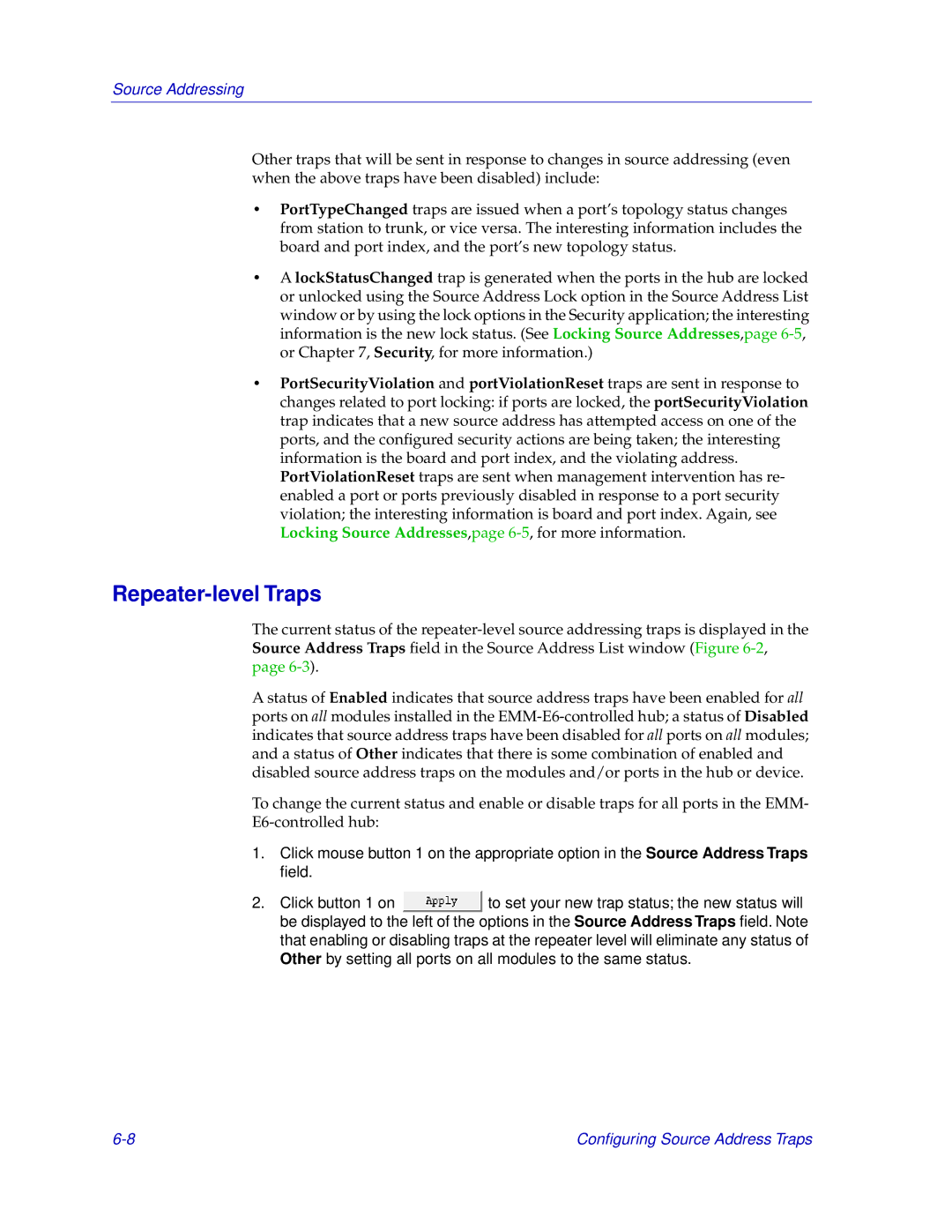Source Addressing
Other traps that will be sent in response to changes in source addressing (even when the above traps have been disabled) include:
•PortTypeChanged traps are issued when a port’s topology status changes from station to trunk, or vice versa. The interesting information includes the board and port index, and the port’s new topology status.
•A lockStatusChanged trap is generated when the ports in the hub are locked or unlocked using the Source Address Lock option in the Source Address List window or by using the lock options in the Security application; the interesting information is the new lock status. (See Locking Source Addresses,page
•PortSecurityViolation and portViolationReset traps are sent in response to changes related to port locking: if ports are locked, the portSecurityViolation trap indicates that a new source address has attempted access on one of the ports, and the configured security actions are being taken; the interesting information is the board and port index, and the violating address. PortViolationReset traps are sent when management intervention has re- enabled a port or ports previously disabled in response to a port security violation; the interesting information is board and port index. Again, see Locking Source Addresses,page
Repeater-level Traps
The current status of the
A status of Enabled indicates that source address traps have been enabled for all ports on all modules installed in the
To change the current status and enable or disable traps for all ports in the EMM-
1.Click mouse button 1 on the appropriate option in the Source Address Traps field.
2.Click button 1 on ![]() to set your new trap status; the new status will be displayed to the left of the options in the Source Address Traps field. Note that enabling or disabling traps at the repeater level will eliminate any status of Other by setting all ports on all modules to the same status.
to set your new trap status; the new status will be displayed to the left of the options in the Source Address Traps field. Note that enabling or disabling traps at the repeater level will eliminate any status of Other by setting all ports on all modules to the same status.
Configuring Source Address Traps |