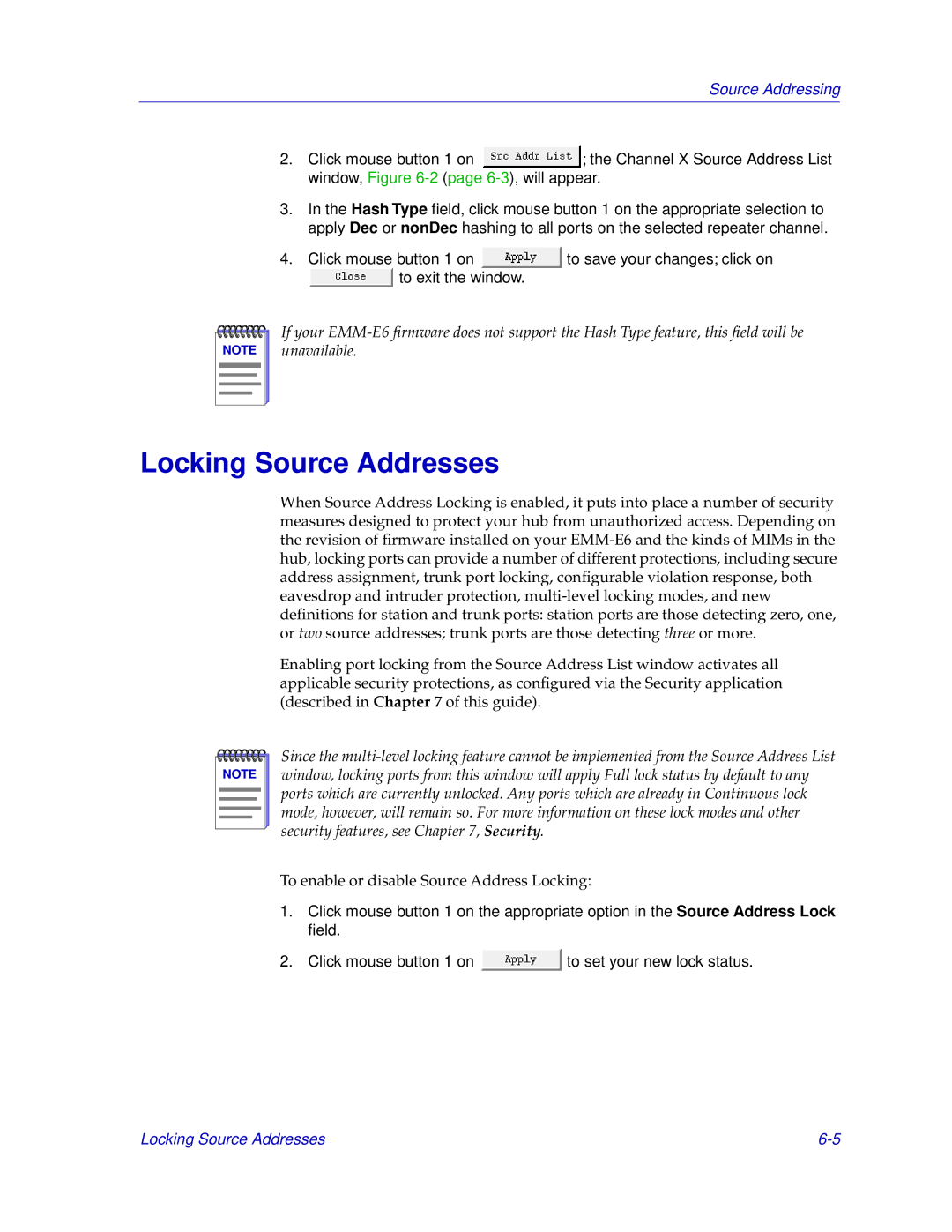Source Addressing
2.Click mouse button 1 on ![]() ; the Channel X Source Address List window, Figure
; the Channel X Source Address List window, Figure
3.In the Hash Type field, click mouse button 1 on the appropriate selection to apply Dec or nonDec hashing to all ports on the selected repeater channel.
4.Click mouse button 1 on ![]() to save your changes; click on
to save your changes; click on
![]() to exit the window.
to exit the window.
NOTE |
If your
Locking Source Addresses
When Source Address Locking is enabled, it puts into place a number of security measures designed to protect your hub from unauthorized access. Depending on the revision of firmware installed on your
Enabling port locking from the Source Address List window activates all applicable security protections, as configured via the Security application (described in Chapter 7 of this guide).
NOTE |
Since the
To enable or disable Source Address Locking:
1.Click mouse button 1 on the appropriate option in the Source Address Lock field.
2.Click mouse button 1 on ![]() to set your new lock status.
to set your new lock status.
Locking Source Addresses |