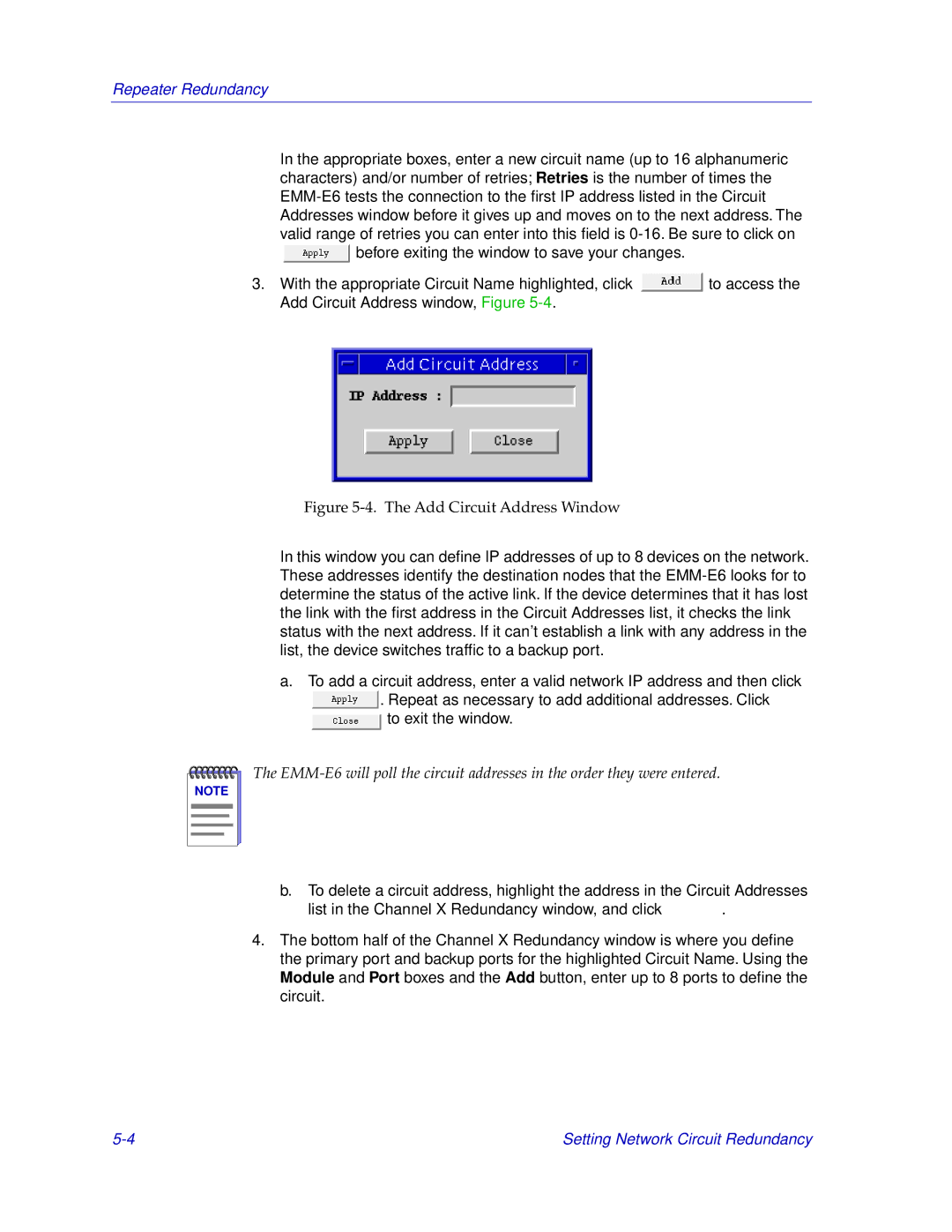Repeater Redundancy
In the appropriate boxes, enter a new circuit name (up to 16 alphanumeric characters) and/or number of retries; Retries is the number of times the ![]() before exiting the window to save your changes.
before exiting the window to save your changes.
3.With the appropriate Circuit Name highlighted, click ![]() to access the Add Circuit Address window, Figure
to access the Add Circuit Address window, Figure
Figure 5-4. The Add Circuit Address Window
In this window you can define IP addresses of up to 8 devices on the network. These addresses identify the destination nodes that the
a.To add a circuit address, enter a valid network IP address and then click
![]() . Repeat as necessary to add additional addresses. Click
. Repeat as necessary to add additional addresses. Click
![]() to exit the window.
to exit the window.
NOTE |
The
b.To delete a circuit address, highlight the address in the Circuit Addresses
list in the Channel X Redundancy window, and click ![]() .
.
4.The bottom half of the Channel X Redundancy window is where you define the primary port and backup ports for the highlighted Circuit Name. Using the Module and Port boxes and the Add button, enter up to 8 ports to define the circuit.
Setting Network Circuit Redundancy |