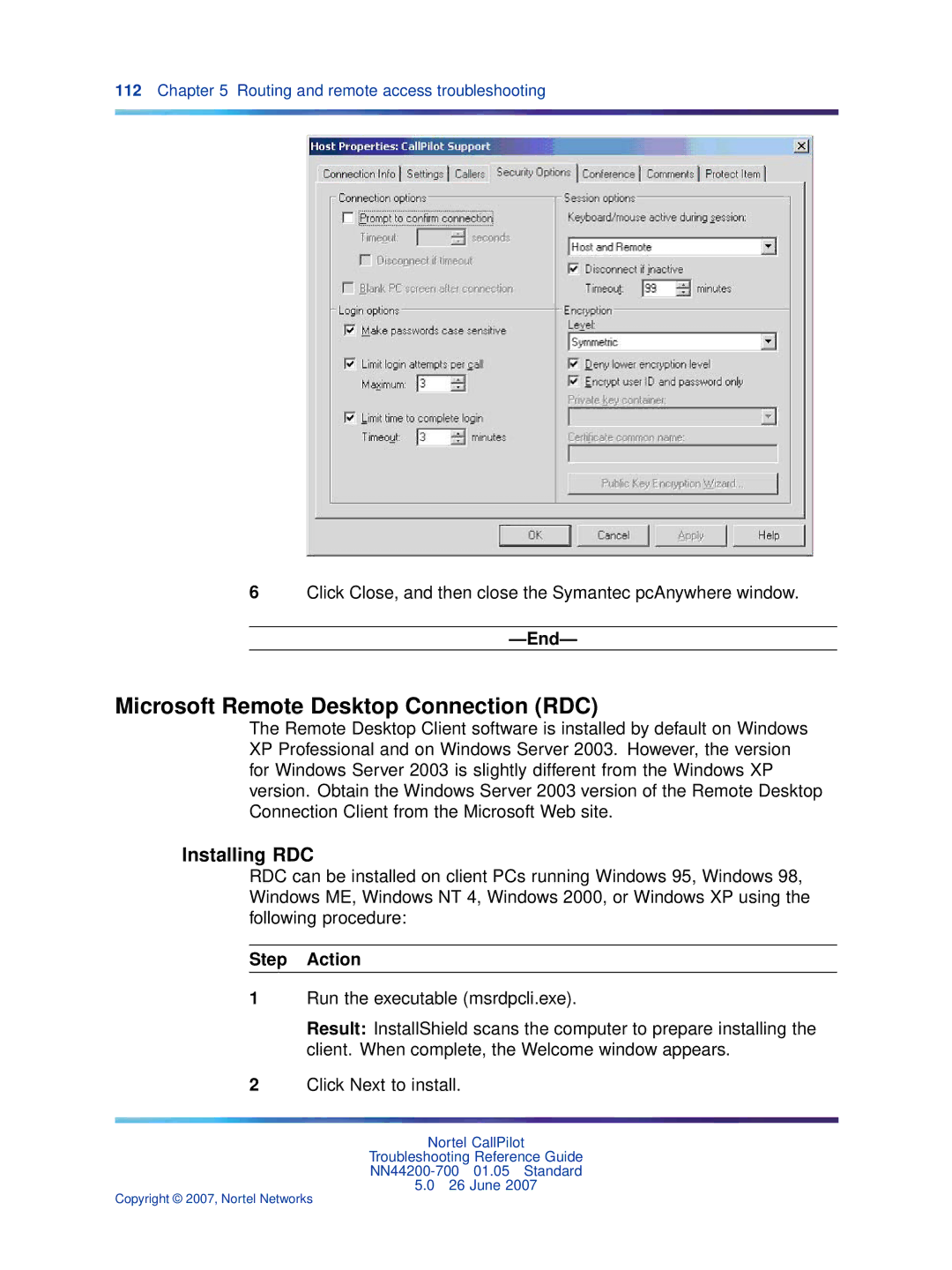112Chapter 5 Routing and remote access troubleshooting
6Click Close, and then close the Symantec pcAnywhere window.
—End—
Microsoft Remote Desktop Connection (RDC)
The Remote Desktop Client software is installed by default on Windows XP Professional and on Windows Server 2003. However, the version for Windows Server 2003 is slightly different from the Windows XP version. Obtain the Windows Server 2003 version of the Remote Desktop Connection Client from the Microsoft Web site.
Installing RDC
RDC can be installed on client PCs running Windows 95, Windows 98, Windows ME, Windows NT 4, Windows 2000, or Windows XP using the following procedure:
Step Action
1Run the executable (msrdpcli.exe).
Result: InstallShield scans the computer to prepare installing the client. When complete, the Welcome window appears.
2Click Next to install.
Nortel CallPilot
Troubleshooting Reference Guide
5.026 June 2007