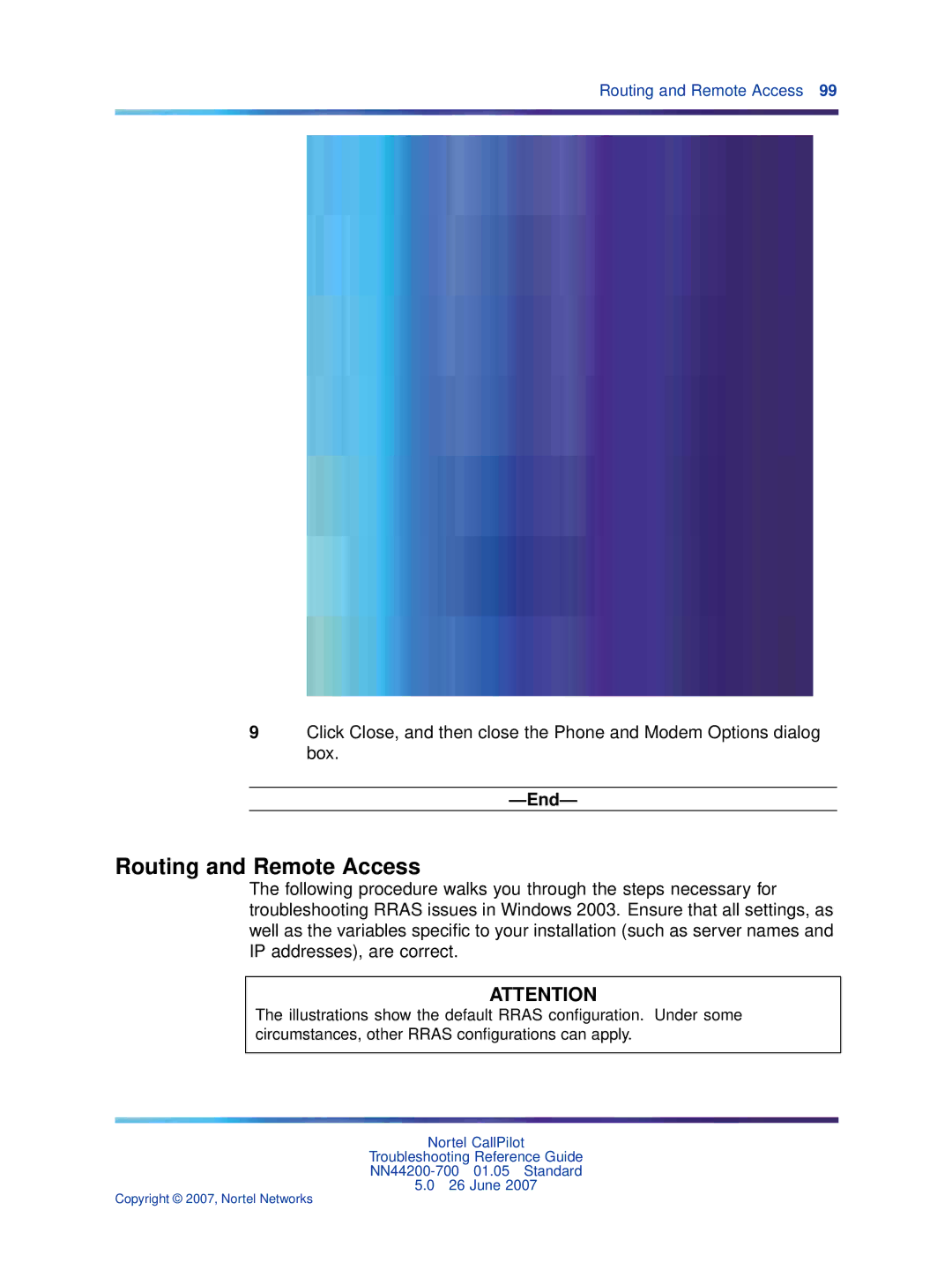Routing and Remote Access 99
9Click Close, and then close the Phone and Modem Options dialog box.
—End—
Routing and Remote Access
The following procedure walks you through the steps necessary for troubleshooting RRAS issues in Windows 2003. Ensure that all settings, as well as the variables specific to your installation (such as server names and IP addresses), are correct.
ATTENTION
The illustrations show the default RRAS configuration. Under some circumstances, other RRAS configurations can apply.
Nortel CallPilot
Troubleshooting Reference Guide
5.026 June 2007