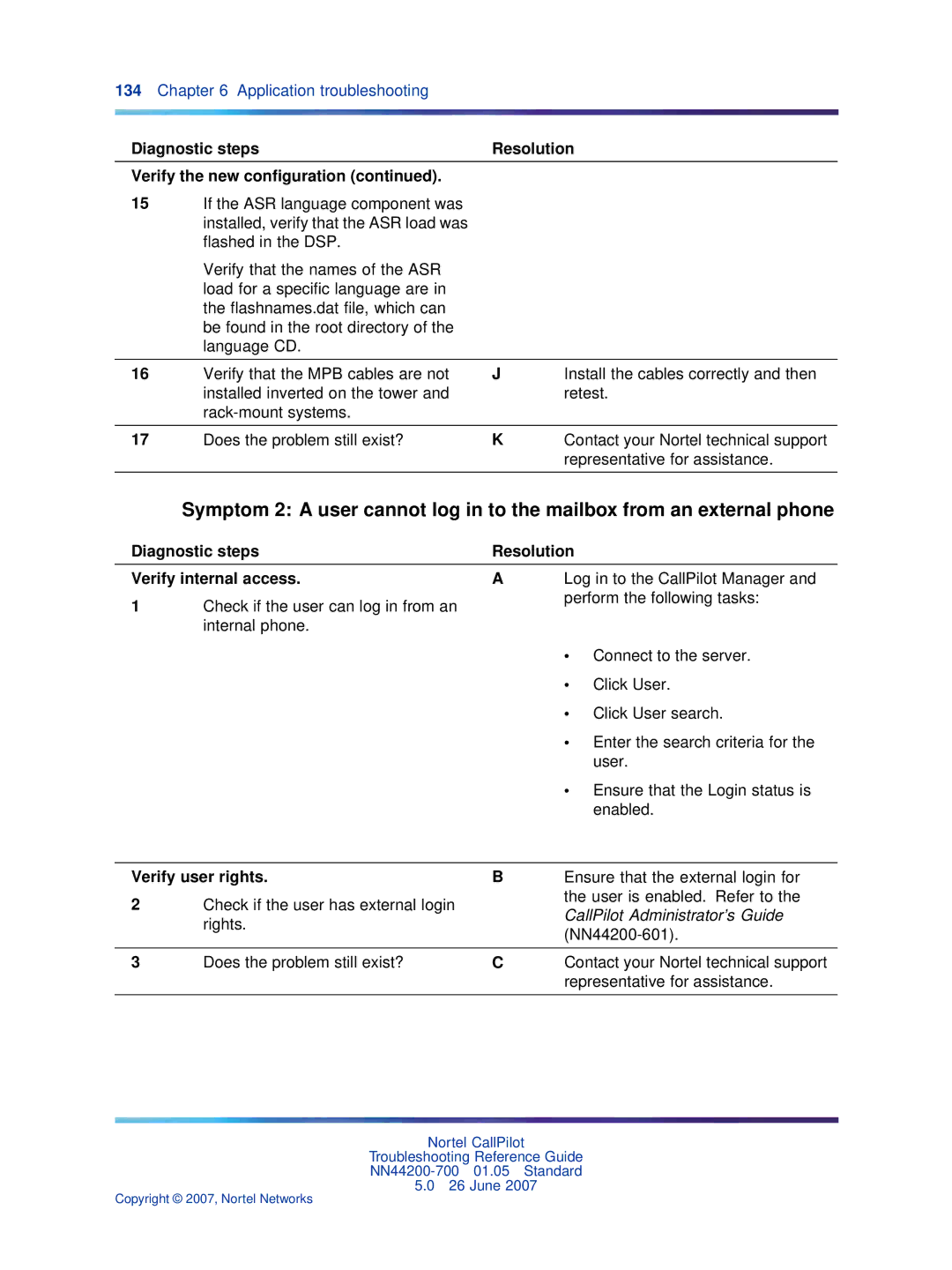Diagnostic steps | Resolution | ||
Verify the new configuration (continued). |
|
| |
15 | If the ASR language component was |
|
|
| installed, verify that the ASR load was |
|
|
| flashed in the DSP. |
|
|
| Verify that the names of the ASR |
|
|
| load for a specific language are in |
|
|
| the flashnames.dat file, which can |
|
|
| be found in the root directory of the |
|
|
| language CD. |
|
|
|
|
|
|
16 | Verify that the MPB cables are not | J | Install the cables correctly and then |
| installed inverted on the tower and |
| retest. |
|
|
| |
|
|
|
|
17 | Does the problem still exist? | K | Contact your Nortel technical support |
|
|
| representative for assistance. |
|
|
|
|
Symptom 2: A user cannot log in to the mailbox from an external phone
Diagnostic steps | Resolution |
| ||
Verify internal access. | A | Log in to the CallPilot Manager and | ||
1 | Check if the user can log in from an |
| perform the following tasks: | |
|
|
| ||
| internal phone. |
|
|
|
|
|
| • Connect to the server. | |
|
|
| • | Click User. |
|
|
| • | Click User search. |
|
|
| • Enter the search criteria for the | |
|
|
|
| user. |
|
|
| • Ensure that the Login status is | |
|
|
|
| enabled. |
|
|
| ||
Verify user rights. | B | Ensure that the external login for | ||
2 | Check if the user has external login |
| the user is enabled. Refer to the | |
| CallPilot Administrator’s Guide | |||
| rights. |
| ||
|
| |||
|
|
| ||
|
|
|
| |
3 | Does the problem still exist? | C | Contact your Nortel technical support | |
|
|
| representative for assistance. | |
|
|
|
|
|
Nortel CallPilot
Troubleshooting Reference Guide
5.026 June 2007