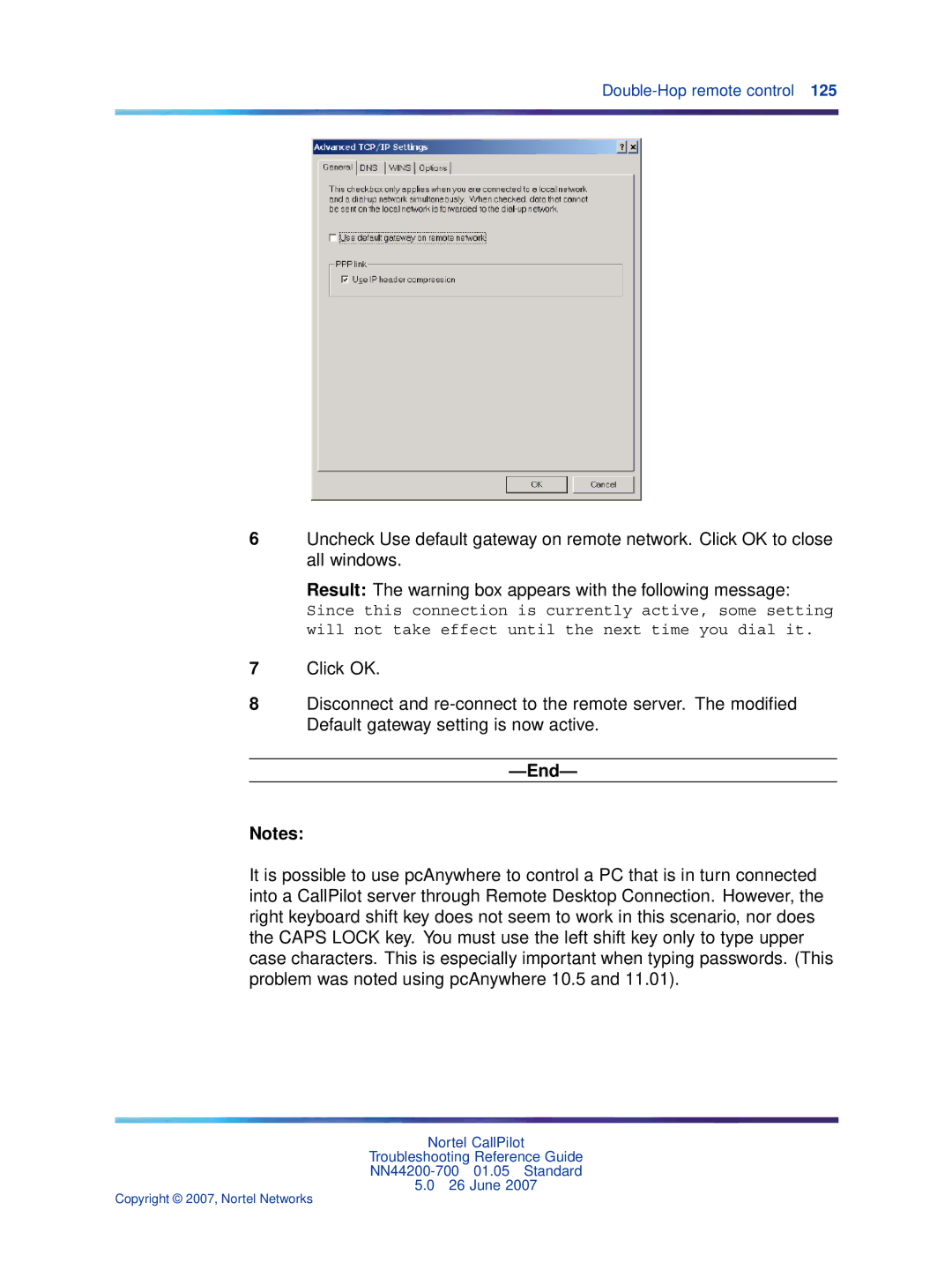Double-Hop remote control 125
6Uncheck Use default gateway on remote network. Click OK to close all windows.
Result: The warning box appears with the following message:
Since this connection is currently active, some setting will not take effect until the next time you dial it.
7Click OK.
8Disconnect and
—End—
Notes:
It is possible to use pcAnywhere to control a PC that is in turn connected into a CallPilot server through Remote Desktop Connection. However, the right keyboard shift key does not seem to work in this scenario, nor does the CAPS LOCK key. You must use the left shift key only to type upper case characters. This is especially important when typing passwords. (This problem was noted using pcAnywhere 10.5 and 11.01).
Nortel CallPilot
Troubleshooting Reference Guide
5.026 June 2007