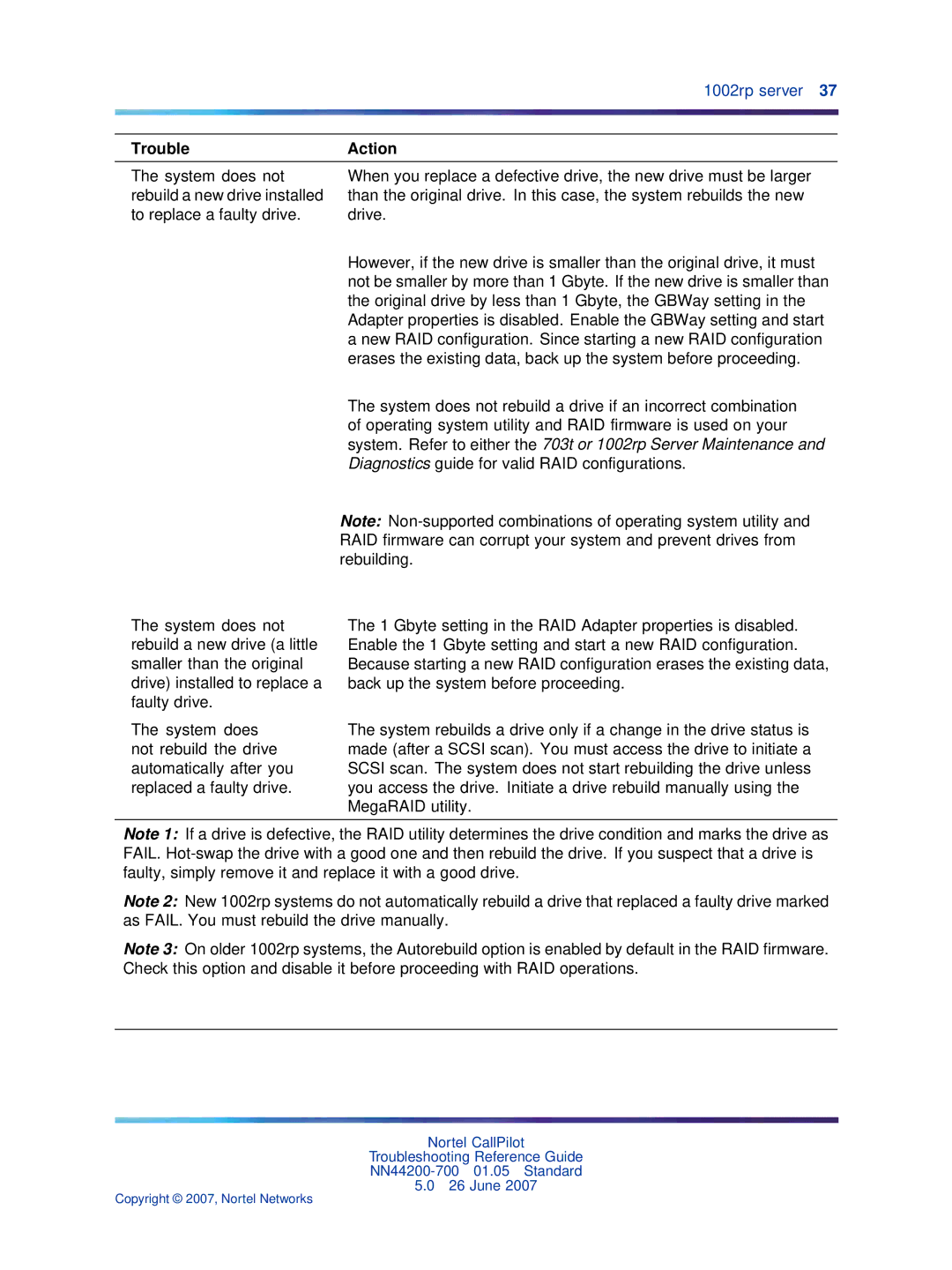1002rp server 37
TroubleAction
The system does not rebuild a new drive installed to replace a faulty drive.
The system does not rebuild a new drive (a little smaller than the original drive) installed to replace a faulty drive.
When you replace a defective drive, the new drive must be larger than the original drive. In this case, the system rebuilds the new drive.
However, if the new drive is smaller than the original drive, it must not be smaller by more than 1 Gbyte. If the new drive is smaller than the original drive by less than 1 Gbyte, the GBWay setting in the Adapter properties is disabled. Enable the GBWay setting and start a new RAID configuration. Since starting a new RAID configuration erases the existing data, back up the system before proceeding.
The system does not rebuild a drive if an incorrect combination of operating system utility and RAID firmware is used on your system. Refer to either the 703t or 1002rp Server Maintenance and Diagnostics guide for valid RAID configurations.
Note:
The 1 Gbyte setting in the RAID Adapter properties is disabled. Enable the 1 Gbyte setting and start a new RAID configuration. Because starting a new RAID configuration erases the existing data, back up the system before proceeding.
The system does not rebuild the drive automatically after you replaced a faulty drive.
The system rebuilds a drive only if a change in the drive status is made (after a SCSI scan). You must access the drive to initiate a SCSI scan. The system does not start rebuilding the drive unless you access the drive. Initiate a drive rebuild manually using the MegaRAID utility.
Note 1: If a drive is defective, the RAID utility determines the drive condition and marks the drive as FAIL.
Note 2: New 1002rp systems do not automatically rebuild a drive that replaced a faulty drive marked as FAIL. You must rebuild the drive manually.
Note 3: On older 1002rp systems, the Autorebuild option is enabled by default in the RAID firmware. Check this option and disable it before proceeding with RAID operations.
Nortel CallPilot
Troubleshooting Reference Guide
5.026 June 2007