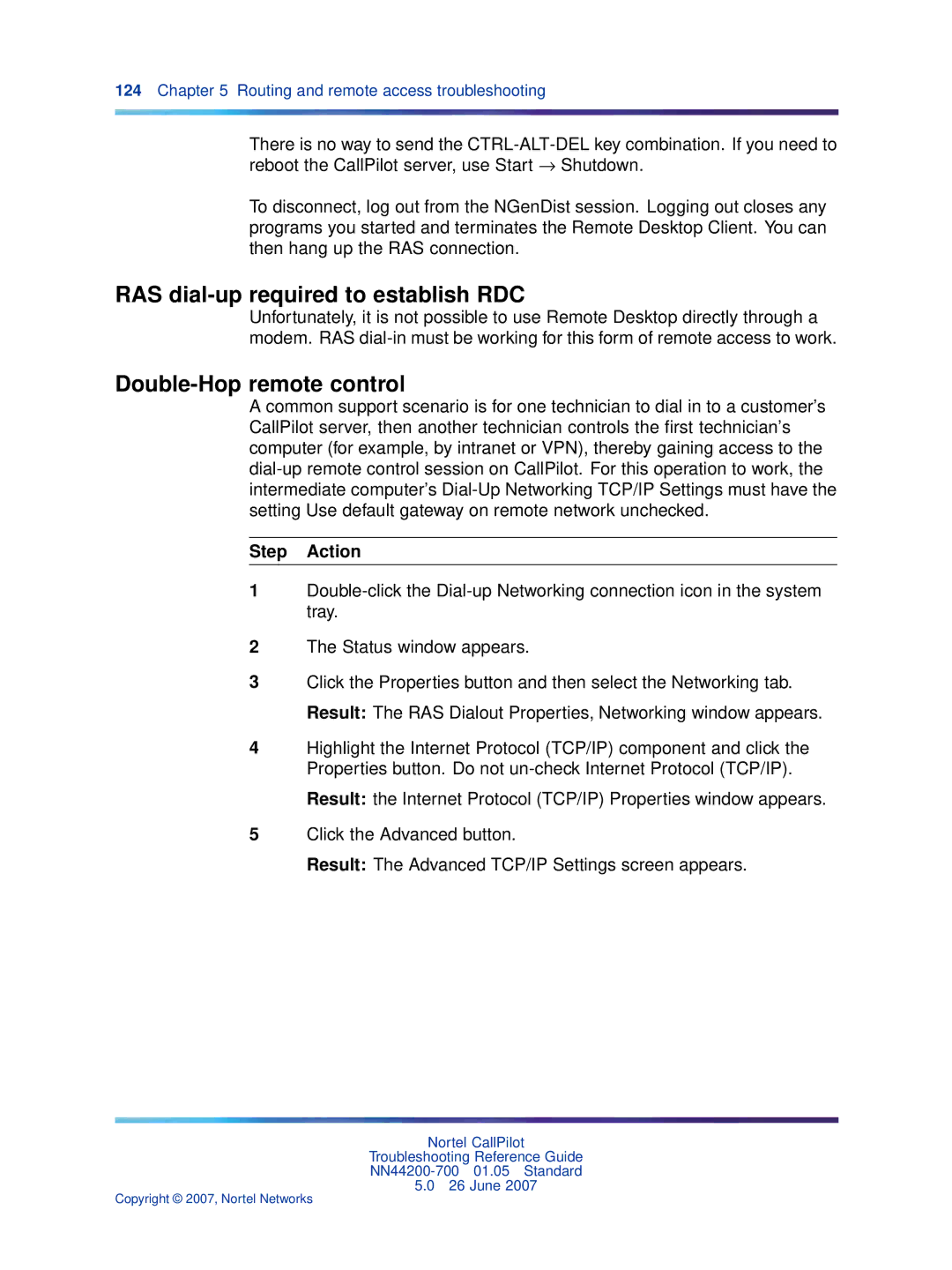124Chapter 5 Routing and remote access troubleshooting
There is no way to send the
To disconnect, log out from the NGenDist session. Logging out closes any programs you started and terminates the Remote Desktop Client. You can then hang up the RAS connection.
RAS dial-up required to establish RDC
Unfortunately, it is not possible to use Remote Desktop directly through a modem. RAS
Double-Hop remote control
A common support scenario is for one technician to dial in to a customer’s CallPilot server, then another technician controls the first technician’s computer (for example, by intranet or VPN), thereby gaining access to the
Step Action
1
2The Status window appears.
3Click the Properties button and then select the Networking tab. Result: The RAS Dialout Properties, Networking window appears.
4Highlight the Internet Protocol (TCP/IP) component and click the Properties button. Do not
Result: the Internet Protocol (TCP/IP) Properties window appears.
5Click the Advanced button.
Result: The Advanced TCP/IP Settings screen appears.
Nortel CallPilot
Troubleshooting Reference Guide
5.026 June 2007