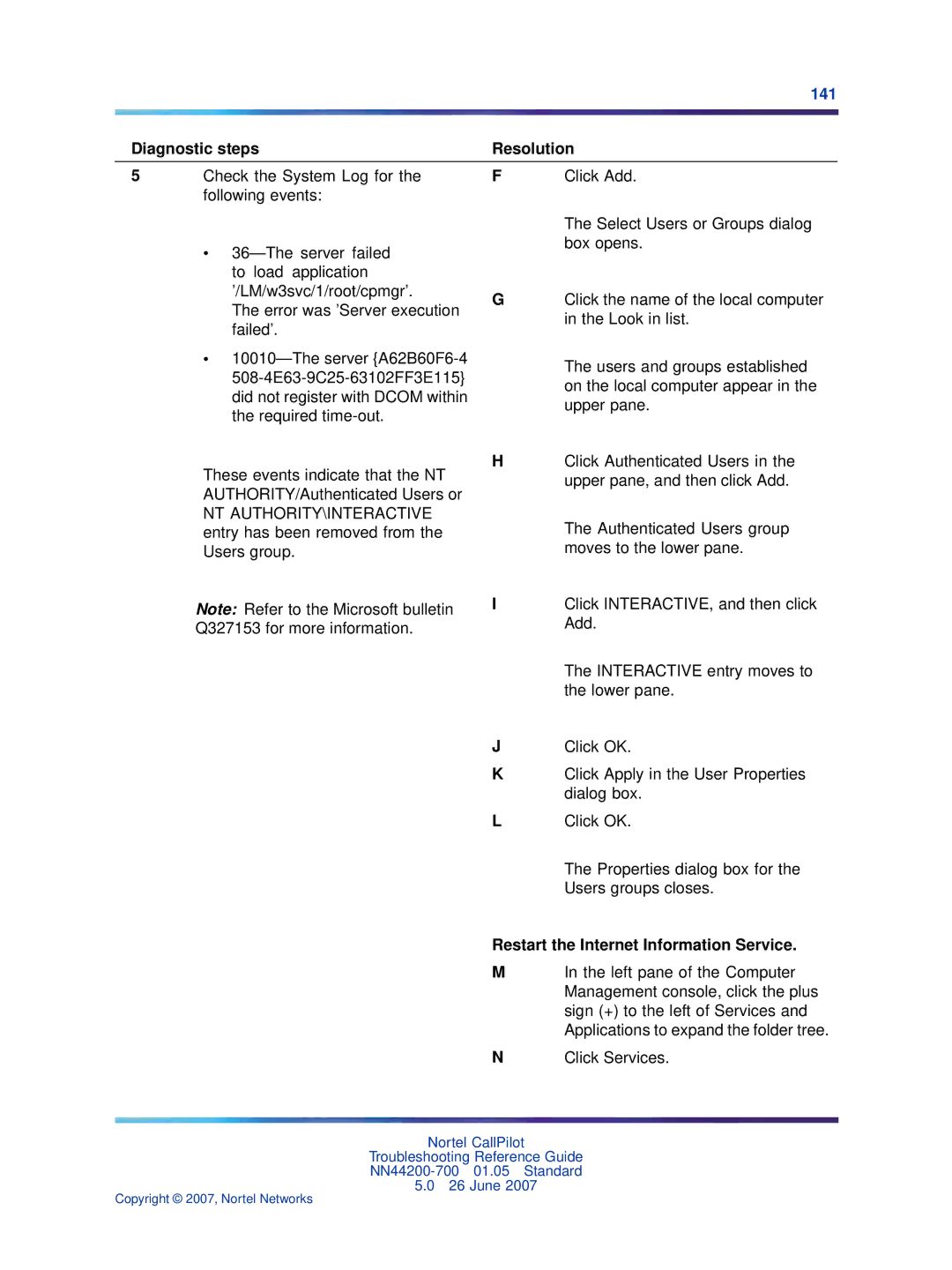141
Diagnostic steps | Resolution | ||
5 | Check the System Log for the | F | Click Add. |
| following events: |
|
|
•
The error was ’Server execution failed’.
•
These events indicate that the NT AUTHORITY/Authenticated Users or
NT AUTHORITY\INTERACTIVE entry has been removed from the Users group.
Note: Refer to the Microsoft bulletin Q327153 for more information.
The Select Users or Groups dialog box opens.
GClick the name of the local computer in the Look in list.
The users and groups established on the local computer appear in the upper pane.
HClick Authenticated Users in the upper pane, and then click Add.
The Authenticated Users group moves to the lower pane.
IClick INTERACTIVE, and then click Add.
The INTERACTIVE entry moves to the lower pane.
JClick OK.
KClick Apply in the User Properties dialog box.
LClick OK.
The Properties dialog box for the Users groups closes.
Restart the Internet Information Service.
MIn the left pane of the Computer Management console, click the plus sign (+) to the left of Services and Applications to expand the folder tree.
NClick Services.
Nortel CallPilot
Troubleshooting Reference Guide
5.026 June 2007