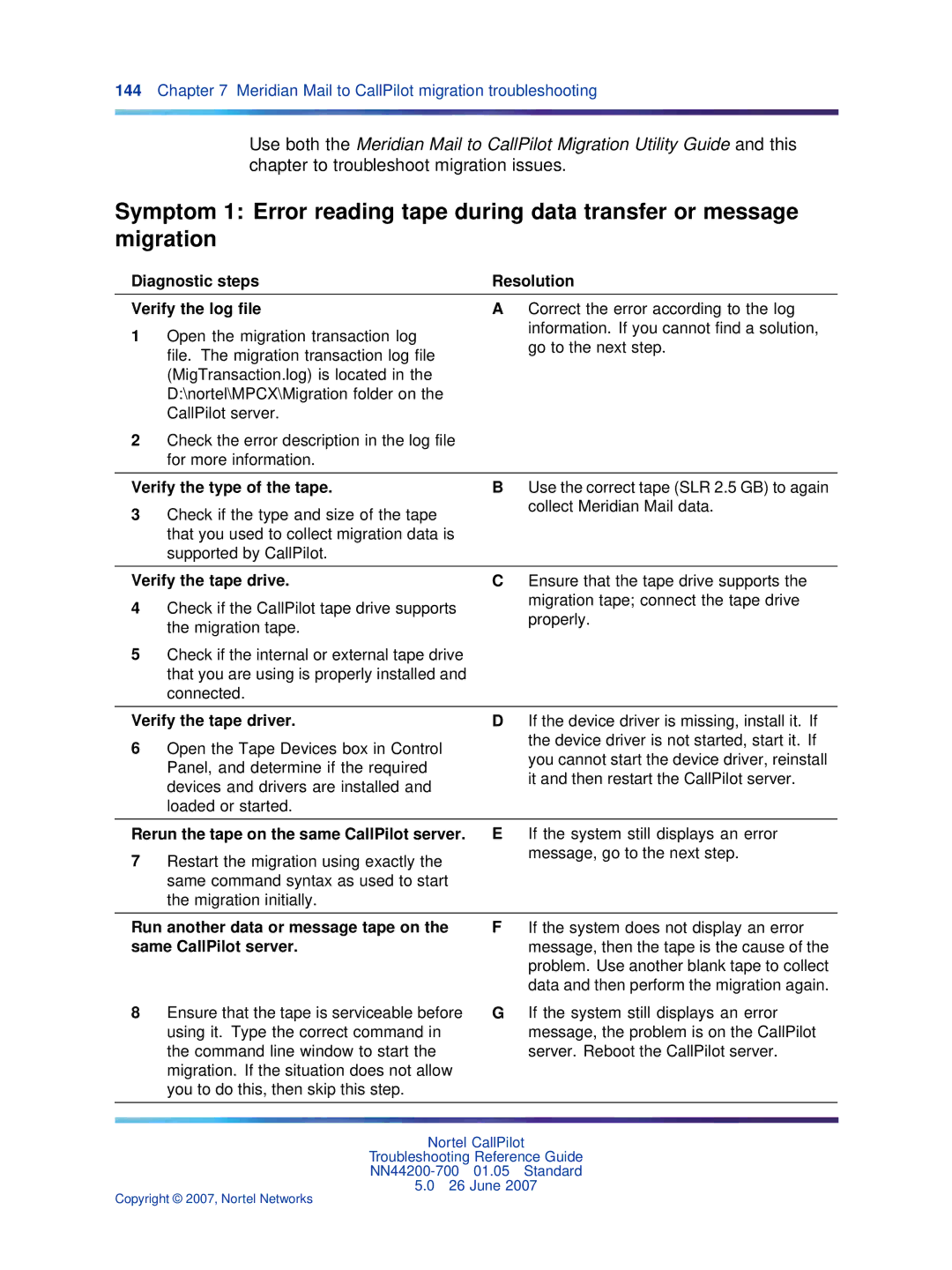144Chapter 7 Meridian Mail to CallPilot migration troubleshooting
Use both the Meridian Mail to CallPilot Migration Utility Guide and this chapter to troubleshoot migration issues.
Symptom 1: Error reading tape during data transfer or message migration
Diagnostic steps | Resolution | ||
Verify the log file | A Correct the error according to the log | ||
1 | Open the migration transaction log | information. If you cannot find a solution, | |
go to the next step. | |||
| file. The migration transaction log file | ||
|
| ||
(MigTransaction.log) is located in the D:\nortel\MPCX\Migration folder on the CallPilot server.
2Check the error description in the log file for more information.
Verify the type of the tape.
3Check if the type and size of the tape that you used to collect migration data is supported by CallPilot.
BUse the correct tape (SLR 2.5 GB) to again collect Meridian Mail data.
Verify the tape drive.
4Check if the CallPilot tape drive supports the migration tape.
5Check if the internal or external tape drive that you are using is properly installed and connected.
CEnsure that the tape drive supports the migration tape; connect the tape drive properly.
Verify the tape driver.
6Open the Tape Devices box in Control Panel, and determine if the required devices and drivers are installed and loaded or started.
DIf the device driver is missing, install it. If the device driver is not started, start it. If you cannot start the device driver, reinstall it and then restart the CallPilot server.
Rerun the tape on the same CallPilot server.
7Restart the migration using exactly the same command syntax as used to start the migration initially.
EIf the system still displays an error message, go to the next step.
Run another data or message tape on the same CallPilot server.
FIf the system does not display an error message, then the tape is the cause of the problem. Use another blank tape to collect data and then perform the migration again.
8Ensure that the tape is serviceable before using it. Type the correct command in the command line window to start the migration. If the situation does not allow you to do this, then skip this step.
GIf the system still displays an error message, the problem is on the CallPilot server. Reboot the CallPilot server.
Nortel CallPilot
Troubleshooting Reference Guide
5.026 June 2007