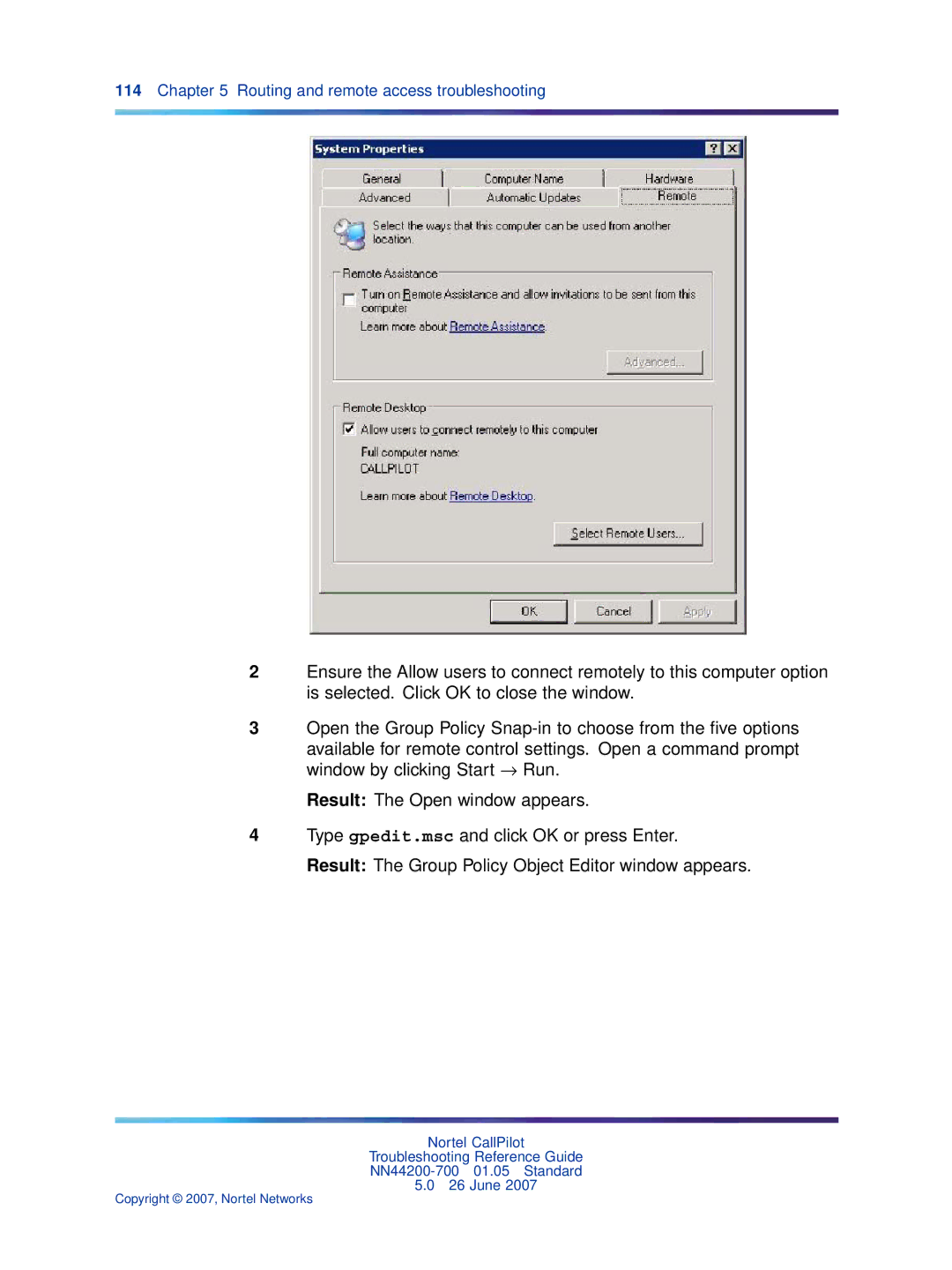114Chapter 5 Routing and remote access troubleshooting
2Ensure the Allow users to connect remotely to this computer option is selected. Click OK to close the window.
3Open the Group Policy
available for remote control settings. Open a command prompt window by clicking Start → Run.
Result: The Open window appears.
4Type gpedit.msc and click OK or press Enter.
Result: The Group Policy Object Editor window appears.
Nortel CallPilot
Troubleshooting Reference Guide
5.026 June 2007