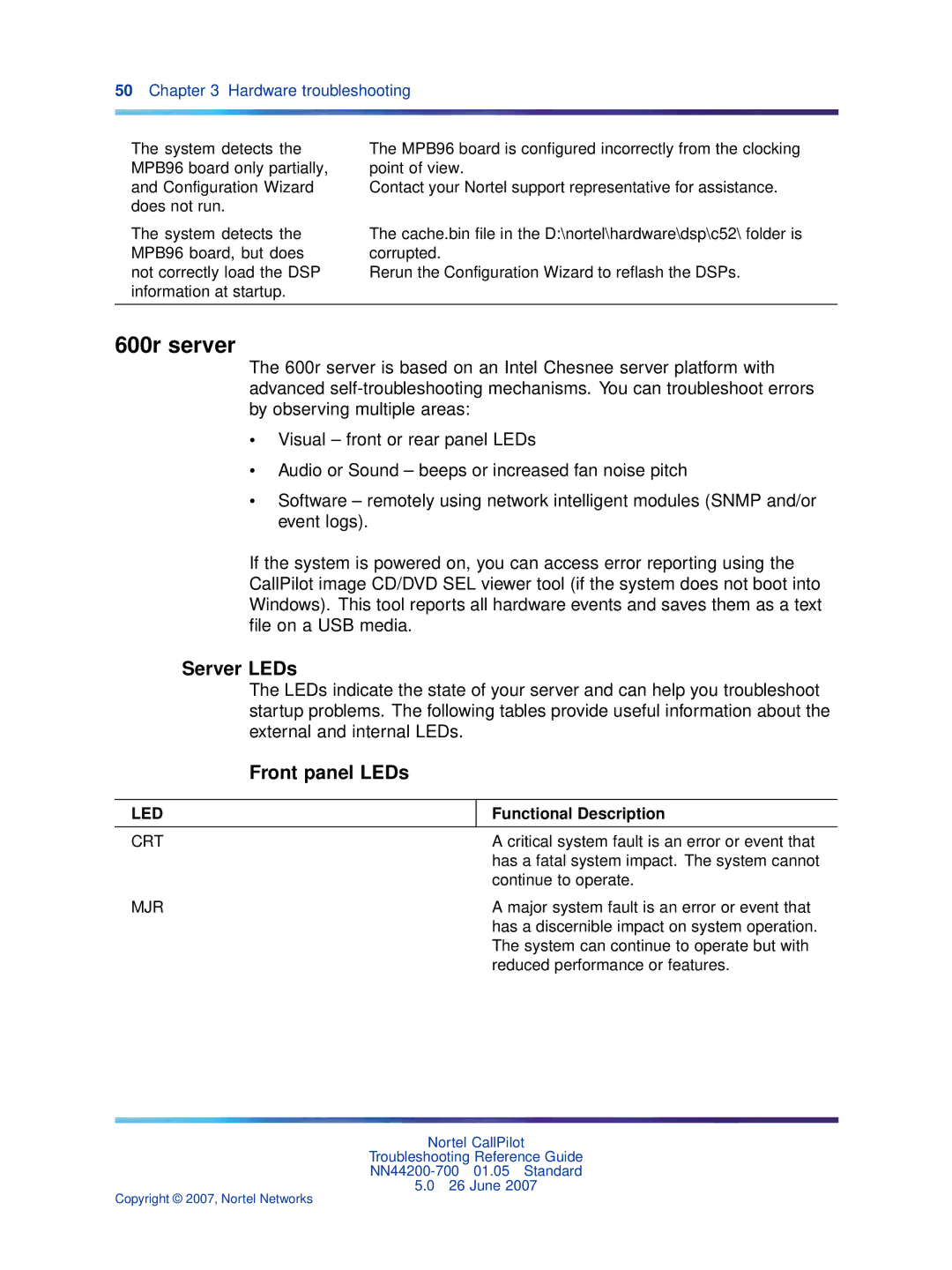50 Chapter 3 Hardware troubleshooting
The system detects the MPB96 board only partially, and Configuration Wizard does not run.
The system detects the MPB96 board, but does not correctly load the DSP information at startup.
The MPB96 board is configured incorrectly from the clocking point of view.
Contact your Nortel support representative for assistance.
The cache.bin file in the D:\nortel\hardware\dsp\c52\ folder is corrupted.
Rerun the Configuration Wizard to reflash the DSPs.
600r server
The 600r server is based on an Intel Chesnee server platform with advanced
•Visual – front or rear panel LEDs
•Audio or Sound – beeps or increased fan noise pitch
•Software – remotely using network intelligent modules (SNMP and/or event logs).
If the system is powered on, you can access error reporting using the CallPilot image CD/DVD SEL viewer tool (if the system does not boot into Windows). This tool reports all hardware events and saves them as a text file on a USB media.
Server LEDs
The LEDs indicate the state of your server and can help you troubleshoot startup problems. The following tables provide useful information about the external and internal LEDs.
Front panel LEDs
LED
CRT
Functional Description
A critical system fault is an error or event that has a fatal system impact. The system cannot continue to operate.
MJR | A major system fault is an error or event that |
| has a discernible impact on system operation. |
| The system can continue to operate but with |
| reduced performance or features. |
Nortel CallPilot
Troubleshooting Reference Guide
5.026 June 2007