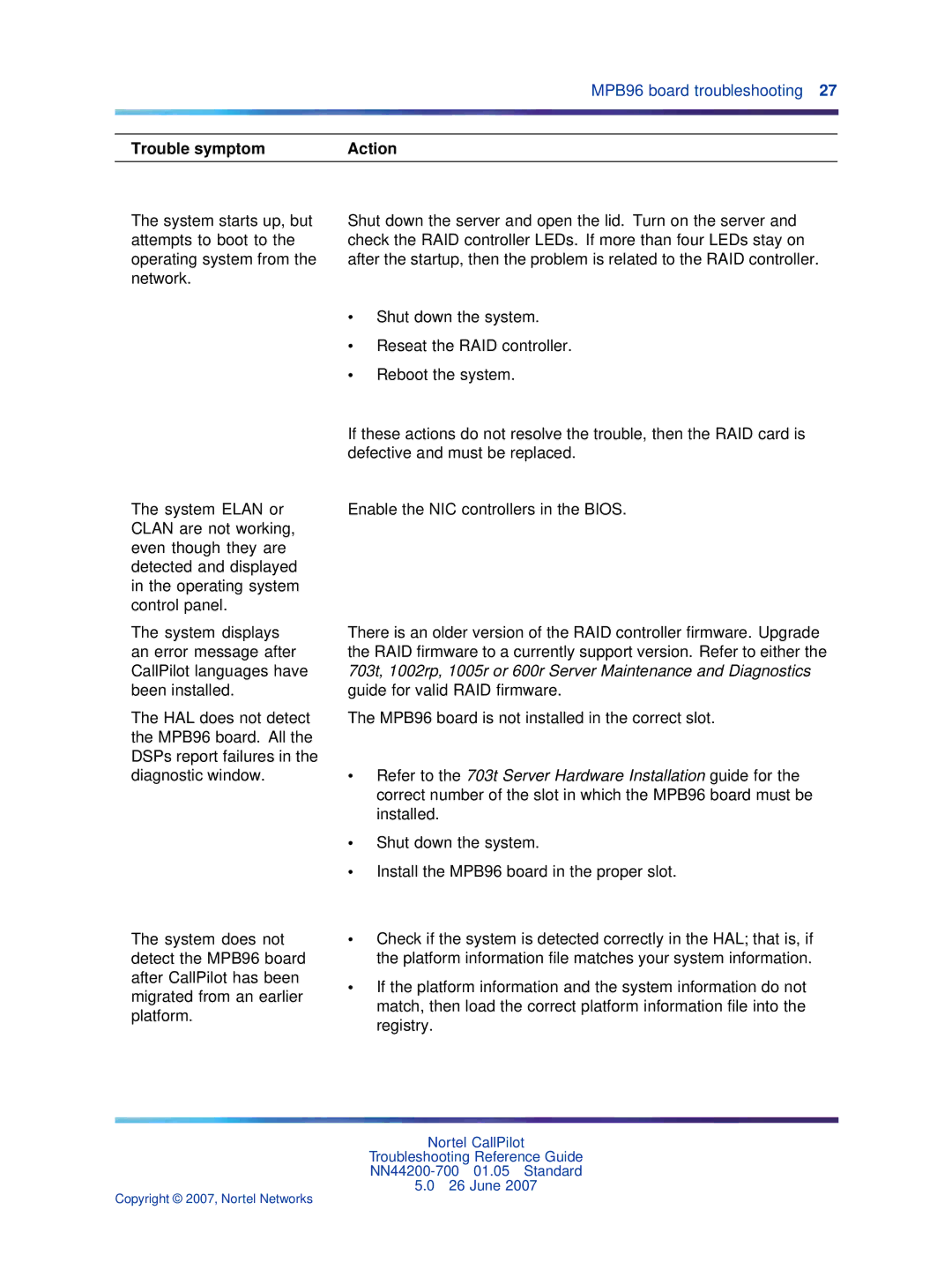MPB96 board troubleshooting 27
Trouble symptom | Action |
The system starts up, but attempts to boot to the operating system from the network.
Shut down the server and open the lid. Turn on the server and check the RAID controller LEDs. If more than four LEDs stay on after the startup, then the problem is related to the RAID controller.
•Shut down the system.
•Reseat the RAID controller.
•Reboot the system.
The system ELAN or CLAN are not working, even though they are detected and displayed in the operating system control panel.
The system displays an error message after CallPilot languages have been installed.
The HAL does not detect the MPB96 board. All the DSPs report failures in the diagnostic window.
The system does not detect the MPB96 board after CallPilot has been migrated from an earlier platform.
If these actions do not resolve the trouble, then the RAID card is defective and must be replaced.
Enable the NIC controllers in the BIOS.
There is an older version of the RAID controller firmware. Upgrade the RAID firmware to a currently support version. Refer to either the 703t, 1002rp, 1005r or 600r Server Maintenance and Diagnostics guide for valid RAID firmware.
The MPB96 board is not installed in the correct slot.
•Refer to the 703t Server Hardware Installation guide for the correct number of the slot in which the MPB96 board must be installed.
•Shut down the system.
•Install the MPB96 board in the proper slot.
•Check if the system is detected correctly in the HAL; that is, if the platform information file matches your system information.
•If the platform information and the system information do not match, then load the correct platform information file into the registry.
Nortel CallPilot
Troubleshooting Reference Guide
5.026 June 2007