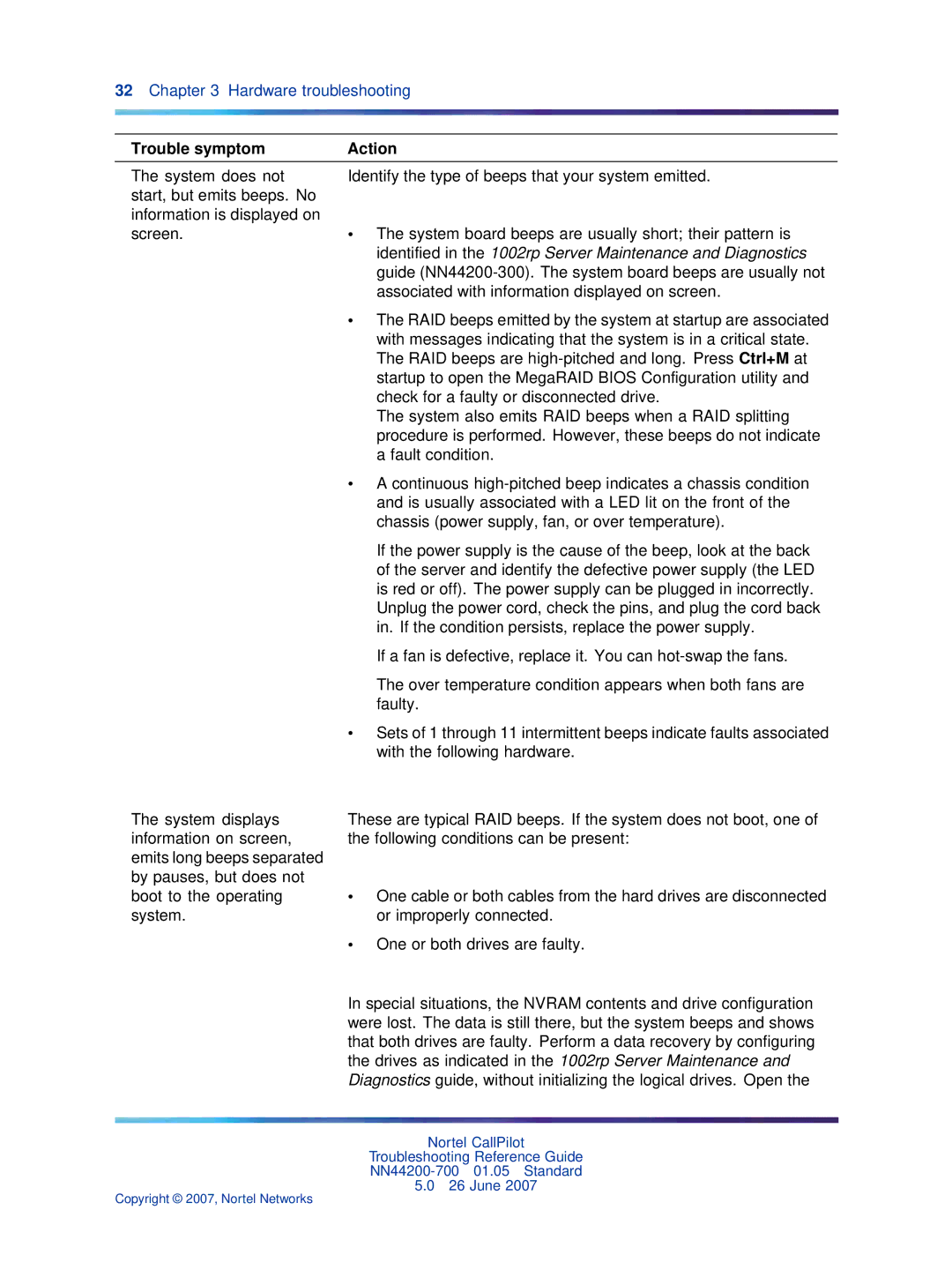32Chapter 3 Hardware troubleshooting
Trouble symptom | Action |
The system does not start, but emits beeps. No information is displayed on screen.
Identify the type of beeps that your system emitted.
•The system board beeps are usually short; their pattern is identified in the 1002rp Server Maintenance and Diagnostics guide
•The RAID beeps emitted by the system at startup are associated with messages indicating that the system is in a critical state. The RAID beeps are
The system also emits RAID beeps when a RAID splitting procedure is performed. However, these beeps do not indicate a fault condition.
•A continuous
If the power supply is the cause of the beep, look at the back of the server and identify the defective power supply (the LED is red or off). The power supply can be plugged in incorrectly. Unplug the power cord, check the pins, and plug the cord back in. If the condition persists, replace the power supply.
If a fan is defective, replace it. You can
The over temperature condition appears when both fans are faulty.
•Sets of 1 through 11 intermittent beeps indicate faults associated with the following hardware.
The system displays information on screen, emits long beeps separated by pauses, but does not boot to the operating system.
These are typical RAID beeps. If the system does not boot, one of the following conditions can be present:
•One cable or both cables from the hard drives are disconnected or improperly connected.
•One or both drives are faulty.
In special situations, the NVRAM contents and drive configuration were lost. The data is still there, but the system beeps and shows that both drives are faulty. Perform a data recovery by configuring the drives as indicated in the 1002rp Server Maintenance and Diagnostics guide, without initializing the logical drives. Open the
Nortel CallPilot
Troubleshooting Reference Guide
5.026 June 2007