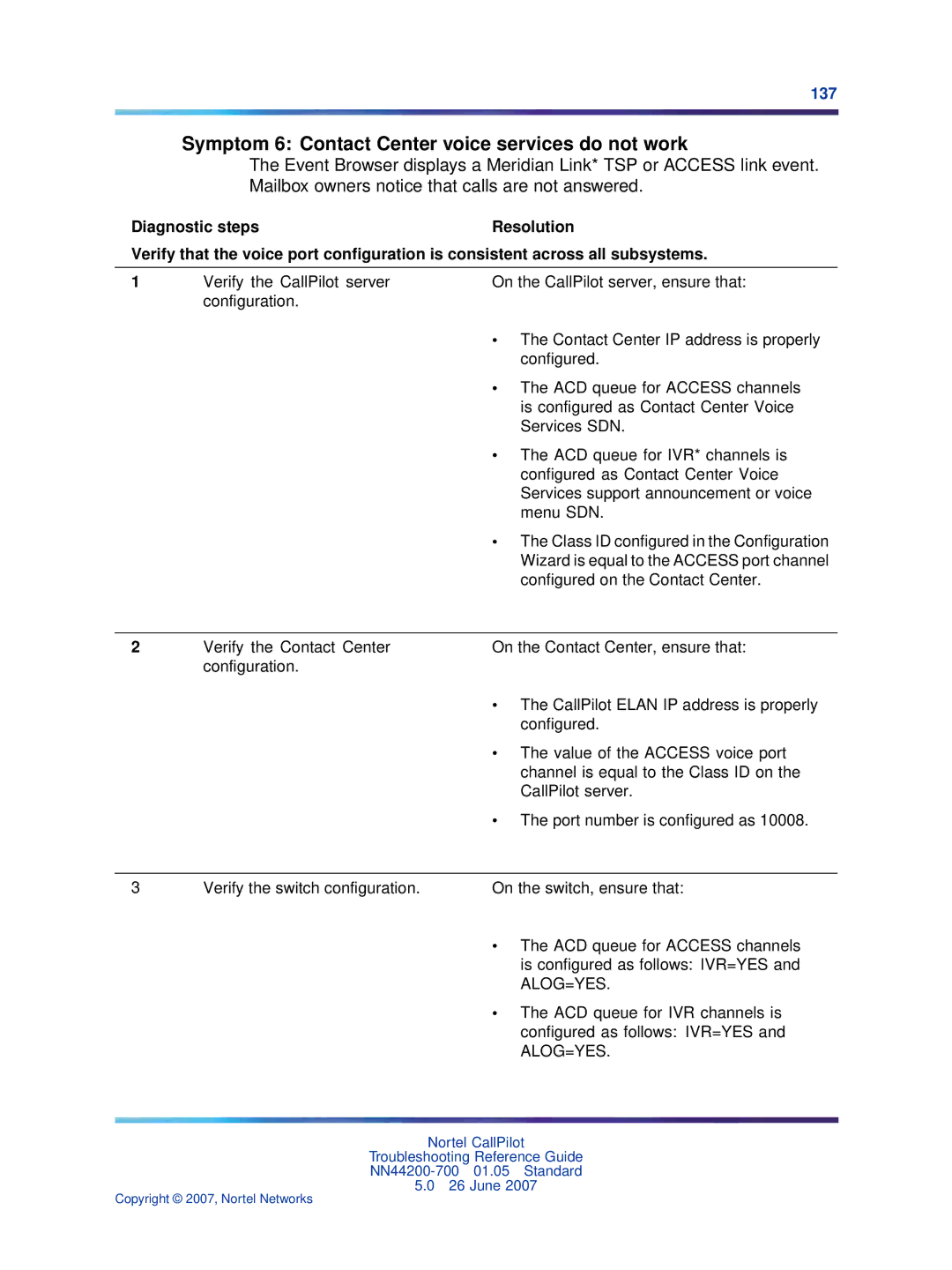137
Symptom 6: Contact Center voice services do not work
The Event Browser displays a Meridian Link* TSP or ACCESS link event. Mailbox owners notice that calls are not answered.
Diagnostic steps | Resolution | |
Verify that the voice port configuration is consistent across all subsystems. | ||
|
|
|
1 | Verify the CallPilot server | On the CallPilot server, ensure that: |
| configuration. |
|
|
| • The Contact Center IP address is properly |
|
| configured. |
|
| • The ACD queue for ACCESS channels |
|
| is configured as Contact Center Voice |
|
| Services SDN. |
|
| • The ACD queue for IVR* channels is |
|
| configured as Contact Center Voice |
|
| Services support announcement or voice |
|
| menu SDN. |
|
| • The Class ID configured in the Configuration |
|
| Wizard is equal to the ACCESS port channel |
|
| configured on the Contact Center. |
|
|
|
2 | Verify the Contact Center | On the Contact Center, ensure that: |
| configuration. |
|
|
| • The CallPilot ELAN IP address is properly |
|
| configured. |
|
| • The value of the ACCESS voice port |
|
| channel is equal to the Class ID on the |
|
| CallPilot server. |
|
| • The port number is configured as 10008. |
|
|
|
3 | Verify the switch configuration. | On the switch, ensure that: |
|
| • The ACD queue for ACCESS channels |
|
| is configured as follows: IVR=YES and |
|
| ALOG=YES. |
• The ACD queue for IVR channels is configured as follows: IVR=YES and ALOG=YES.
Nortel CallPilot
Troubleshooting Reference Guide
5.026 June 2007